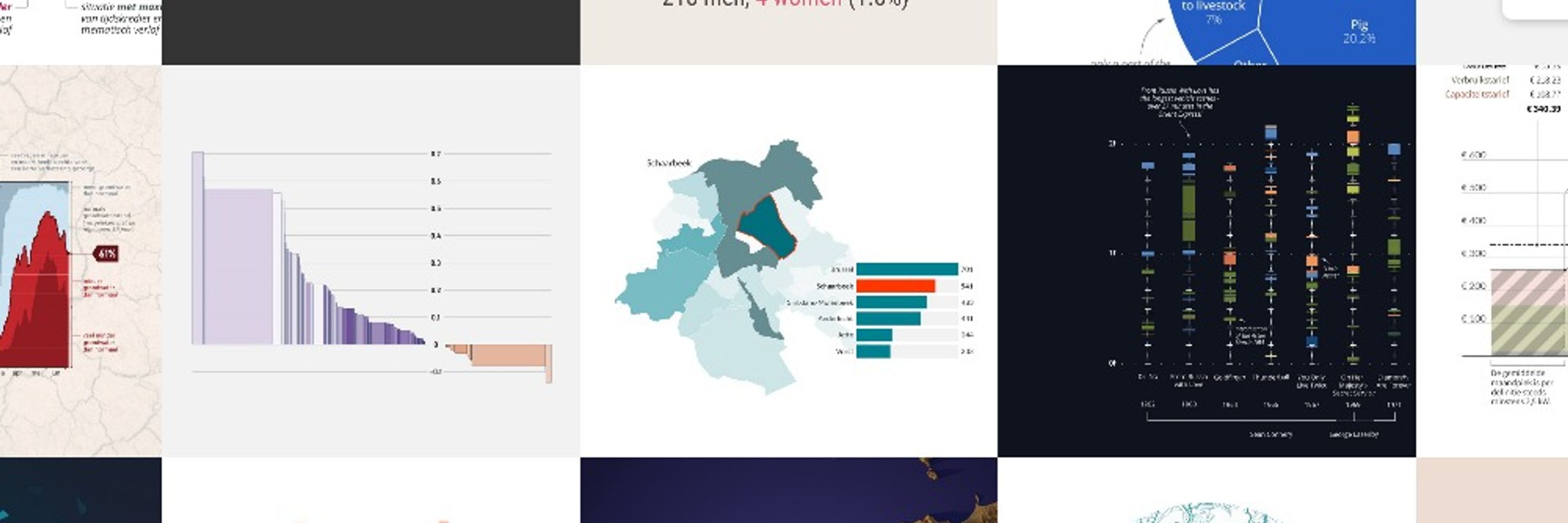
Author of 'Powerful Charts'. Ex-physicist. He/him 🏳️🌈
4/4
4/4
That's why I'm always very passionate when I have the opportunity to teach vector images to researchers or engineers.
3/4
That's why I'm always very passionate when I have the opportunity to teach vector images to researchers or engineers.
3/4
📐 The shapes are mathematically defined. It's all about Bézier curves, control points, curvature radii, and splines.
2/4

📐 The shapes are mathematically defined. It's all about Bézier curves, control points, curvature radii, and splines.
2/4
3/3

3/3
2/3
2/3
5/5
5/5
4/5

4/5
⭐ Helpful annotations - use arrows and labels to guide people through the visual
⭐ Helpful visual cues - use color and brightness to show what different sections of the chart actually mean
3/5

⭐ Helpful annotations - use arrows and labels to guide people through the visual
⭐ Helpful visual cues - use color and brightness to show what different sections of the chart actually mean
3/5
2/5
2/5
And oh - I'm building my own short and snappy newsletter as well. It's a work in progress, but if you want to join, head over to baryon.be/newsletter
5/5
And oh - I'm building my own short and snappy newsletter as well. It's a work in progress, but if you want to join, head over to baryon.be/newsletter
5/5
quantumofsollazzo.com
📩 Dataviz Universe, by Yan Holtz - by one of the absolute masters of our craft
www.yan-holtz.com
4/5
quantumofsollazzo.com
📩 Dataviz Universe, by Yan Holtz - by one of the absolute masters of our craft
www.yan-holtz.com
4/5
stephanieevergreen.com/newsletter-s...
📩 This Week in Data Viz - if you're a member of the Data Visualization Society
www.datavisualizationsociety.org
3/5
stephanieevergreen.com/newsletter-s...
📩 This Week in Data Viz - if you're a member of the Data Visualization Society
www.datavisualizationsociety.org
3/5
www.chartography.net
📩 The Plot, by Evelina Parrou - more in-depth stories on specific topics and projects
www.theplot.media
2/5
www.chartography.net
📩 The Plot, by Evelina Parrou - more in-depth stories on specific topics and projects
www.theplot.media
2/5
8/8
8/8
7/8

7/8
☑️ Whitespace: use empty space to provide ample room for the elements to breathe
☑️ Proximity: place related items or topics closer together
6/8
☑️ Whitespace: use empty space to provide ample room for the elements to breathe
☑️ Proximity: place related items or topics closer together
6/8
☑️ Alignment: nicely align elements (horizontally or vertically) for a less cluttered look
5/8
☑️ Alignment: nicely align elements (horizontally or vertically) for a less cluttered look
5/8
4/8
4/8
☑️ Flow: don't just position elements where they fit - provide a clear flow from start to finish. Numbers and a clear path to follow can help.
3/8
☑️ Flow: don't just position elements where they fit - provide a clear flow from start to finish. Numbers and a clear path to follow can help.
3/8
2/8

2/8

