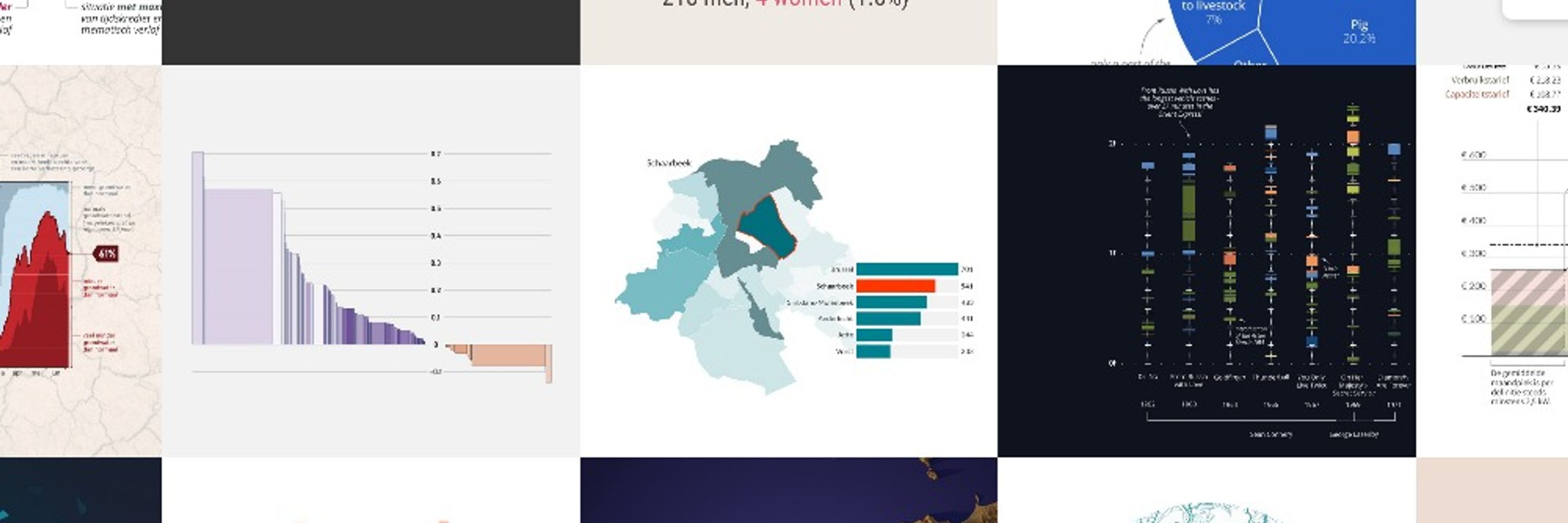
Author of 'Powerful Charts'. Ex-physicist. He/him 🏳️🌈
📐 The shapes are mathematically defined. It's all about Bézier curves, control points, curvature radii, and splines.
2/4

📐 The shapes are mathematically defined. It's all about Bézier curves, control points, curvature radii, and splines.
2/4
The obvious benefits are well known:
✅ they're infinitely scalable without worries about the resolution
✅ they're easy and fast to edit
1/4
#informationdesign

The obvious benefits are well known:
✅ they're infinitely scalable without worries about the resolution
✅ they're easy and fast to edit
1/4
#informationdesign
3/3

3/3
I love how Coolors' "Palette Visualizer" helps you with exactly that in a fast and simple way: pick any color combination and see it applied in illustrations, typography, and even a dashboard.
1/3

I love how Coolors' "Palette Visualizer" helps you with exactly that in a fast and simple way: pick any color combination and see it applied in illustrations, typography, and even a dashboard.
1/3
4/5

4/5
⭐ Helpful annotations - use arrows and labels to guide people through the visual
⭐ Helpful visual cues - use color and brightness to show what different sections of the chart actually mean
3/5

⭐ Helpful annotations - use arrows and labels to guide people through the visual
⭐ Helpful visual cues - use color and brightness to show what different sections of the chart actually mean
3/5
A connected scatter plot, for example, is not the most common type of chart. And when one dimension is the derivative of the other it gets even more complicated.
1/5

A connected scatter plot, for example, is not the most common type of chart. And when one dimension is the derivative of the other it gets even more complicated.
1/5
📩 Data Vis Dispatch, by Datawrapper - this is the one I never miss - my Nobel Prize visual was featured in a recent edition, I'm always super proud when that happens!
www.datawrapper.de/blog/newslet...
1/5

📩 Data Vis Dispatch, by Datawrapper - this is the one I never miss - my Nobel Prize visual was featured in a recent edition, I'm always super proud when that happens!
www.datawrapper.de/blog/newslet...
1/5
7/8

7/8
2/8

2/8
1/8

1/8

4/4

4/4
3/4

3/4
2/4

2/4
This year, 2 women received the Prize.
1/4
#nobelprize #infographic

This year, 2 women received the Prize.
1/4
#nobelprize #infographic
When it comes to insightful data visuals, The Economist is a source of inspiration you shouldn't miss. Their 'Graphic Detail' section is a goldmine of charts:
www.economist.com/topics/graph...
1/2
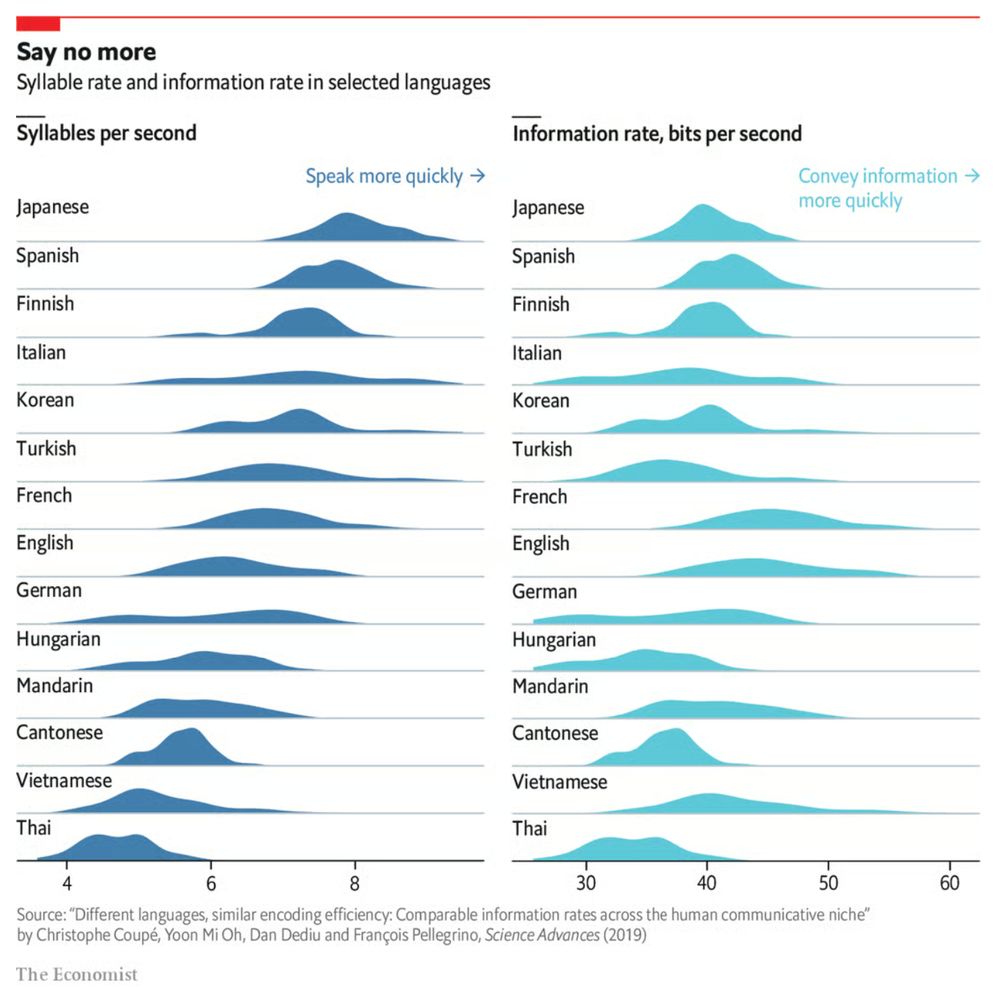
When it comes to insightful data visuals, The Economist is a source of inspiration you shouldn't miss. Their 'Graphic Detail' section is a goldmine of charts:
www.economist.com/topics/graph...
1/2
There are 3 essential keys you might be missing:
🔑 Sketching: never start creating an infographic without working on paper first. Sketch ideas, explore layouts, iterate!
1/3

There are 3 essential keys you might be missing:
🔑 Sketching: never start creating an infographic without working on paper first. Sketch ideas, explore layouts, iterate!
1/3
Here’s the full comparison between our original visual, and the reworked chart.
13/15

Here’s the full comparison between our original visual, and the reworked chart.
13/15
12/15

12/15
- align the subtitle and note, move the GW label
- add ticks to the horizontal axis as well
- optimize the annotation to the right, brackets make more sense here than arrows
- add explicit data values for 2035 to further increase precision
11/15
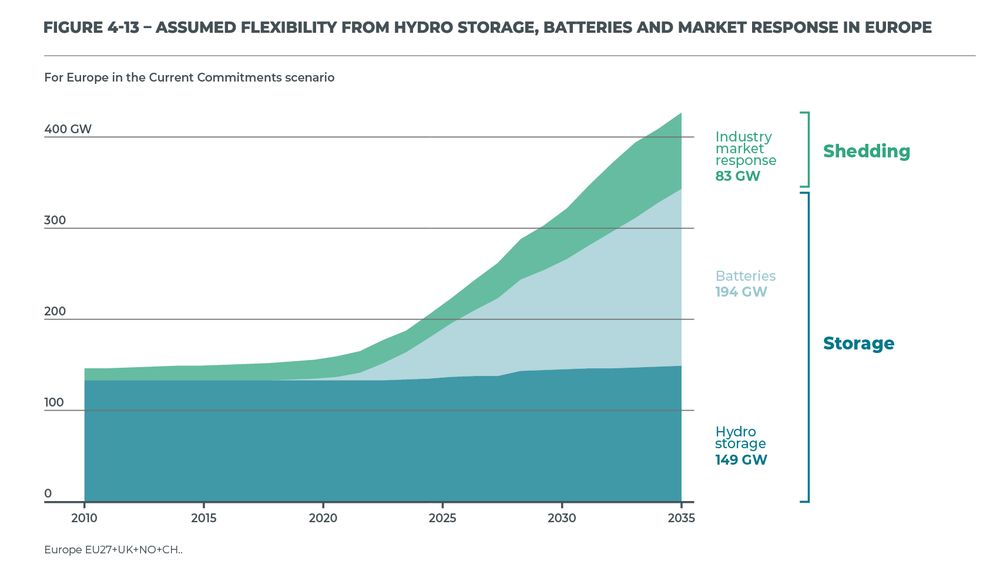
- align the subtitle and note, move the GW label
- add ticks to the horizontal axis as well
- optimize the annotation to the right, brackets make more sense here than arrows
- add explicit data values for 2035 to further increase precision
11/15
✅ this precision boost impacts all parts of the visual: left, middle, and right
Here’s how that looks like for our visual.
9/15
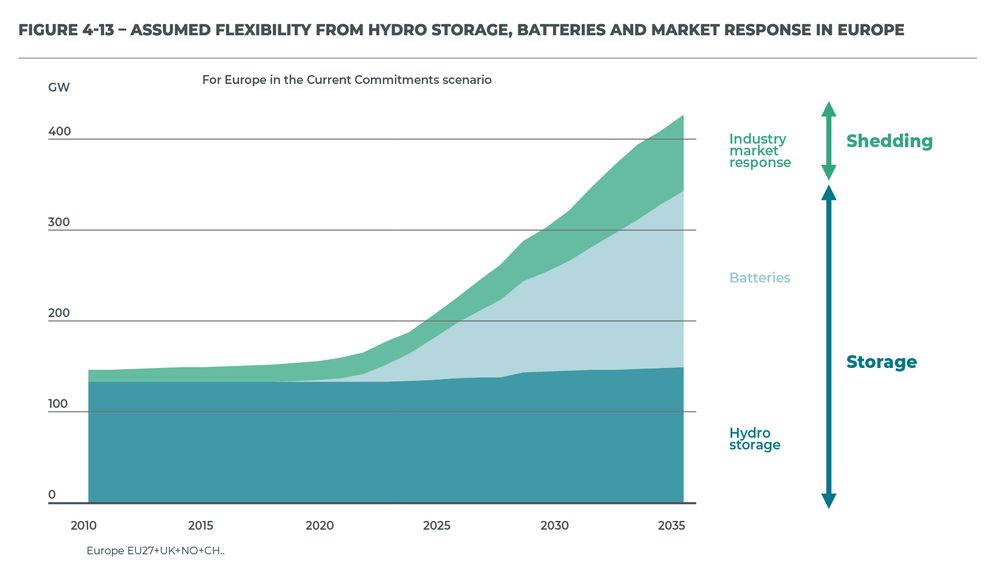
✅ this precision boost impacts all parts of the visual: left, middle, and right
Here’s how that looks like for our visual.
9/15
7/15

7/15
6/15

6/15
4/15

4/15

