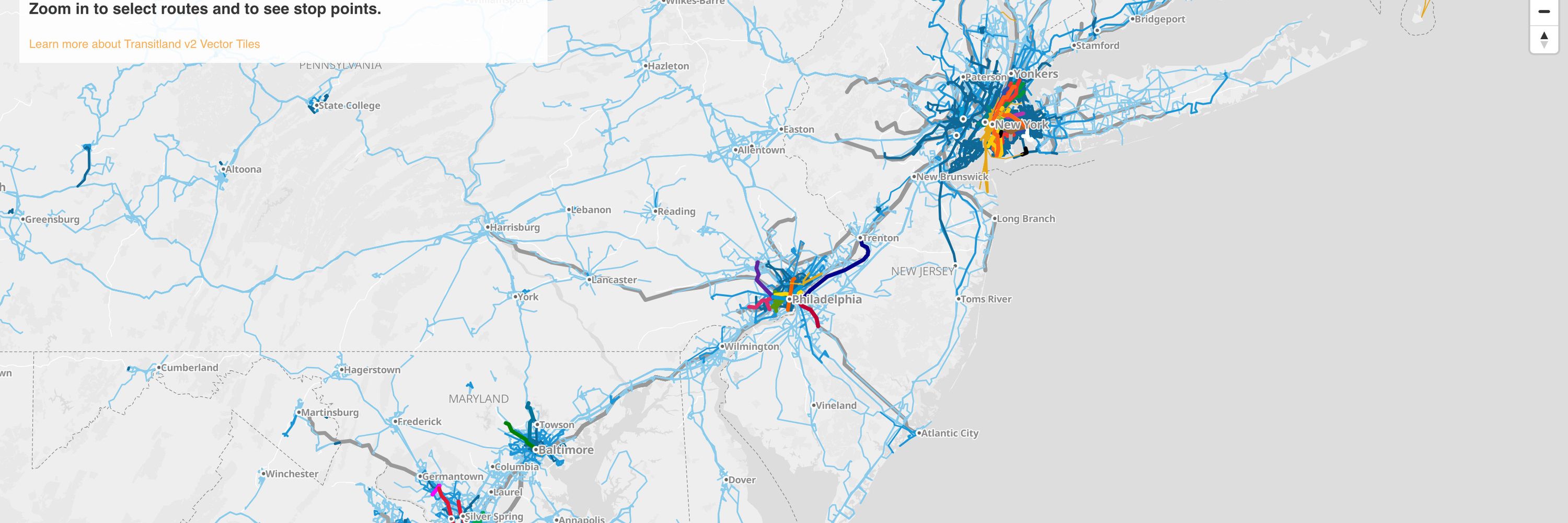
Explore at https://www.transit.land/map
For support post to https://github.com/transitland/transitland/discussions
1) Click the gear icon to access advanced settings
2) Enable all stop types
3) Move your cursor over stop points
4) Notice the icons for station entrances and other station pathway nodes
(This example shows @mbta.com)
1) Click the gear icon to access advanced settings
2) Enable all stop types
3) Move your cursor over stop points
4) Notice the icons for station entrances and other station pathway nodes
(This example shows @mbta.com)
1) Zoom in
2) Click on a stop point
3) Drill down into Transitland's full depth of information, including real-time departures
Try Transitland global transit map at www.transit.land/map
1) Zoom in
2) Click on a stop point
3) Drill down into Transitland's full depth of information, including real-time departures
Try Transitland global transit map at www.transit.land/map

