
Now with a Python interface and the latest data-crunching power of @pola.rs. Special thanks to @bradyajohnston.bsky.social for contributing to this release! Full changelog in comment. Link:
extensions.blender.org/add-ons/csv-...
These matrices contain info for location and rotation, and can be chained one after another.
Super useful with the new "Geometry Attribute" constrain, e.g. to make a camera follow an object, like in the screen recording
These matrices contain info for location and rotation, and can be chained one after another.
Super useful with the new "Geometry Attribute" constrain, e.g. to make a camera follow an object, like in the screen recording

Made with @blender.org
Made with @blender.org

Download here:
extensions.blender.org/add-ons/blur...
Download here:
extensions.blender.org/add-ons/blur...
discuss.python.org/t/python-3-1...

youtu.be/_zfN9wnPvU0?...

youtu.be/_zfN9wnPvU0?...
Under the hood, it uses the image processing libraries PIL and OpenEXR.

Under the hood, it uses the image processing libraries PIL and OpenEXR.
Make a custom settings.json file for a project scope.
E.g. I'm using this snippet to format my JSON files in a convenient way.

Make a custom settings.json file for a project scope.
E.g. I'm using this snippet to format my JSON files in a convenient way.
Useful and very stable shortcuts.

Useful and very stable shortcuts.

* Context path moved to the side making space for menus.
* Columns can be resized/reordered.
* It remembers the order of columns.
* Supports horizontal scroll wheel.
#b3d #devfund #GeometryNodes
1. Take pdf from the download folder
2. Compress all images within that pdf to 80% quality.
Triggered by a single call:
"uv run gist.githubusercontent.com/kolibril13/5...
Be aware that running code from URLs is your own risk.
1. Take pdf from the download folder
2. Compress all images within that pdf to 80% quality.
Triggered by a single call:
"uv run gist.githubusercontent.com/kolibril13/5...
Be aware that running code from URLs is your own risk.


devtalk.blender.org/t/declarativ...
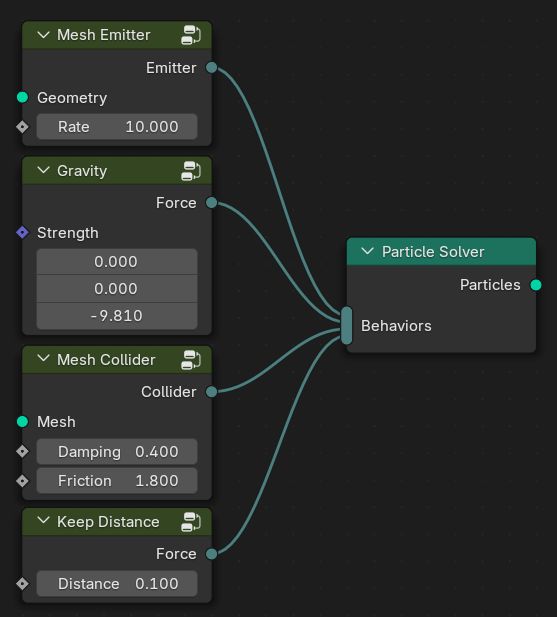
devtalk.blender.org/t/declarativ...
It's now possible to dynamically animate string data in #GeometryNodes
It's now possible to dynamically animate string data in #GeometryNodes
youtu.be/-PXVPyph4_U

youtu.be/-PXVPyph4_U
1. Create the full setup
2. delete elements one by one
3. start recording the tutorial and press Command+Z for every explanation step.
(make sure to set "Undo Steps" to a high number in System -> Memory&Limits)
1. Create the full setup
2. delete elements one by one
3. start recording the tutorial and press Command+Z for every explanation step.
(make sure to set "Undo Steps" to a high number in System -> Memory&Limits)
www.youtube.com/watch?v=qiRa...

www.youtube.com/watch?v=qiRa...
Right: Enhanced SVG Importer (now approved as a Blender extension extensions.blender.org/add-ons/enha...)
Improvements are: accurate colors, path processing and better opacity control

Right: Enhanced SVG Importer (now approved as a Blender extension extensions.blender.org/add-ons/enha...)
Improvements are: accurate colors, path processing and better opacity control

