





It even tracks if windows rolls anything back between updates and lets you reverse the changes with a click.
I can personally recommend shutup10++ if you need to stick with windows

It even tracks if windows rolls anything back between updates and lets you reverse the changes with a click.
I can personally recommend shutup10++ if you need to stick with windows
www.citizensinformation.ie/en/employmen...

www.citizensinformation.ie/en/employmen...
Go into Settings, in the search bar type "Sidebar" and select "Show Sidebar." At the bottom of the sidebar, click "Customize Sidebar" (the little gear icon) and un-check the "AI Chatbot" box.
thankfully most of the ml stuff can be disabled through about:config

Go into Settings, in the search bar type "Sidebar" and select "Show Sidebar." At the bottom of the sidebar, click "Customize Sidebar" (the little gear icon) and un-check the "AI Chatbot" box.




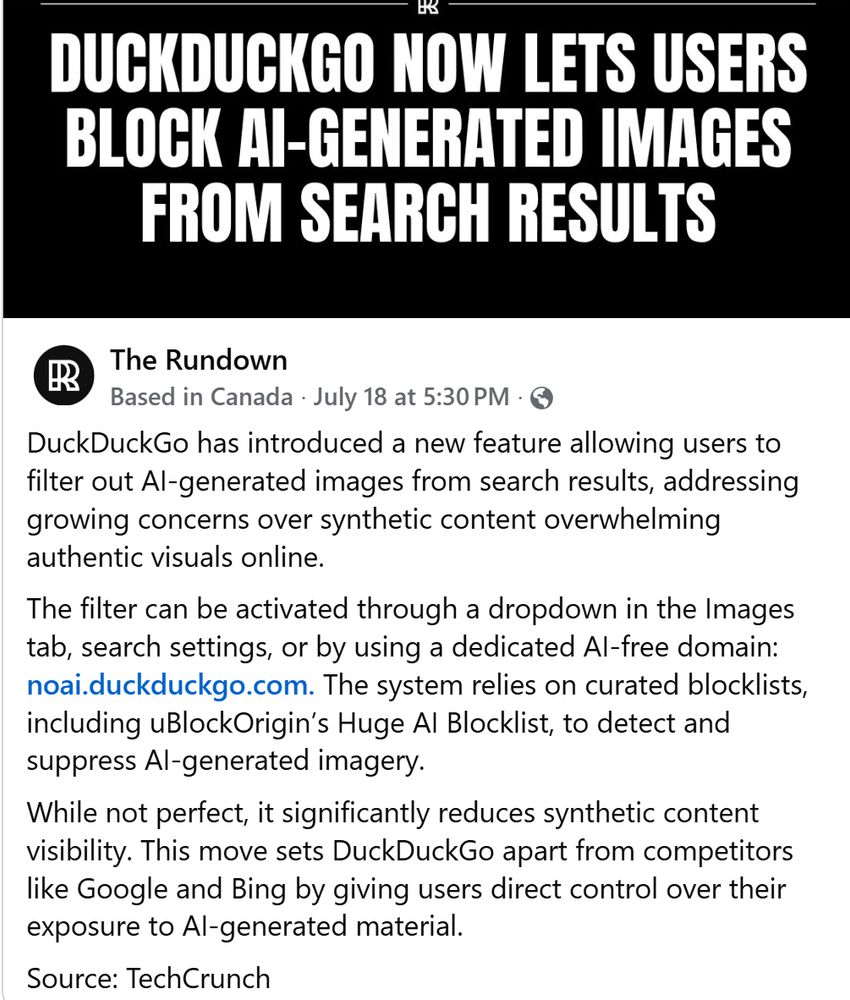

• Activity Notifications: Get push alerts from your favorite accounts
• Repost Notifications: See when someone likes or reposts something you’ve reposted
• New Notification Settings: Fine-tune which notifications you receive
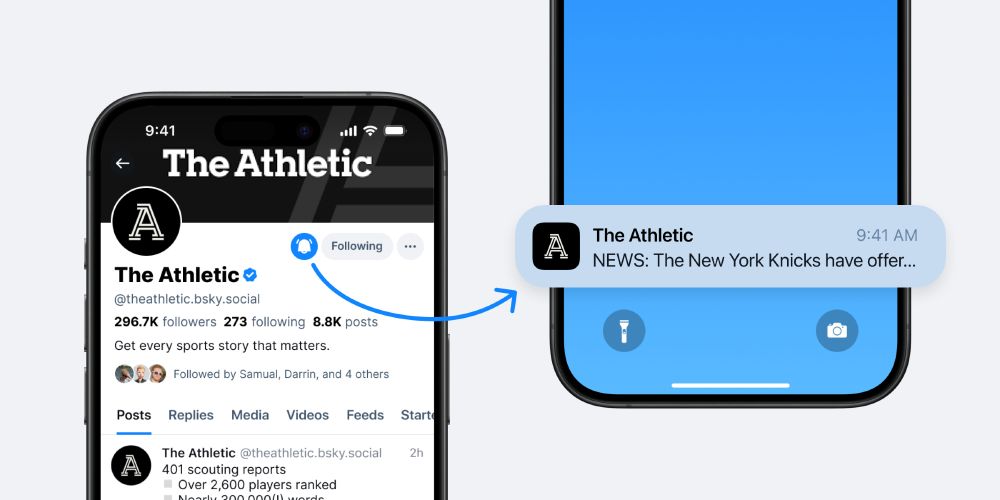

(please dear goddess stick around for the US entrant 💀)
(please dear goddess stick around for the US entrant 💀)



