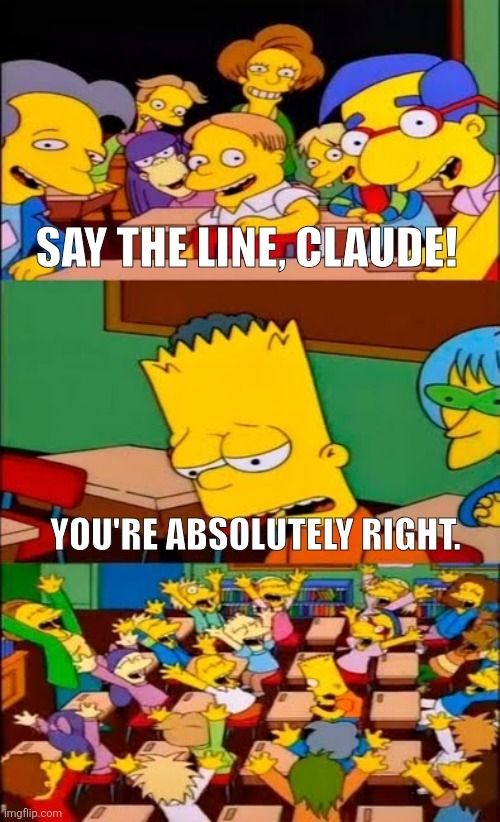Web browsers provide you with great features for free. Why would you choose to use tools that stop you taking advantage of that?
🔗https://adactio.com/journal/22235
Web browsers provide you with great features for free. Why would you choose to use tools that stop you taking advantage of that?
🔗https://adactio.com/journal/22235
css-tip.com/quantity-que...

css-tip.com/quantity-que...
So I learned the APIs somewhat properly, and did a much better job, but it was still messy.
Then I found mediabunny.dev and it just worked. Yay!

So I learned the APIs somewhat properly, and did a much better job, but it was still messy.
Then I found mediabunny.dev and it just worked. Yay!
use CSS pseudoelements to bridge the :hover gap w/ :has() + inset
a:has(+ .dots) a::after,
.dots + a::after {
position: absolute;
content: '';
}
a:has(+ .dots) a::after { inset: 0 -50% 0 100%; }
.dots + a::after { inset: 0 100% 0 -50%; }
use CSS pseudoelements to bridge the :hover gap w/ :has() + inset
a:has(+ .dots) a::after,
.dots + a::after {
position: absolute;
content: '';
}
a:has(+ .dots) a::after { inset: 0 -50% 0 100%; }
.dots + a::after { inset: 0 100% 0 -50%; }

Nested indentation:
--indent: calc(inherit(--indent, 0) + 1);
Overridable design token defaults:
--primary-color: inherit(--primary-color, blue);
Nested indentation:
--indent: calc(inherit(--indent, 0) + 1);
Overridable design token defaults:
--primary-color: inherit(--primary-color, blue);
9elements.github.io/fancy-border...

9elements.github.io/fancy-border...

denodell.com/blog/html-be...

denodell.com/blog/html-be...
github.com/sindresorhus...


github.com/sindresorhus...
Live demo on @codepen.io: codepen.io/amit_sheen/f...
Live demo on @codepen.io: codepen.io/amit_sheen/f...
With Chrome DevTools MCP, your AI agent can run performance traces, inspect the DOM, & perform real-time debugging of your web pages.
With Chrome DevTools MCP, your AI agent can run performance traces, inspect the DOM, & perform real-time debugging of your web pages.
✅ container first
✅ container first
.parent:has(:interest-source) button {
interest-show-delay: 0s;
}
You have your default delay. Then, you update the interest delay when an element inside of the parent has interest (i.e. hover).
codepen.io/una/pen/LEpw...
.parent:has(:interest-source) button {
interest-show-delay: 0s;
}
You have your default delay. Then, you update the interest delay when an element inside of the parent has interest (i.e. hover).
codepen.io/una/pen/LEpw...
Many people never open the Issues panel, this is much better integrated.

Many people never open the Issues panel, this is much better integrated.