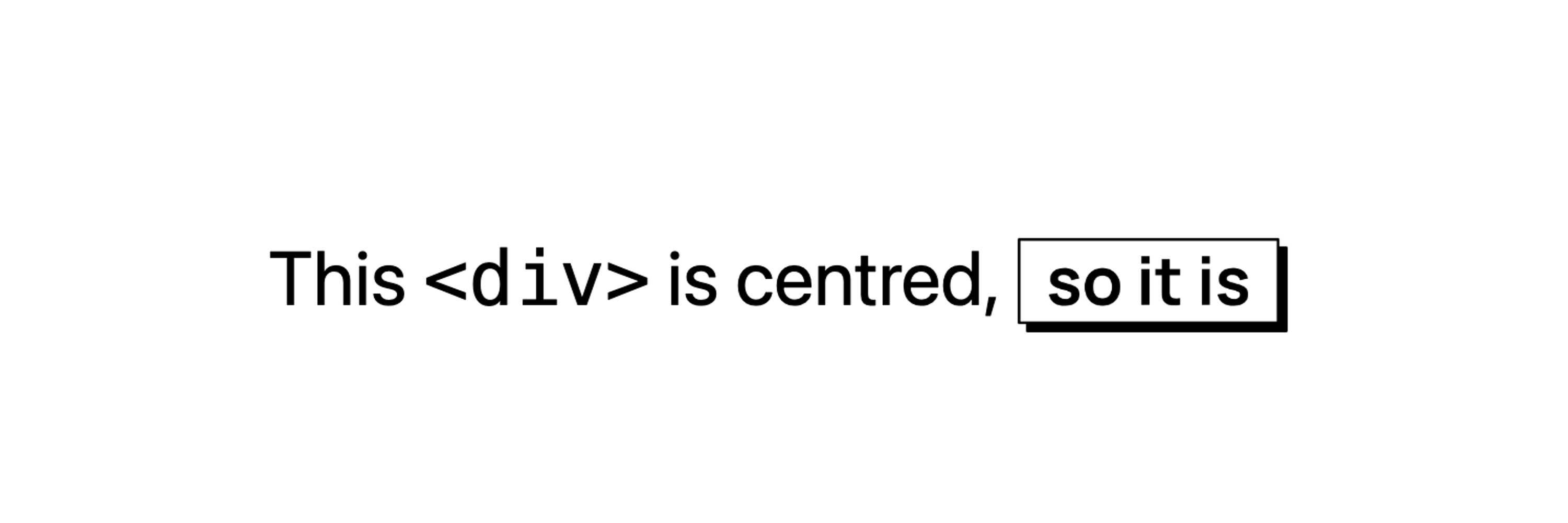
It also fixes the back button in Message requests bringing you back to chat
Release notes: github.com/insin/contro...
It also fixes the back button in Message requests bringing you back to chat
Release notes: github.com/insin/contro...
Release notes and screenshots: github.com/insin/contro...
(GIF to show the fix working, but it's enabled by default)
Release notes and screenshots: github.com/insin/contro...
(GIF to show the fix working, but it's enabled by default)
Unfortunately, this seems to be the only place YouTube is currently explicitly tagging these as auto-dubbed videos

Unfortunately, this seems to be the only place YouTube is currently explicitly tagging these as auto-dubbed videos

(which would be an incredibly stupid thing to do… so they might do it)

(which would be an incredibly stupid thing to do… so they might do it)

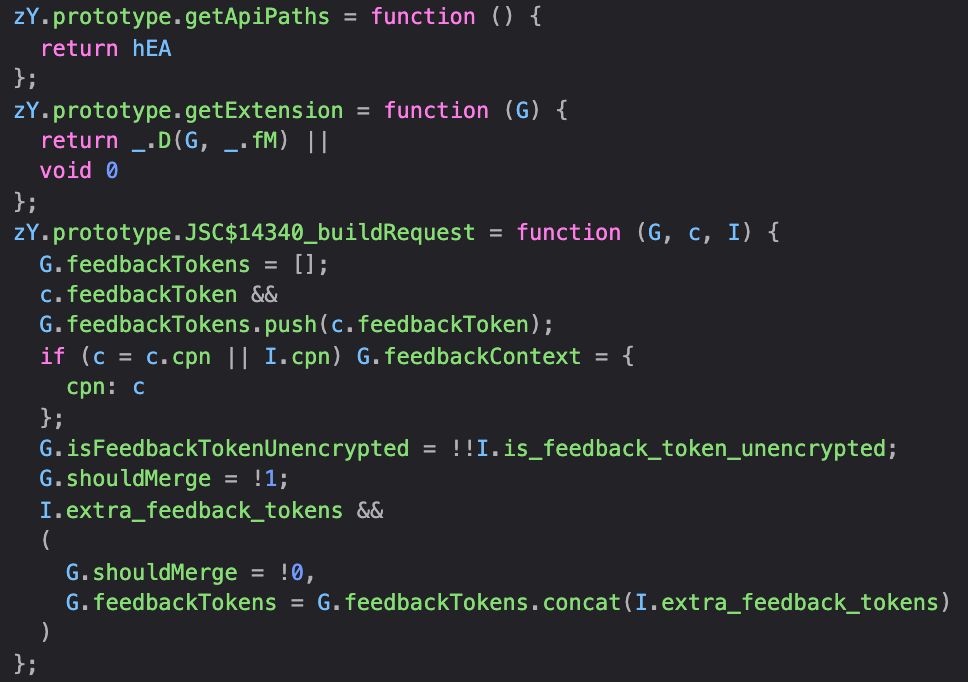
An AI Summary on a Let's Play video‽

An AI Summary on a Let's Play video‽
Release notes: github.com/insin/contro...

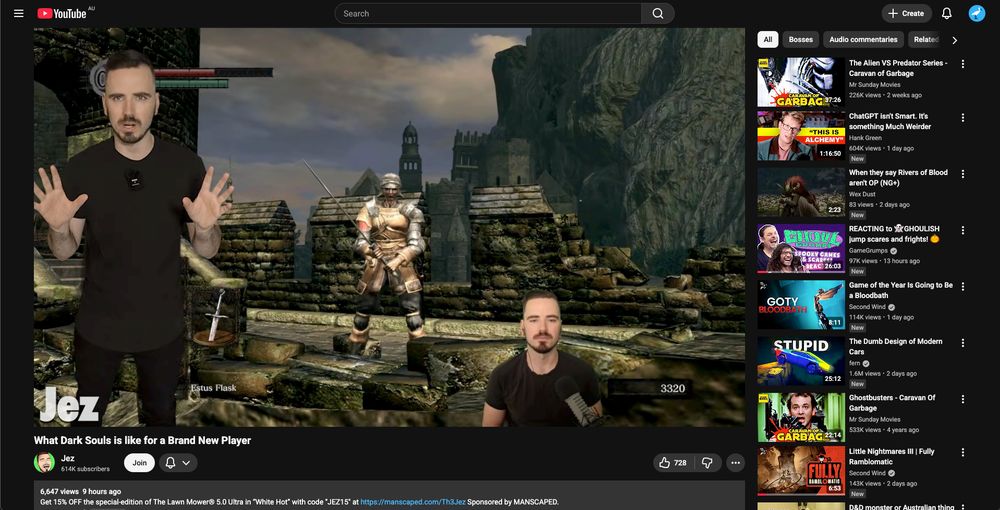
Release notes: github.com/insin/contro...
See that unwatched video on the bottom right? On vanilla YouTube, that's on page _50_, under 49 pages of (mostly) watched videos and stream VODs


See that unwatched video on the bottom right? On vanilla YouTube, that's on page _50_, under 49 pages of (mostly) watched videos and stream VODs
Warning: vanilla YouTube becomes literally unusable once you're used to the Control Panel version

Warning: vanilla YouTube becomes literally unusable once you're used to the Control Panel version
Release notes and screenshots: github.com/insin/contro...
Release notes and screenshots: github.com/insin/contro...

Release notes: github.com/insin/contro...
Already available for Chrome, versions for other browsers are pending review

Release notes: github.com/insin/contro...
Already available for Chrome, versions for other browsers are pending review

Release notes & screenshots: github.com/insin/contro...

Release notes & screenshots: github.com/insin/contro...
The Play button at wider screen sizes is one of the main problems, as they pushed the progress bar up to make room for it
With this option you can keep using the compact version in default, theater and full screen views

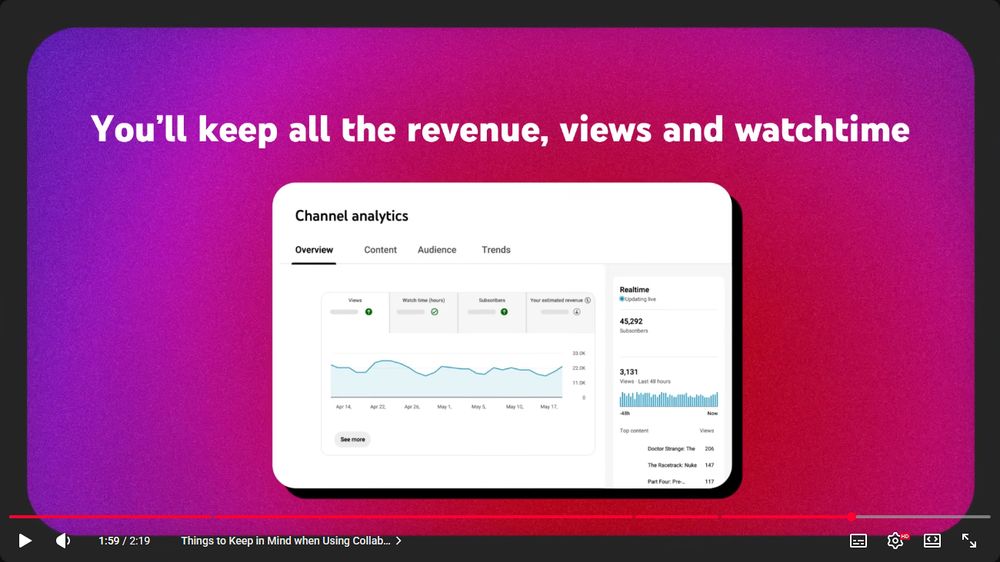


The Play button at wider screen sizes is one of the main problems, as they pushed the progress bar up to make room for it
With this option you can keep using the compact version in default, theater and full screen views

- Make the play button and time display smaller
- Use the space that creates to move the progress bar down
- Remove the new background from button controls (keep it for time display as there's no gradient now)
Before & after:


- Make the play button and time display smaller
- Use the space that creates to move the progress bar down
- Remove the new background from button controls (keep it for time display as there's no gradient now)
Before & after:

Here it is in action:

Here it is in action:
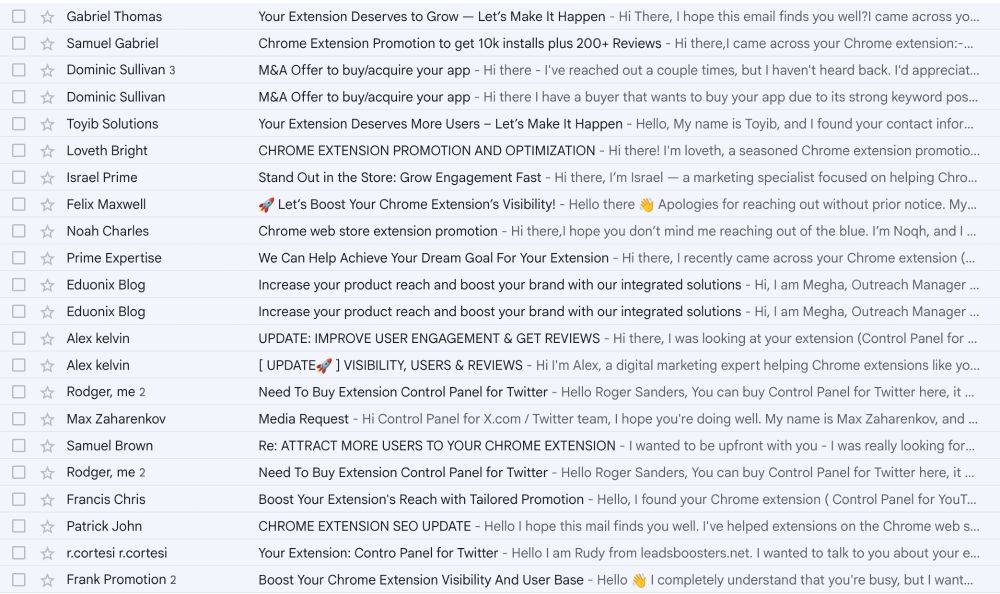
It's been submitted to all browser extension stores for review

It's been submitted to all browser extension stores for review


