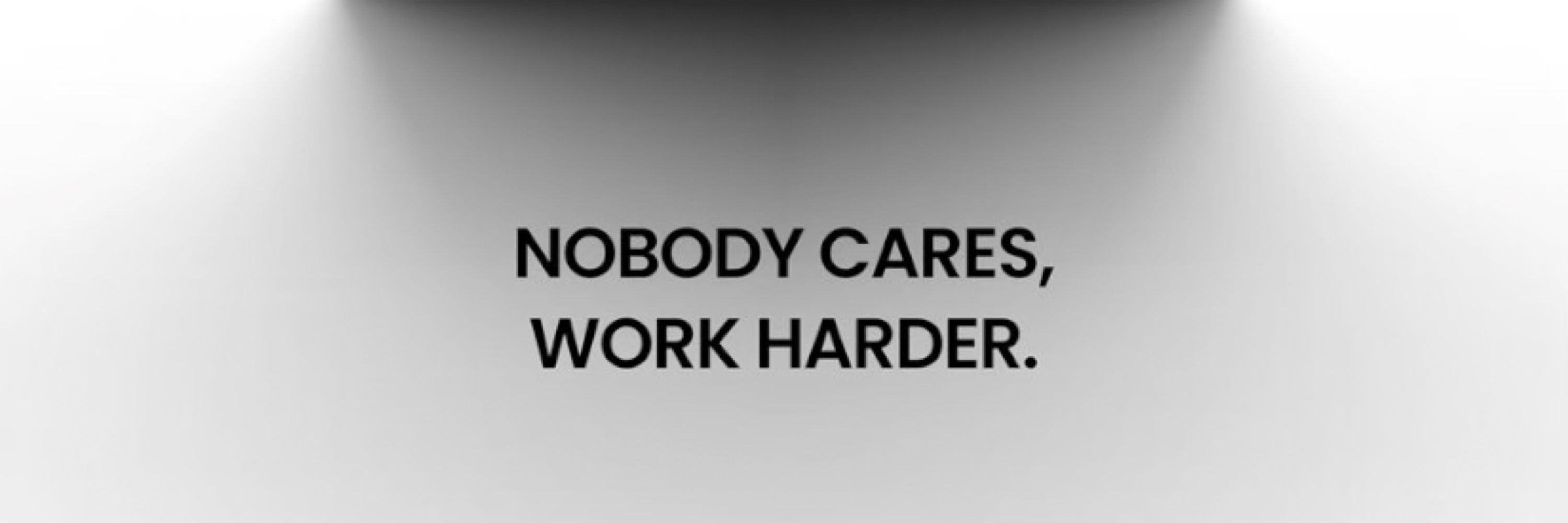
💡 Learning Objective: Master Flexbox properties to build responsive, organized layouts with minimal effort.
#CSS #WebDev #Flexbox #ResponsiveDesign #CodeTips



💡 Learning Objective: Master Flexbox properties to build responsive, organized layouts with minimal effort.
#CSS #WebDev #Flexbox #ResponsiveDesign #CodeTips
Flexbox shines for responsive design because items adjust automatically to different screen sizes.
• 𝗨𝘀𝗲 𝗳𝗹𝗲𝘅-𝘄𝗿𝗮𝗽: 𝘄𝗿𝗮𝗽; to make items flow to the next line when there’s no space.
Example: Like wrapping groceries into a second bag when one is full.
Flexbox shines for responsive design because items adjust automatically to different screen sizes.
• 𝗨𝘀𝗲 𝗳𝗹𝗲𝘅-𝘄𝗿𝗮𝗽: 𝘄𝗿𝗮𝗽; to make items flow to the next line when there’s no space.
Example: Like wrapping groceries into a second bag when one is full.
Example: Adjusting one photo on the wall to hang higher or lower.
Example: Adjusting one photo on the wall to hang higher or lower.
• 𝗮𝗹𝗶𝗴𝗻-𝗶𝘁𝗲𝗺𝘀: Aligns items vertically (e.g., top, center, or stretch).
Example: Ensuring all your picture frames on a wall are level.
• 𝗮𝗹𝗶𝗴𝗻-𝗶𝘁𝗲𝗺𝘀: Aligns items vertically (e.g., top, center, or stretch).
Example: Ensuring all your picture frames on a wall are level.
• 𝗷𝘂𝘀𝘁𝗶𝗳𝘆-𝗰𝗼𝗻𝘁𝗲𝗻𝘁: Aligns items horizontally (e.g., left, center, or
space-between).
Example: Placing books evenly on a shelf.
• 𝗷𝘂𝘀𝘁𝗶𝗳𝘆-𝗰𝗼𝗻𝘁𝗲𝗻𝘁: Aligns items horizontally (e.g., left, center, or
space-between).
Example: Placing books evenly on a shelf.
Imagine packing a suitcase (flex container) with clothes (flex items). You can arrange the clothes horizontally (row) or stack them vertically (column), and everything adjusts to fit.
Imagine packing a suitcase (flex container) with clothes (flex items). You can arrange the clothes horizontally (row) or stack them vertically (column), and everything adjusts to fit.
• 𝙛𝙡𝙚𝙭-𝙙𝙞𝙧𝙚𝙘𝙩𝙞𝙤𝙣: Controls the direction of the items
(row, column).
• 𝙟𝙪𝙨𝙩𝙞𝙛𝙮-𝙘𝙤𝙣𝙩𝙚𝙣𝙩: Aligns items along the main axis.
• 𝗮𝗹𝗶𝗴𝗻-𝗶𝘁𝗲𝗺𝘀: Aligns items along the cross-axis.
• 𝙛𝙡𝙚𝙭-𝙙𝙞𝙧𝙚𝙘𝙩𝙞𝙤𝙣: Controls the direction of the items
(row, column).
• 𝙟𝙪𝙨𝙩𝙞𝙛𝙮-𝙘𝙤𝙣𝙩𝙚𝙣𝙩: Aligns items along the main axis.
• 𝗮𝗹𝗶𝗴𝗻-𝗶𝘁𝗲𝗺𝘀: Aligns items along the cross-axis.
1. 𝗕𝗮𝘀𝗶𝗰 𝗙𝗹𝗲𝘅 𝗖𝗼𝗻𝘁𝗮𝗶𝗻𝗲𝗿 𝗣𝗿𝗼𝗽𝗲𝗿𝘁𝗶𝗲𝘀:
Flexbox works by defining a parent element as a "flex container" (display: flex;) and its child elements as "flex items." This allows items to align, space out, and resize dynamically.
1. 𝗕𝗮𝘀𝗶𝗰 𝗙𝗹𝗲𝘅 𝗖𝗼𝗻𝘁𝗮𝗶𝗻𝗲𝗿 𝗣𝗿𝗼𝗽𝗲𝗿𝘁𝗶𝗲𝘀:
Flexbox works by defining a parent element as a "flex container" (display: flex;) and its child elements as "flex items." This allows items to align, space out, and resize dynamically.
Flexbox (short for Flexible Box Layout) is a CSS layout model designed to arrange items in a container efficiently—even when their sizes are unknown. It’s like organizing items in a toolbox, where each tool adjusts itself to fit neatly.
Flexbox (short for Flexible Box Layout) is a CSS layout model designed to arrange items in a container efficiently—even when their sizes are unknown. It’s like organizing items in a toolbox, where each tool adjusts itself to fit neatly.
#JavaScript #WebDev #CodeTips #LearningToCode
#JavaScript #WebDev #CodeTips #LearningToCode
Understand how the ... operator simplifies array and object manipulation.
Learn to combine and clone data structures without mutating them.
Use spread and rest effectively in functions to handle arguments flexibly.

Understand how the ... operator simplifies array and object manipulation.
Learn to combine and clone data structures without mutating them.
Use spread and rest effectively in functions to handle arguments flexibly.
Real-Life Example: You have a collection of ingredients and need to pass them all into a blender (function).
Key Takeaway: Use rest to handle unknown numbers of inputs and spread to pass arrays as individual arguments.

Real-Life Example: You have a collection of ingredients and need to pass them all into a blender (function).
Key Takeaway: Use rest to handle unknown numbers of inputs and spread to pass arrays as individual arguments.


