
weekend, the time to relax, kick back, and do some PowerShell things you probably shouldn't have done.
So.
Announcing a new version of my String module, with new compression tools and a bad idea I couldn't stop myself doing ...
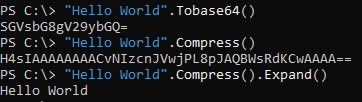
weekend, the time to relax, kick back, and do some PowerShell things you probably shouldn't have done.
So.
Announcing a new version of my String module, with new compression tools and a bad idea I couldn't stop myself doing ...
Install-PSFModule allows you to install to _remote_ computers, as long as you can get a PSSession to it (computer-name will do, if you have regular network access and the necessary privileges)
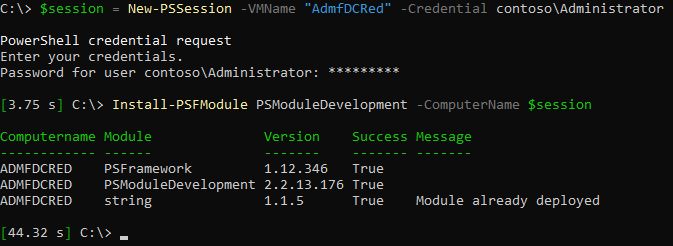
Install-PSFModule allows you to install to _remote_ computers, as long as you can get a PSSession to it (computer-name will do, if you have regular network access and the necessary privileges)
Of course, installation / updates are not going to fail, just because a dependency that needs no update is currently in use.
Or even if _does_ need an update ...
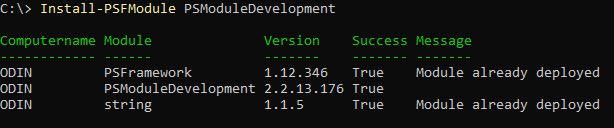
Of course, installation / updates are not going to fail, just because a dependency that needs no update is currently in use.
Or even if _does_ need an update ...
*OutputType is used by PS Intellisense for available properties of the output of your commands:

*OutputType is used by PS Intellisense for available properties of the output of your commands:
Including dynamic scopes that are evaluated on the remote computers, of course.

Including dynamic scopes that are evaluated on the remote computers, of course.

Well, for one thing, Install-PSFModule now comes with a "-ComputerName" parameter that also accepts PSSessions and can install xplat with SSH-based remoting.

Well, for one thing, Install-PSFModule now comes with a "-ComputerName" parameter that also accepts PSSessions and can install xplat with SSH-based remoting.
Still better not to need to, but there's some fun to be had :)

Still better not to need to, but there's some fun to be had :)
Admittedly, it'll get some documentation before it ships ... but I'll likely mess more with features than with docs 😆
Command-prefix notwithstanding, that's a new module (hopefully) shipping this year 😎

Admittedly, it'll get some documentation before it ships ... but I'll likely mess more with features than with docs 😆
Command-prefix notwithstanding, that's a new module (hopefully) shipping this year 😎
With the default windows editmode, whenever you could hit TAB, try hitting "CTRL+Space" instead :)

With the default windows editmode, whenever you could hit TAB, try hitting "CTRL+Space" instead :)


