



1. Type about:config in the address bar
2. "Accept the Risk and Continue"
3. Search cookiestore
4. Toggle its value to false
5. Restart Firefox and open Hotstar - it should work again
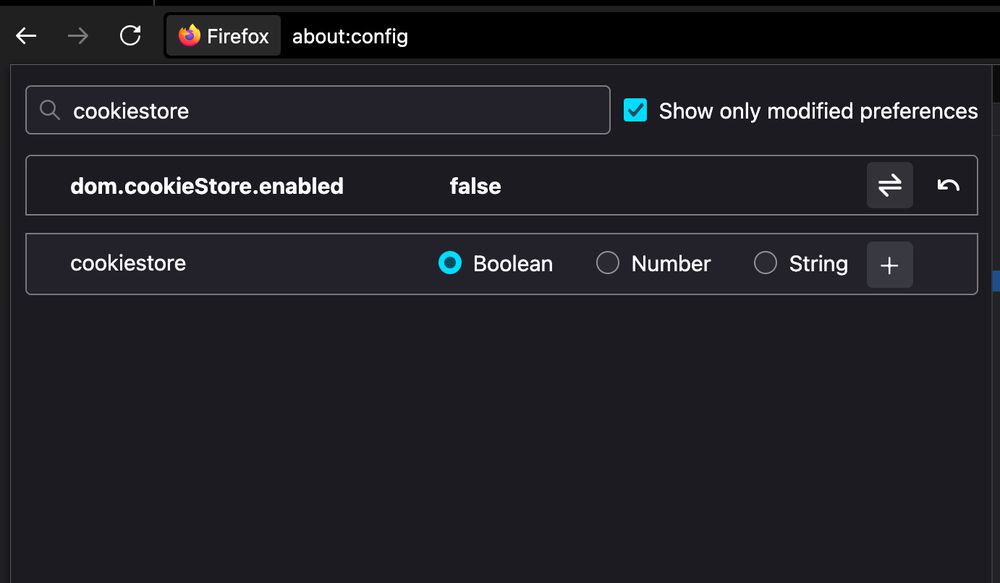
1. Type about:config in the address bar
2. "Accept the Risk and Continue"
3. Search cookiestore
4. Toggle its value to false
5. Restart Firefox and open Hotstar - it should work again

