
I’m a productivity nerd who lives out of a suitcase (seriously—I travel 80% of the time for work). Between airport lounges and hotel lobbies, I build Notion templates that help busy people and fellow travelers stay organized!
Everything is good so far
I'm falling into a rabbit hole 😜
#NotionxReplit #Buildinpublic
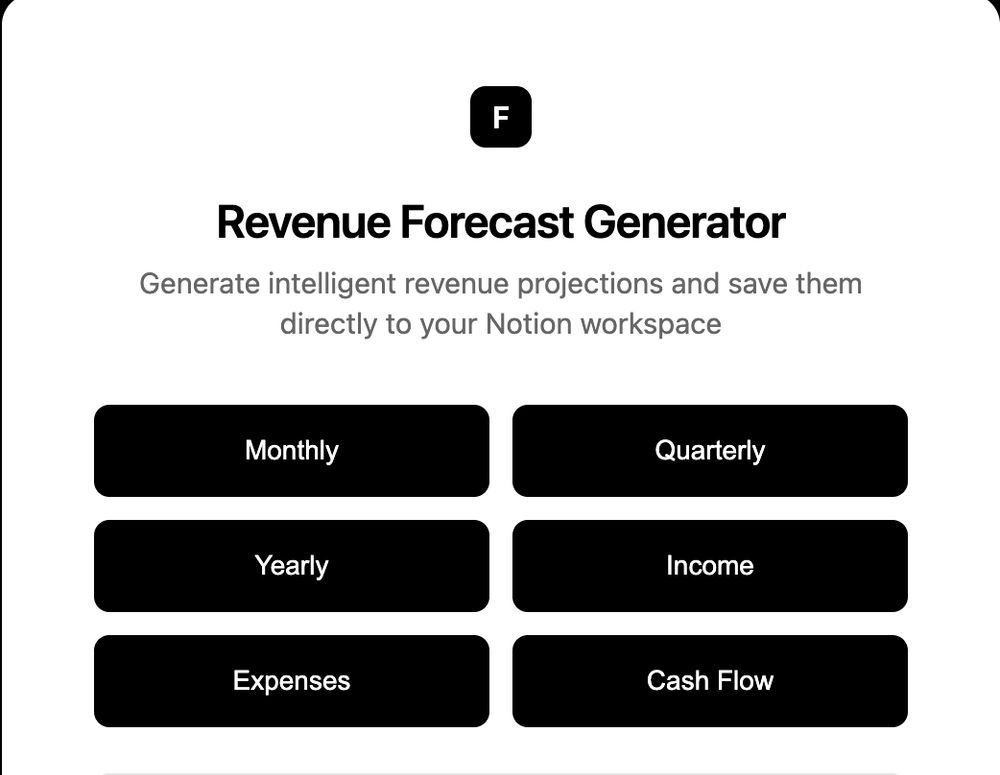
Everything is good so far
I'm falling into a rabbit hole 😜
#NotionxReplit #Buildinpublic
🔥 (yes, simultaneously)
Meanwhile, I'm building a #Notion Business OS for a client:
– Financial KPIs
– Client metrics
– Dashboards that scream "productive panic"
We’re not thriving, we’re optimizing chaos
Next step: Clean up

🔥 (yes, simultaneously)
Meanwhile, I'm building a #Notion Business OS for a client:
– Financial KPIs
– Client metrics
– Dashboards that scream "productive panic"
We’re not thriving, we’re optimizing chaos
Next step: Clean up
You don’t need a spreadsheet with 17 tabs.
You don’t even need to understand “liquidity.”
You just need one thing:
💡 A #notion dashboard that doesn’t lie to you.
Mine tells me:
– Profit: $1,000
– Target: $5,000
– Status: Needs Attention 👀
Sample:

You don’t need a spreadsheet with 17 tabs.
You don’t even need to understand “liquidity.”
You just need one thing:
💡 A #notion dashboard that doesn’t lie to you.
Mine tells me:
– Profit: $1,000
– Target: $5,000
– Status: Needs Attention 👀
Sample:
Set up 7 recurring templates (Mon–Sun), and base each on your Workout Type.
Now every day opens with the exact checklist you need — automatically.
Set up 7 recurring templates (Mon–Sun), and base each on your Workout Type.
Now every day opens with the exact checklist you need — automatically.
Use section headers to split header and routines
- Header: Date, Workout Type, Progress
- Property Group: all of the routine check boxes
This keeps your page clean and motivating.
Simple layout = easier to stick with.
Use section headers to split header and routines
- Header: Date, Workout Type, Progress
- Property Group: all of the routine check boxes
This keeps your page clean and motivating.
Simple layout = easier to stick with.
Edit Calendar View so you can check off habits directly.
Then, add a Chart View (powered by Notion’s native chart tool) to track your 100% streaks.
Edit Calendar View so you can check off habits directly.
Then, add a Chart View (powered by Notion’s native chart tool) to track your 100% streaks.
Add two properties:
Workout Type → Select Property and add in workout type that you do through out the week
Progress → Formula to show % of habits done per day
Pause the video to follow the formula or take a look in the post below
Add two properties:
Workout Type → Select Property and add in workout type that you do through out the week
Progress → Formula to show % of habits done per day
Pause the video to follow the formula or take a look in the post below
Prompt I used:
"Build a database for tracking habits with each habit is a check box property to check throughout the day, the name column should be the day entry, and the database should also have the date property"
Prompt I used:
"Build a database for tracking habits with each habit is a check box property to check throughout the day, the name column should be the day entry, and the database should also have the date property"
Lately, I’ve been re-learning Python — and Notion AI has been a surprisingly helpful study buddy.
Just a little time each weekend to upgrade my skills.
Consistency > intensity.
#Notion #LearnInPublic #PythonJourney

Lately, I’ve been re-learning Python — and Notion AI has been a surprisingly helpful study buddy.
Just a little time each weekend to upgrade my skills.
Consistency > intensity.
#Notion #LearnInPublic #PythonJourney
Add a Rollup property
Point it to Tasks → Done
Set it to: “Percent checked”
Boom 💥 You now have live goal tracking based on completed tasks.
Add a Rollup property
Point it to Tasks → Done
Set it to: “Percent checked”
Boom 💥 You now have live goal tracking based on completed tasks.
➡️ Add a Relation property in the Task Tracker
Link it to the Goals database
This lets you assign tasks to specific goals
Also add:
✅ “Done” checkbox
It’s gonna power our progress bar next.
➡️ Add a Relation property in the Task Tracker
Link it to the Goals database
This lets you assign tasks to specific goals
Also add:
✅ “Done” checkbox
It’s gonna power our progress bar next.
Use the ✨ AI prompt: "Create a personal task tracker to relate to the goals on this page"
Again, you can edit the property later if needed
Use the ✨ AI prompt: "Create a personal task tracker to relate to the goals on this page"
Again, you can edit the property later if needed
Use the ✨ AI prompt: “Create a goal tracker”
Notion AI also included in the different views for you, and you can edit property if needed
Use the ✨ AI prompt: “Create a goal tracker”
Notion AI also included in the different views for you, and you can edit property if needed
Key here is simplicity wins!

Key here is simplicity wins!

This free Notion Expense Tracker helps you:
✅ Track spending
✅ Stay on budget
✅ Spot habits with AI insights
Built for real people - not finance pros.
Grab it free: mchau4108.gumroad.com/l/expensestr...
#Notion #PersonalFinance

This free Notion Expense Tracker helps you:
✅ Track spending
✅ Stay on budget
✅ Spot habits with AI insights
Built for real people - not finance pros.
Grab it free: mchau4108.gumroad.com/l/expensestr...
#Notion #PersonalFinance

