

www.audiokinetic.com/en/community...

www.audiokinetic.com/en/community...
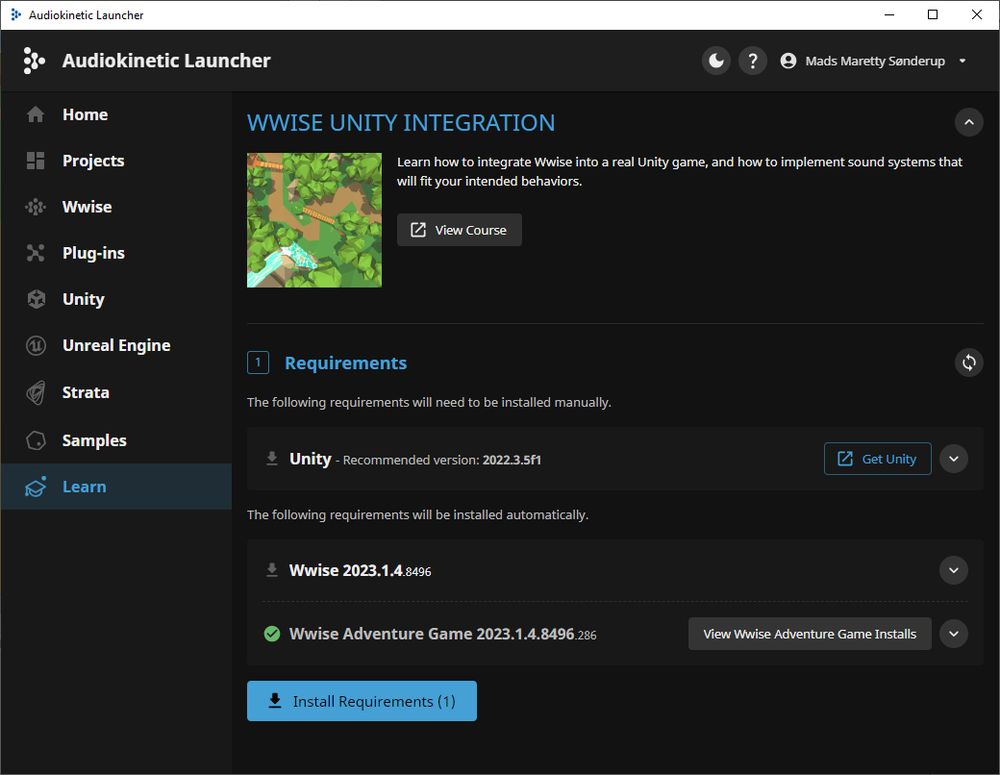
Happy holidays everyone!

Happy holidays everyone!
www.thewitcher.com/us/en/redkit
www.thewitcher.com/us/en/redkit


1. Add an RTPC to Volume (Y-axis)
2. Use a Time Modulator (X-axis)
3. Make a cool curve!
Need it to last for only 1 second? Simply adjust the duration (see image).

1. Add an RTPC to Volume (Y-axis)
2. Use a Time Modulator (X-axis)
3. Make a cool curve!
Need it to last for only 1 second? Simply adjust the duration (see image).





- Voice: Affects all sounds entering the bus, pre-effects.
- Output Bus: Controls only the dry signal.
- User-Defined Auxiliary Send: Controls the wet signal.
- Bus: Affects everything.


- Voice: Affects all sounds entering the bus, pre-effects.
- Output Bus: Controls only the dry signal.
- User-Defined Auxiliary Send: Controls the wet signal.
- Bus: Affects everything.







$ from type audiofilesource where maxDurationSource.trimmedDuration > 30
Feel free to reply with your favorite WAQL query! 📝

$ from type audiofilesource where maxDurationSource.trimmedDuration > 30
Feel free to reply with your favorite WAQL query! 📝

