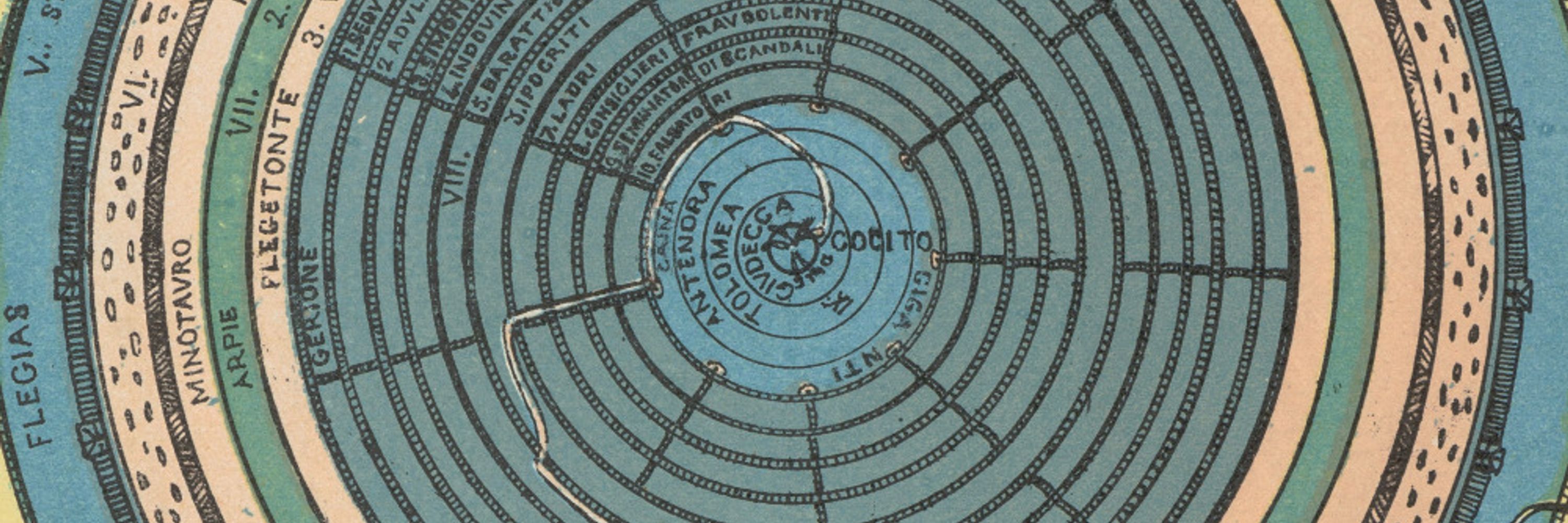
This is huge for sound design, where sometimes you want item envs to move with the content and sometimes you want them to stay put. Seen here with volume env, first with old behavior, then with new.
(7/8)
This is huge for sound design, where sometimes you want item envs to move with the content and sometimes you want them to stay put. Seen here with volume env, first with old behavior, then with new.
(7/8)
Some editing workflows can lead to a lot of envelope points that are effectively doing nothing. A new custom action removes these points: "Envelope: Remove unnecessary points" Here I've made a button for it, but it's accessible in the actions list.
(4/8)
Some editing workflows can lead to a lot of envelope points that are effectively doing nothing. A new custom action removes these points: "Envelope: Remove unnecessary points" Here I've made a button for it, but it's accessible in the actions list.
(4/8)
(3/8)
(3/8)
Right click a track in the track control panel and select "Free Item Positioning Mode" #ReaperDAW
Right click a track in the track control panel and select "Free Item Positioning Mode" #ReaperDAW
Feel free to download, edit, and share.
drive.google.com/drive/folder...
Feel free to download, edit, and share.
drive.google.com/drive/folder...
Best solution I've found so far is with the item take envelope, drawing a rough razor edit around the breath, and then using a custom action to fade it down.
Best solution I've found so far is with the item take envelope, drawing a rough razor edit around the breath, and then using a custom action to fade it down.
nofish_Normalize take pan (Loudness based).lua
It pans the item so that left and right are equally loud. It is a quick way to put off-center voices in the middle.
nofish_Normalize take pan (Loudness based).lua
It pans the item so that left and right are equally loud. It is a quick way to put off-center voices in the middle.
Clouds, by Daniel Mertz: daniellumertz.gumroad.com/l/ReaperClouds
Clouds, by Daniel Mertz: daniellumertz.gumroad.com/l/ReaperClouds

