
Hundreds of free tutorials and open-source demos: http://gdquest.com
Think of it as your go-to place whenever you need help: tutorials, guides, a glossary to look up terms, and open source demos and assets to use in your games!
Here's a quick peek at what's coming.
Think of it as your go-to place whenever you need help: tutorials, guides, a glossary to look up terms, and open source demos and assets to use in your games!
Here's a quick peek at what's coming.
Signals and variables first, then built-in Godot functions, then public and private custom functions, etc.
It's open source, written in Rust, and runs fast.
Give it a try: www.gdquest.com/library/gdsc...
Signals and variables first, then built-in Godot functions, then public and private custom functions, etc.
It's open source, written in Rust, and runs fast.
Give it a try: www.gdquest.com/library/gdsc...
Works automatically on save too.
Works automatically on save too.
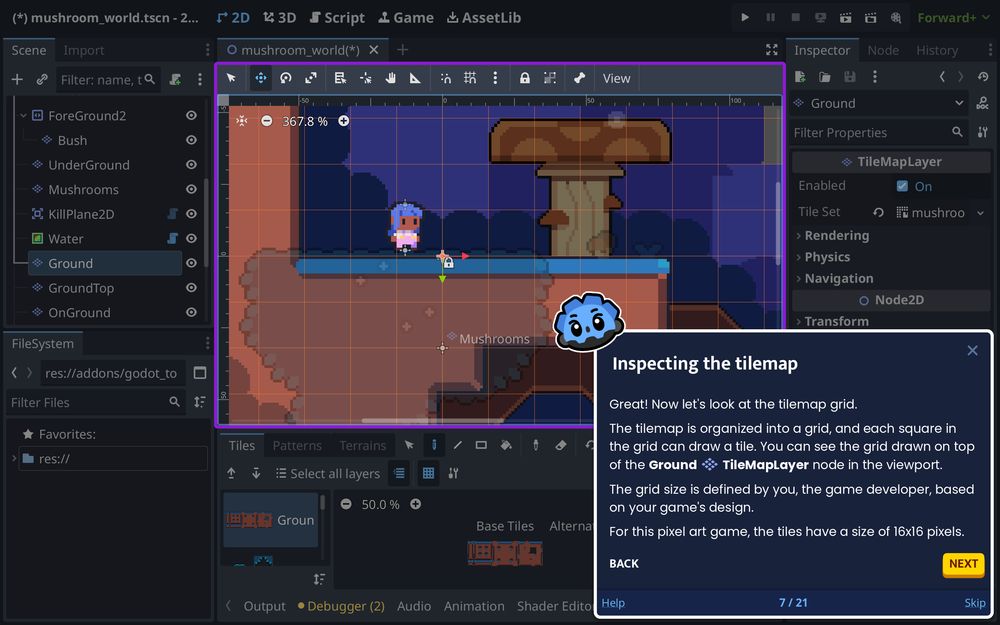
I compiled the most important settings to get started here: www.gdquest.com/library/pixe...
Let me know if you have questions!
Art by @heytibo.bsky.social

I compiled the most important settings to get started here: www.gdquest.com/library/pixe...
Let me know if you have questions!
Art by @heytibo.bsky.social
I'd love your thoughts on the video's style! We're looking to find a good balance between making nice videos without too much fluff, for people who already have some experience to learn from fast.
I'd love your thoughts on the video's style! We're looking to find a good balance between making nice videos without too much fluff, for people who already have some experience to learn from fast.
For everyone who loved the Vampire Survivor tutorial, we made another beginner-friendly tut where you'll create a playful Survivor Arena FPS.
LINK: youtu.be/NJJNWGD25rg

For everyone who loved the Vampire Survivor tutorial, we made another beginner-friendly tut where you'll create a playful Survivor Arena FPS.
LINK: youtu.be/NJJNWGD25rg
You don't! It's built into the editor.
Once you've set up a web export, click this new icon in the play bar and click Run in Browser.
It's a nice time-saver for jams.

You don't! It's built into the editor.
Once you've set up a web export, click this new icon in the play bar and click Run in Browser.
It's a nice time-saver for jams.
All you need is to create a MeshInstance3D node that matches your shape.

All you need is to create a MeshInstance3D node that matches your shape.
Porting of our open source library of 50+ Godot shaders for learning is in progress in https://github.com/gdquest-demos/godot-shaders

Porting of our open source library of 50+ Godot shaders for learning is in progress in https://github.com/gdquest-demos/godot-shaders

