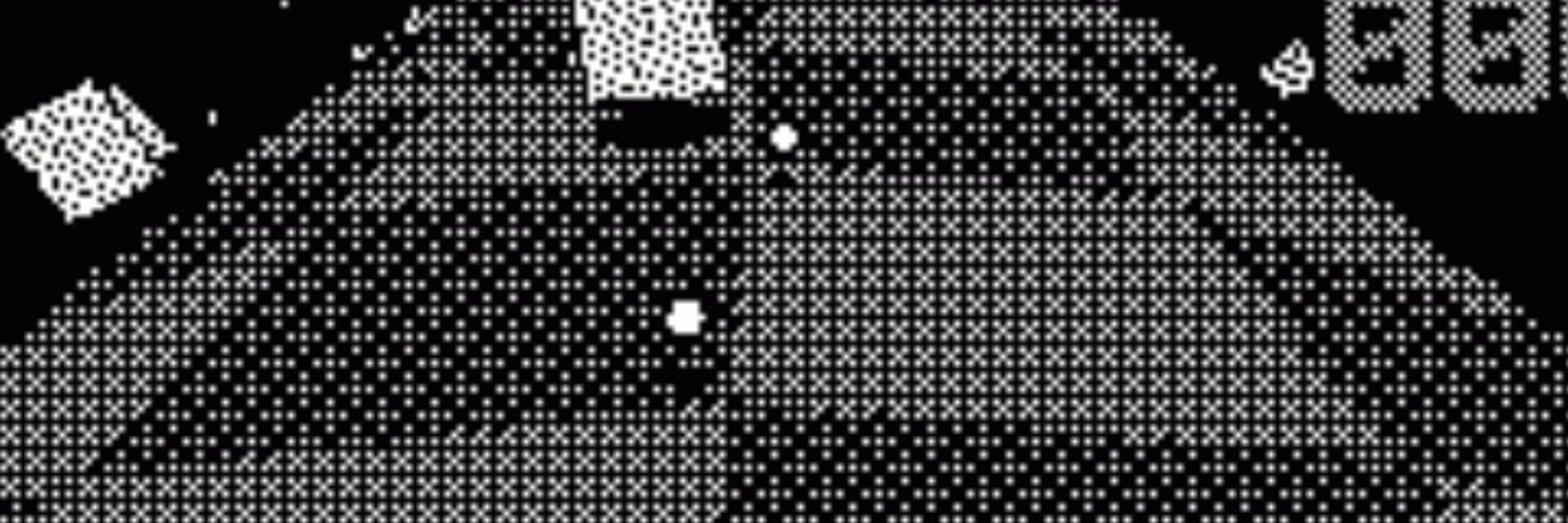
Oh, I also have an overlaid grid so you can still clearly make out the level topology.

Oh, I also have an overlaid grid so you can still clearly make out the level topology.
#gamedev
#gamedev
This level has a tricky but faster shortcut. I imagine the game will have fastest times per level!
This level has a tricky but faster shortcut. I imagine the game will have fastest times per level!
This was far easier than digging into code to put together a two-pass shader, which SG doesn't have UI for.
This was far easier than digging into code to put together a two-pass shader, which SG doesn't have UI for.
Added an object placement cursor mode to the editor, then a quick test mode switch.
Also added some bounce to the ball, which feels quite fun!
Added an object placement cursor mode to the editor, then a quick test mode switch.
Also added some bounce to the ball, which feels quite fun!
I can't think of an automatic solution to this that would be correct for all cases, so I simply added a button to swap the tris:
I can't think of an automatic solution to this that would be correct for all cases, so I simply added a button to swap the tris:
I like how the AO kicks in as the angles increase, should make the ramps pop when everything's textured.
I like how the AO kicks in as the angles increase, should make the ramps pop when everything's textured.
So I'm now generating the level geometry and I've got this 10x10 grid I can toggle and raise and lower the blocks in.
I'm using the new (to me) GPU buffer mesh api for this and I ❤️ it!
So I'm now generating the level geometry and I've got this 10x10 grid I can toggle and raise and lower the blocks in.
I'm using the new (to me) GPU buffer mesh api for this and I ❤️ it!
Yeah, I feel a bit behind. Thus this.
Yeah, I feel a bit behind. Thus this.
- Unity 6.2
- The basic URP template project
- New input system is default now so that
- I'll be using shadergraph and maybe having a first look at VFX graph.
- Unity 6.2
- The basic URP template project
- New input system is default now so that
- I'll be using shadergraph and maybe having a first look at VFX graph.
Hear me out though: even though ball rolling is literally Unity 101, I genuinely love ball rolling games. Marble Madness, Monkey Ball, Marble Blast Ultra. Get the feel right and you can just zone out and play. Single analogue stick kinda thing.
Hear me out though: even though ball rolling is literally Unity 101, I genuinely love ball rolling games. Marble Madness, Monkey Ball, Marble Blast Ultra. Get the feel right and you can just zone out and play. Single analogue stick kinda thing.
- Use latest Unity stuff. We're stuck on 2022 at work (because VR), and don't use many new(er) features that I'd like to explore.
- Super simple game mechanics so I don't get bogged down in systems and UI.
- Focus on feel and presentation. Learn some art tech?
- Use latest Unity stuff. We're stuck on 2022 at work (because VR), and don't use many new(er) features that I'd like to explore.
- Super simple game mechanics so I don't get bogged down in systems and UI.
- Focus on feel and presentation. Learn some art tech?

