
Accessible design shouldn’t rely on pixel-perfect aim.
#Accessibility #A11y #UX #WCAG22

Accessible design shouldn’t rely on pixel-perfect aim.
#Accessibility #A11y #UX #WCAG22
In the real world it’s:
Commuter travelling in the rain
Parent juggling a toddler
Worker in gloves
That “big enough” button? Suddenly not.
Accessibility means designing for the messy, unpredictable moments.
#Accessibility #UX #Inclusive

In the real world it’s:
Commuter travelling in the rain
Parent juggling a toddler
Worker in gloves
That “big enough” button? Suddenly not.
Accessibility means designing for the messy, unpredictable moments.
#Accessibility #UX #Inclusive

1. Momentum over perfection, small wins matter.
2. Your voice can often help more than any tool.
3. Keep experimenting, playful tests reveal big insights.
What advice would you give your younger self? #Accessibility #UX

1. Momentum over perfection, small wins matter.
2. Your voice can often help more than any tool.
3. Keep experimenting, playful tests reveal big insights.
What advice would you give your younger self? #Accessibility #UX

#Accessibility #UX #Inclusion
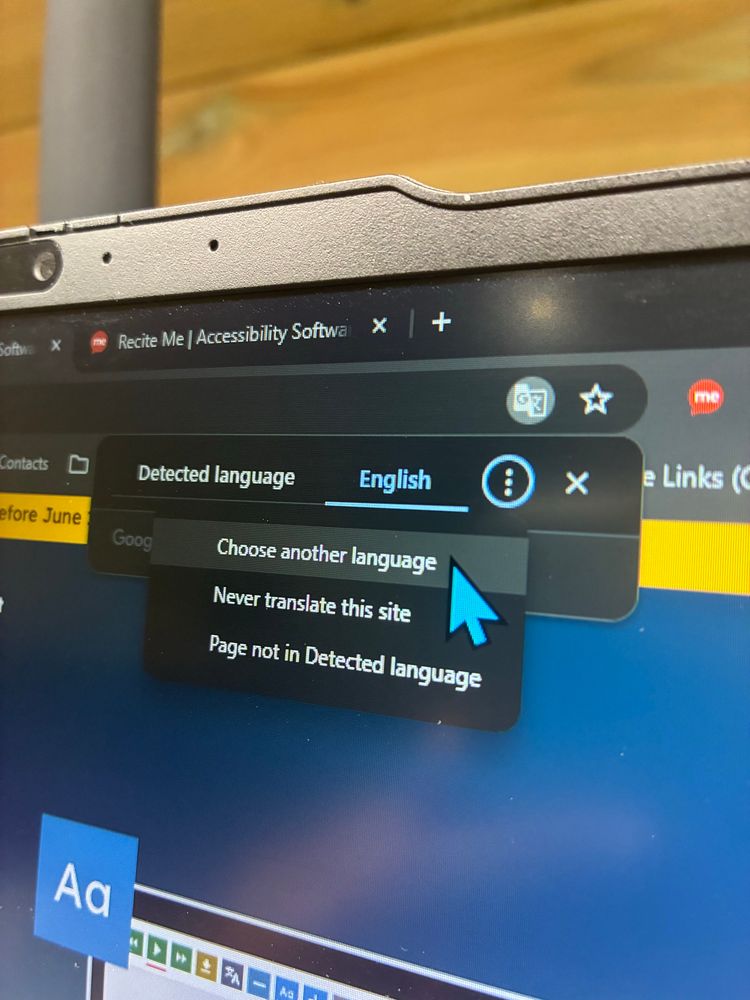
#Accessibility #UX #Inclusion
#Accessibility #UX #Design #Disability

#Accessibility #UX #Design #Disability
My favourite part is the heated desk mat and pads and overhead light bar.

My favourite part is the heated desk mat and pads and overhead light bar.
> Job Role (Optional)
> Company (Optional)
@jay.bsky.team is this something that is on the roadmap?
#BlueSky

> Job Role (Optional)
> Company (Optional)
@jay.bsky.team is this something that is on the roadmap?
#BlueSky
WCAG 2.2, 3.2.6 Consistent help.
Help mechanisms (including chat bots) should occur in the same order relative to other page content, unless a change is initiated by the user.
#Accessibility

WCAG 2.2, 3.2.6 Consistent help.
Help mechanisms (including chat bots) should occur in the same order relative to other page content, unless a change is initiated by the user.
#Accessibility
Still lots of work to do and it’s far from perfect. I created it to help me learn when more easily with an element of gamification.
#Accessibility

Still lots of work to do and it’s far from perfect. I created it to help me learn when more easily with an element of gamification.
#Accessibility
This helps everyone, including screen reader users, navigate with ease.
#Accessibility

This helps everyone, including screen reader users, navigate with ease.
#Accessibility
An Accessibility Champion never gives up on their mission to recruit more accessibility advocates!
#Accessibility

An Accessibility Champion never gives up on their mission to recruit more accessibility advocates!
#Accessibility
Inaccessible Cookie Banner
I'm blocking an amazing view of Tower Bridge!
Image Description: Virtual cookie banner blocking view
#Accessibility

Inaccessible Cookie Banner
I'm blocking an amazing view of Tower Bridge!
Image Description: Virtual cookie banner blocking view
#Accessibility


It even has information about what is neurodiversity and why use boards.
Well done village of Skelmorlie 🙌
#Neurodivergent #Neurodiverse #Accessibility #Neurodiversity
Image Credit: Pauline Stewart

It even has information about what is neurodiversity and why use boards.
Well done village of Skelmorlie 🙌
#Neurodivergent #Neurodiverse #Accessibility #Neurodiversity
Image Credit: Pauline Stewart
Liking the platform so far @jay.bsky.team just need to double down on the other accessibility requirements.
Can we have auto captioning of audio and text resizing soon please?

Liking the platform so far @jay.bsky.team just need to double down on the other accessibility requirements.
Can we have auto captioning of audio and text resizing soon please?








#Accessibility

#Accessibility

My advice is not to look at how you become an Accessibility Specialist but to look at how you can incorporate accessibility into your existing role.
#Accessibility

My advice is not to look at how you become an Accessibility Specialist but to look at how you can incorporate accessibility into your existing role.
#Accessibility

