
🌱 Rep: Chelsea Eberly at Greenhouse Literary
💬 Love to talk about comic & book craft
🎮 UX/UI Tech Designer in video games
🌈 she/they
https://brigittablair.com/blog/
At first, I used CSP's built-in color palette, but I found this method much faster. Plus, it automatically converts my tool into a color picker when I tap inside the sub view!

At first, I used CSP's built-in color palette, but I found this method much faster. Plus, it automatically converts my tool into a color picker when I tap inside the sub view!
It's called "All Faces" and includes 24,908 faces from One Piece panels. It's a great study tool to see character faces at different scales or as inspiration for expressions.


It's called "All Faces" and includes 24,908 faces from One Piece panels. It's a great study tool to see character faces at different scales or as inspiration for expressions.








If you're interested in reading the post, you can take a look here: brigittablair.substack.com/p/how-i-got-...


If you're interested in reading the post, you can take a look here: brigittablair.substack.com/p/how-i-got-...


I'm Brigitta and I make graphic novels and video games. Nice to meet you.
Portfolio: brigittablair.com/illustrations




I'm Brigitta and I make graphic novels and video games. Nice to meet you.
Portfolio: brigittablair.com/illustrations
I like to add all of my panel borders and speech bubbles before I draw everything else at the ink stage, but would love to hear what others do!
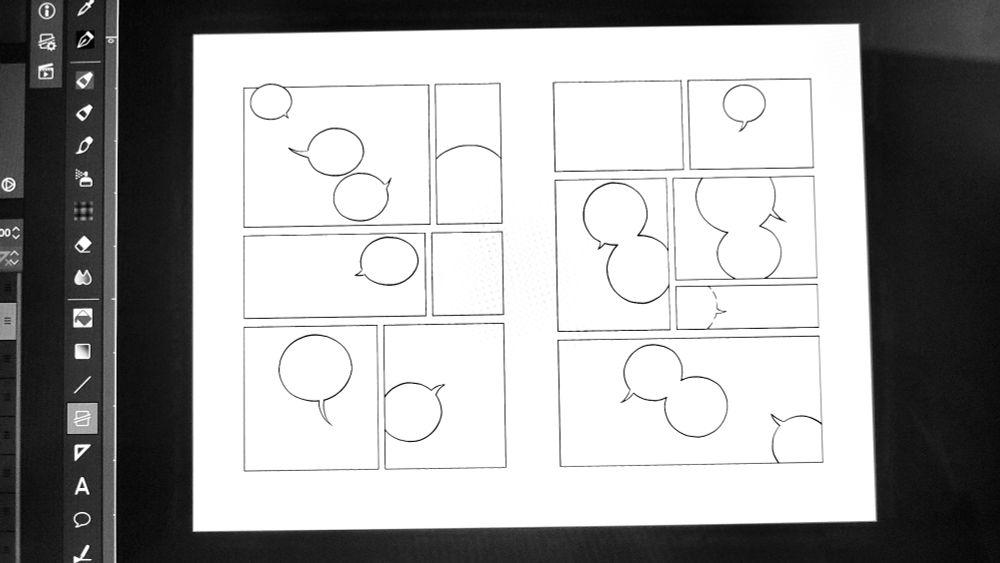
I like to add all of my panel borders and speech bubbles before I draw everything else at the ink stage, but would love to hear what others do!







Sample by Yuto Tsukuda, the creator of "Food Wars!". Found this in "The Shonen Jump: Guide to Making Manga" book.


Sample by Yuto Tsukuda, the creator of "Food Wars!". Found this in "The Shonen Jump: Guide to Making Manga" book.




