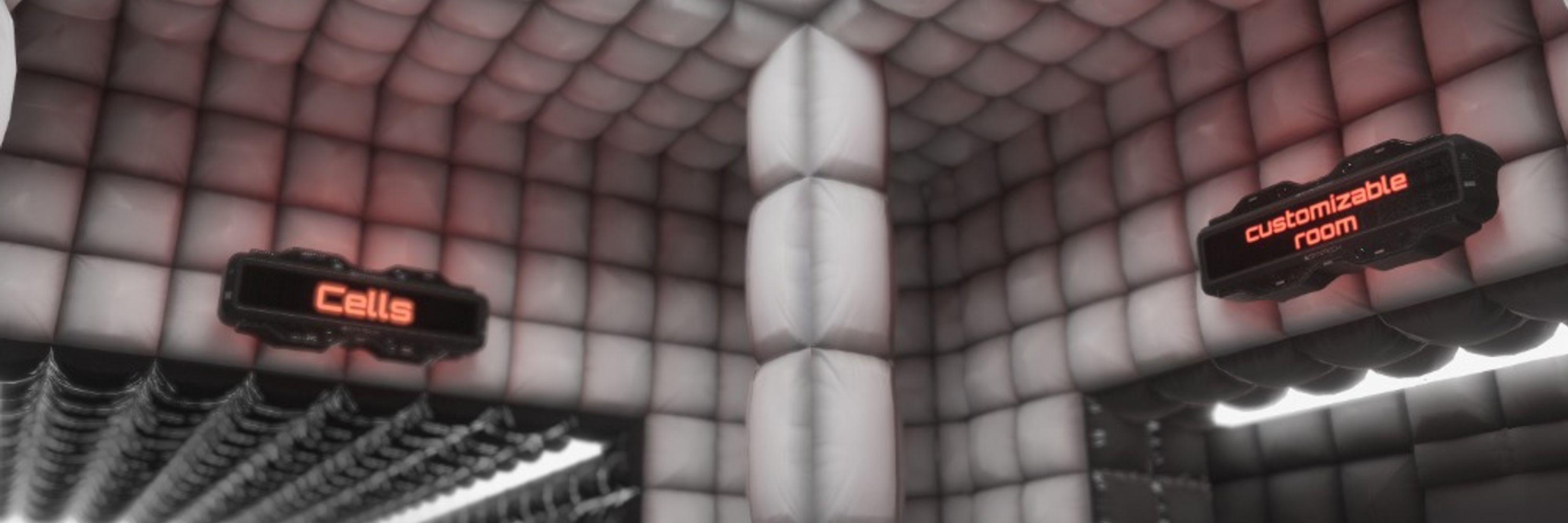
love for the game babyyyy
love for the game babyyyy
Feel free to suggest tutorial subjects! I'm interested in what ya'll would like to learn!




Feel free to suggest tutorial subjects! I'm interested in what ya'll would like to learn!
The vignette is just a blend texture set to spherical


The vignette is just a blend texture set to spherical
the contrast on this scene is very low to give it a overcast and soft feeling.

the contrast on this scene is very low to give it a overcast and soft feeling.




These are lights that are directly behind the subject and illuminate the edges of it brightly, adding more definition to the silhouette and making your focus of the scene pop out of the background. I tend to really overuse this tbh but it looks good soooooo :3

These are lights that are directly behind the subject and illuminate the edges of it brightly, adding more definition to the silhouette and making your focus of the scene pop out of the background. I tend to really overuse this tbh but it looks good soooooo :3




always keep the lights at an angle from the camera. for this i put the main blue light at a 90 angle from the camera and the orange light behind the object.

always keep the lights at an angle from the camera. for this i put the main blue light at a 90 angle from the camera and the orange light behind the object.
your color choices matter A LOT when doing lighting. learning color theory is crucial

your color choices matter A LOT when doing lighting. learning color theory is crucial




create a new vertex group and draw along the seams of the sphere. smooth out the weights for a better result

create a new vertex group and draw along the seams of the sphere. smooth out the weights for a better result
The best way to do this is to use the project from view UV unwrapping method. then align the UVs of the ball with the mouth.



The best way to do this is to use the project from view UV unwrapping method. then align the UVs of the ball with the mouth.
It's best to think logically how the ball would fit in the mouth. keep in mind the nasal cavity and the jaw bone.


It's best to think logically how the ball would fit in the mouth. keep in mind the nasal cavity and the jaw bone.



