Used by > 8000 people!
Android: https://play.google.com/store/apps/details?id=com.austinwitherspoon.bluenotify
iPhone: https://apps.apple.com/us/app/bluenotify/id6738239349
Web: web.bluenotify.app
You can customize exactly what type of posts you want notifications for, and even filter out certain keywords.
It's free for IOS, Android, and your browser. Links in my bio.
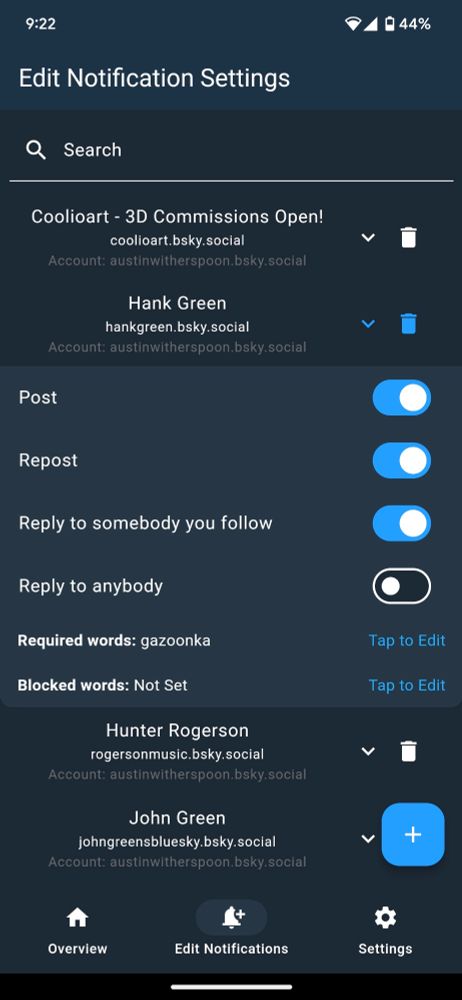
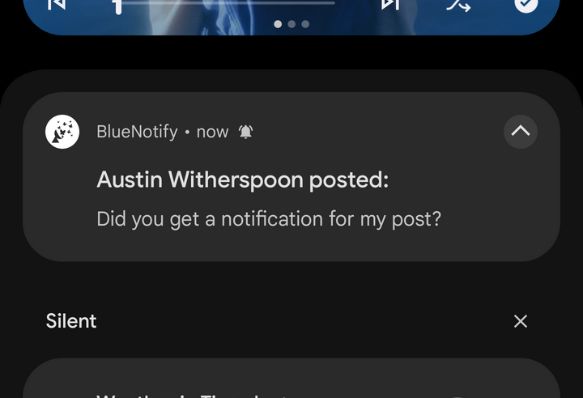
You can customize exactly what type of posts you want notifications for, and even filter out certain keywords.
It's free for IOS, Android, and your browser. Links in my bio.
One last step, go to the settings tab on the page and press "Force Resync" to send your settings to the server

One last step, go to the settings tab on the page and press "Force Resync" to send your settings to the server
This time you'll do the opposite, you'll want to add those two entries to the table. There's a little + button at the top right corner of the table. Double click the cells to edit
This time you'll do the opposite, you'll want to add those two entries to the table. There's a little + button at the top right corner of the table. Double click the cells to edit
You can double click on them to go into edit mode and select and copy their values.
Now copy these over to your other computer somehow! It's just text so you can throw it in a google doc if you want. Just don't format!

You can double click on them to go into edit mode and select and copy their values.
Now copy these over to your other computer somehow! It's just text so you can throw it in a google doc if you want. Just don't format!
Go down and find "Local Storage" and expand it, and click on the bluenotify website item in that section.
It should look like this:

Go down and find "Local Storage" and expand it, and click on the bluenotify website item in that section.
It should look like this:
- Open bluenotify
- Open the developer console either by pressing F12 or going to the menu -> more tools -> web developer tools
It should look something like this:

- Open bluenotify
- Open the developer console either by pressing F12 or going to the menu -> more tools -> web developer tools
It should look something like this:
- now you can add "Required words" and "Blocked Words" to fine tune which posts you get notifications for
- better UI when you have multiple accounts
- fixed a handful of errors that certain users were experiencing


- now you can add "Required words" and "Blocked Words" to fine tune which posts you get notifications for
- better UI when you have multiple accounts
- fixed a handful of errors that certain users were experiencing
Interestingly there was a HUGE spike in posts right before it happened. I'm curious if there was some attack on bluesky's infrastructure that did it.

Interestingly there was a HUGE spike in posts right before it happened. I'm curious if there was some attack on bluesky's infrastructure that did it.






