
Fan of reading, running, gaming and being outside.
📍Cambridge, UK
https://beccais.online
Set a daily goal, get a reminder after a specified amount of time, or use a rolling goal over multiple days.
Active reminders are shown on the app badge.

Set a daily goal, get a reminder after a specified amount of time, or use a rolling goal over multiple days.
Active reminders are shown on the app badge.
Set a daily goal, get a reminder after a specified amount of time, or use a rolling goal over multiple days.
Active reminders are shown on the app badge.

Set a daily goal, get a reminder after a specified amount of time, or use a rolling goal over multiple days.
Active reminders are shown on the app badge.


www.icloud.com/shortcuts/81...
www.icloud.com/shortcuts/81...


✨ Smart Events transforms your text into structured events
🔎 Unified search tab
🍭 Interactive chart “lollipops”
apps.apple.com/us/app/chron...

✨ Smart Events transforms your text into structured events
🔎 Unified search tab
🍭 Interactive chart “lollipops”
apps.apple.com/us/app/chron...
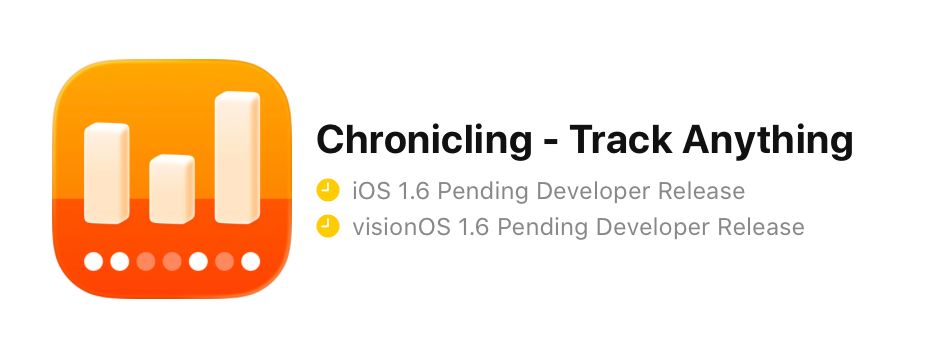


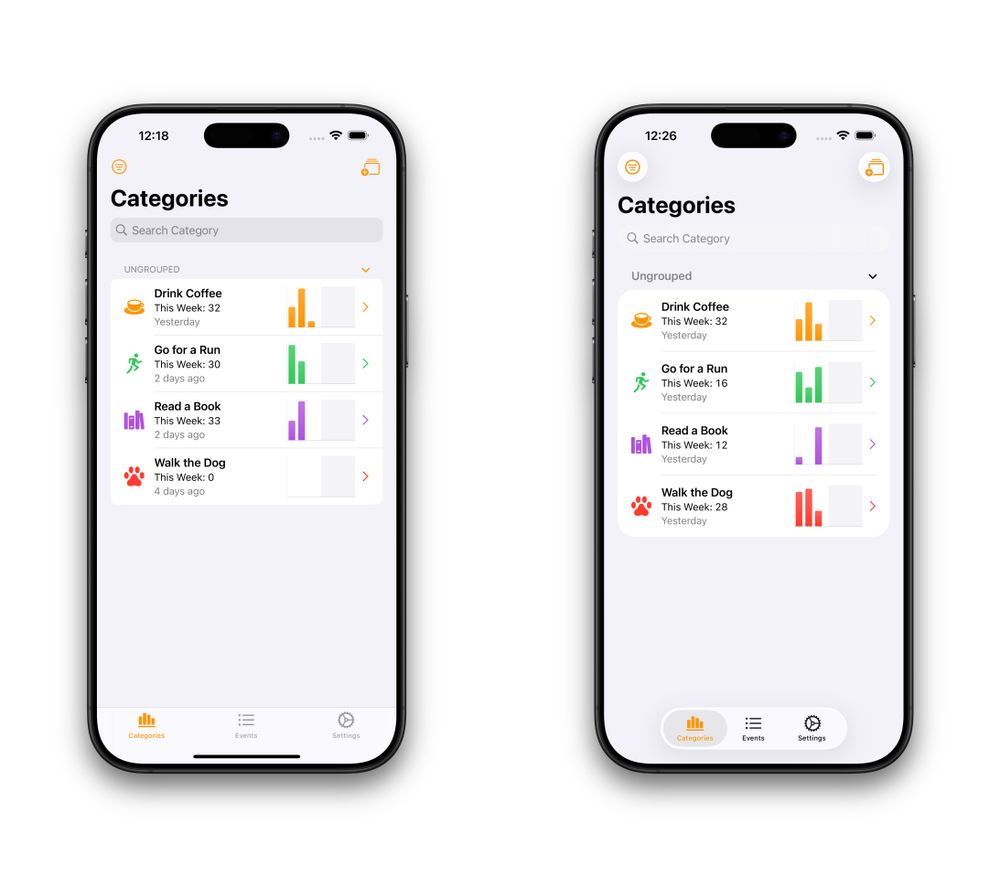
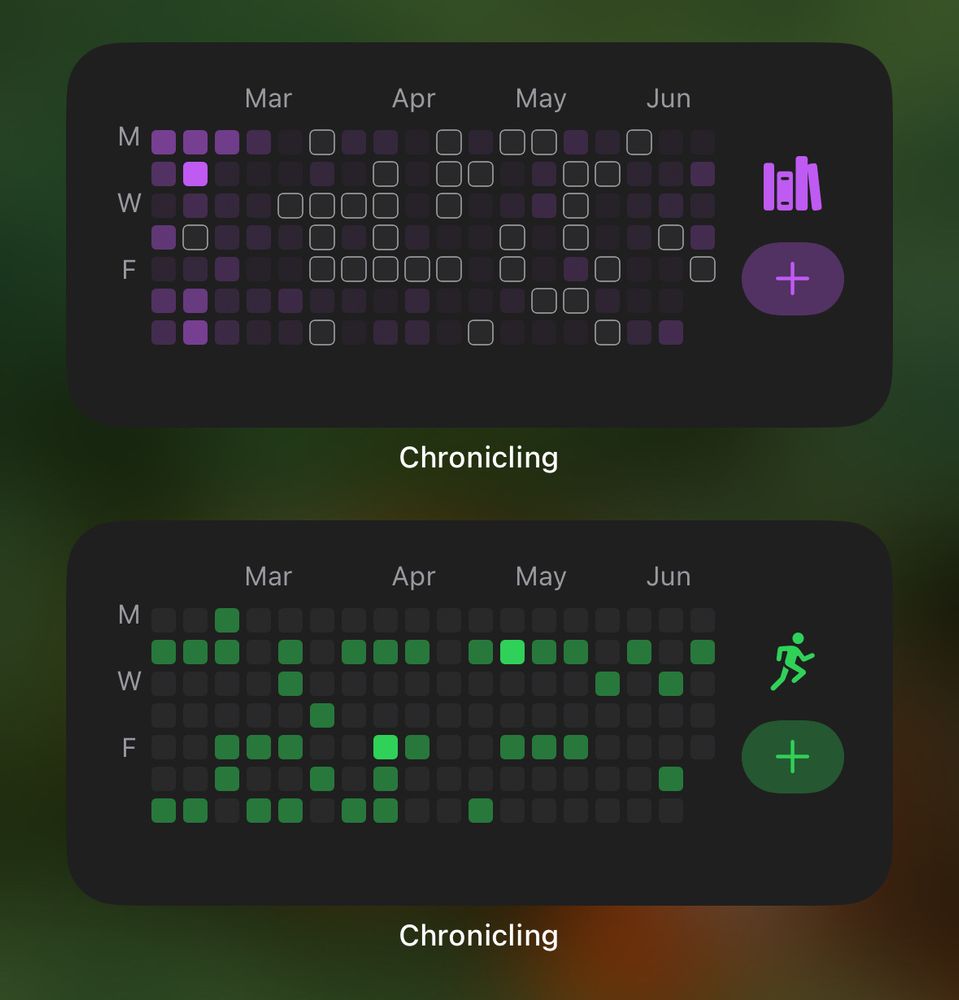


Today is Global Accessibility Awareness Day - and Apple sat down with me to talk about how I build accessible apps. 🦾
The interview is now live on the *front page* of the App Store:
apps.apple.com/at/story/id1...
#GAAD #A11Y #accessibility #indiedev

Today is Global Accessibility Awareness Day - and Apple sat down with me to talk about how I build accessible apps. 🦾
The interview is now live on the *front page* of the App Store:
apps.apple.com/at/story/id1...
#GAAD #A11Y #accessibility #indiedev
www.icloud.com/shortcuts/22...
www.icloud.com/shortcuts/22...






