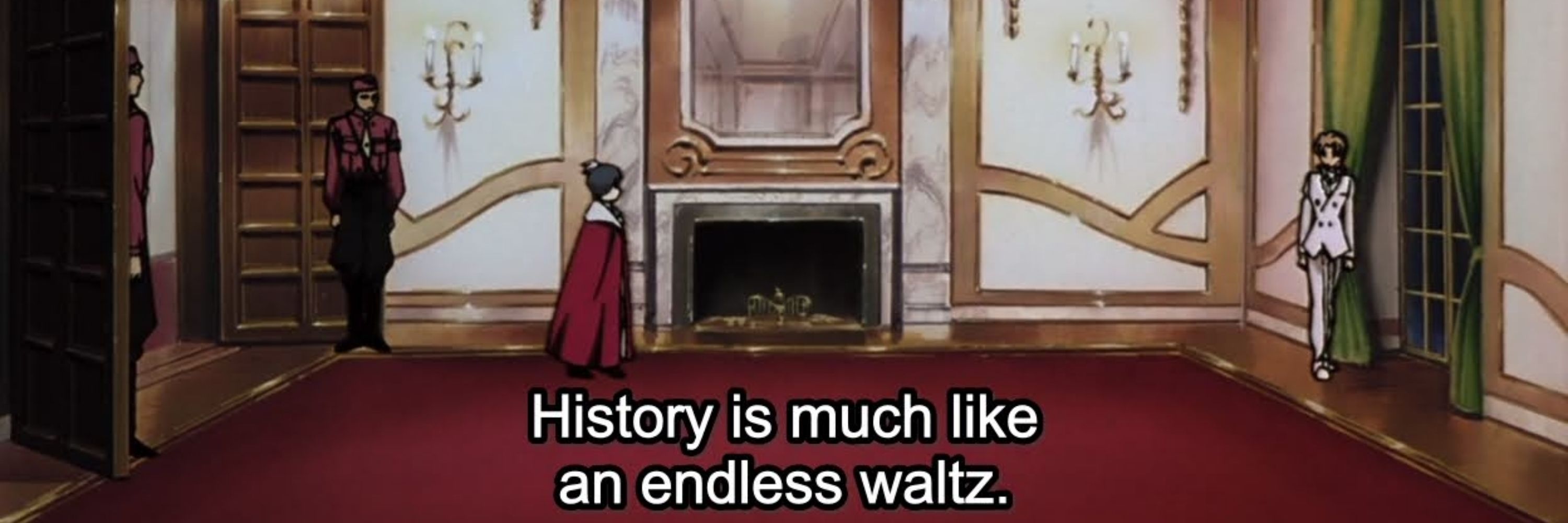
Antonio
@aasmith.bsky.social
lol. I almost did the same thing.
November 10, 2025 at 1:04 AM
lol. I almost did the same thing.
This almost looks like a CAD drawing. Very clean!
November 8, 2025 at 6:43 PM
This almost looks like a CAD drawing. Very clean!
Thanks! I plan to make more hardcopy maps of places in the state, so I figured this would be a great way to learn more about Rhode Island.
November 8, 2025 at 6:41 PM
Thanks! I plan to make more hardcopy maps of places in the state, so I figured this would be a great way to learn more about Rhode Island.
I moved it from my academic account to a personal one. TBF, the files are huge and the AGOL credit structure wasn't very clear to me. I am going to explore alternative methods for hosting the tile layers.
November 7, 2025 at 3:19 PM
I moved it from my academic account to a personal one. TBF, the files are huge and the AGOL credit structure wasn't very clear to me. I am going to explore alternative methods for hosting the tile layers.
Thanks! It wouldn't let me register with a gmail account. I ended up using the ORS Tools plugin. It works, it just isn't as detailed. I also accidentally burned through all of my AGOL credits by trying to host my Master's project, lol.
November 7, 2025 at 2:01 PM
Thanks! It wouldn't let me register with a gmail account. I ended up using the ORS Tools plugin. It works, it just isn't as detailed. I also accidentally burned through all of my AGOL credits by trying to host my Master's project, lol.
I am trying to make a similar map for today's challenge! I couldn't get a TravelTime API though.
November 7, 2025 at 1:48 PM
I am trying to make a similar map for today's challenge! I couldn't get a TravelTime API though.
I would like a sharper contrast around the sea level area, but that is a problem for another day.
November 6, 2025 at 3:59 PM
I would like a sharper contrast around the sea level area, but that is a problem for another day.
Gotcha! I usually use R for my charts (exported as a SVG file), so I was curious how you made yours.
November 5, 2025 at 6:35 PM
Gotcha! I usually use R for my charts (exported as a SVG file), so I was curious how you made yours.
This looks great! Did you make the chart in QGIS too?
November 5, 2025 at 6:16 PM
This looks great! Did you make the chart in QGIS too?
Thank you! I had big plans to make it more detailed, but I got hung up on the SVG stuff. I decided to make it clean instead.
I am using this feed for the challenge. It works really well. There's a Quiet Posters feed that I use a lot for us non-power users.
bsky.app/profile/did:...
I am using this feed for the challenge. It works really well. There's a Quiet Posters feed that I use a lot for us non-power users.
bsky.app/profile/did:...
November 4, 2025 at 10:38 PM
Thank you! I had big plans to make it more detailed, but I got hung up on the SVG stuff. I decided to make it clean instead.
I am using this feed for the challenge. It works really well. There's a Quiet Posters feed that I use a lot for us non-power users.
bsky.app/profile/did:...
I am using this feed for the challenge. It works really well. There's a Quiet Posters feed that I use a lot for us non-power users.
bsky.app/profile/did:...
I think the colors look great!
November 4, 2025 at 10:27 PM
I think the colors look great!
I think we mapped over 200 trees. I can't imagine how many you mapped. lol
November 4, 2025 at 10:08 PM
I think we mapped over 200 trees. I can't imagine how many you mapped. lol
I could now set the color by tree type (random) and used the canopy attribute to adjust the size. I also wanted to add a shadow by height, but I couldn't figure it out at the time. Although I have a pretty good idea of how to make it work now.
November 4, 2025 at 9:40 PM
I could now set the color by tree type (random) and used the canopy attribute to adjust the size. I also wanted to add a shadow by height, but I couldn't figure it out at the time. Although I have a pretty good idea of how to make it work now.
I used an SVG from the Noun Project as a tree symbol; however, QGIS couldn't change the color or size by attribute. It turns out you have to modify the XML. And it is very picky!
I used- fill="param(fill)" stroke="param(outline)" stroke-width="param(outline-width)" -before the style element.
I used- fill="param(fill)" stroke="param(outline)" stroke-width="param(outline-width)" -before the style element.

November 4, 2025 at 9:40 PM
I used an SVG from the Noun Project as a tree symbol; however, QGIS couldn't change the color or size by attribute. It turns out you have to modify the XML. And it is very picky!
I used- fill="param(fill)" stroke="param(outline)" stroke-width="param(outline-width)" -before the style element.
I used- fill="param(fill)" stroke="param(outline)" stroke-width="param(outline-width)" -before the style element.
Damn! That's very cool!
November 3, 2025 at 12:58 AM
Damn! That's very cool!
Wait, is this an actual miniature globe?? I thought this was a 3D render or something.
November 3, 2025 at 12:27 AM
Wait, is this an actual miniature globe?? I thought this was a 3D render or something.

