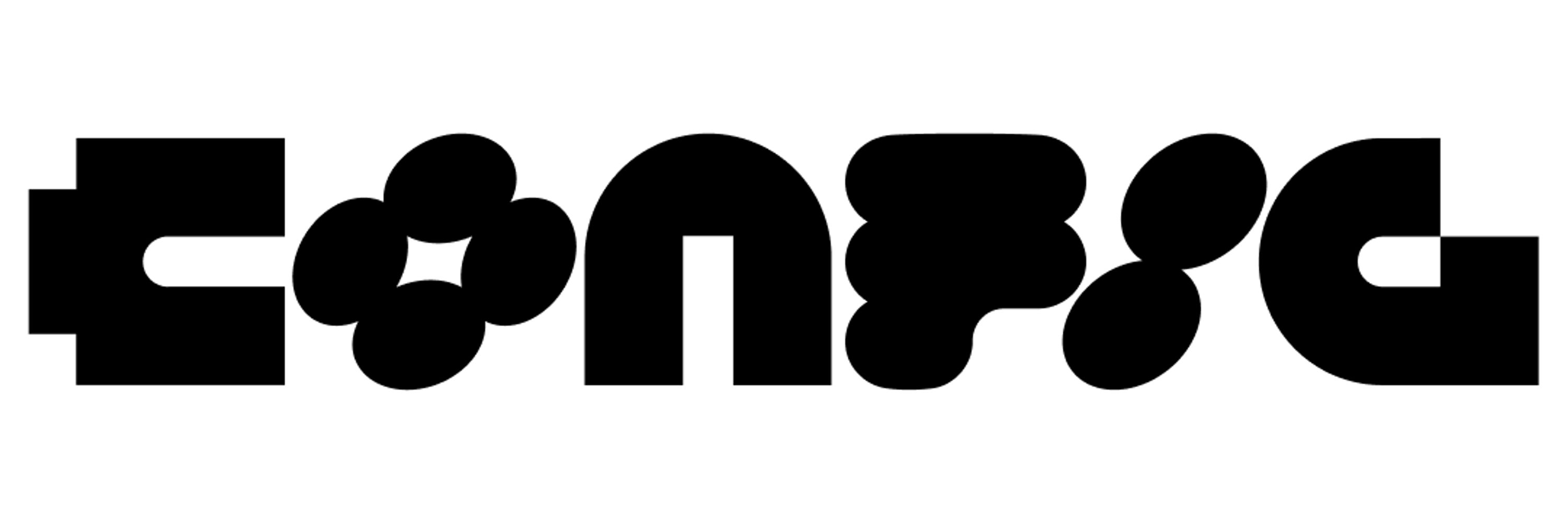
Design, illustrator, content maker, and generator of boops and beeps.
Bento.me/miggi
schema.figma.com

schema.figma.com
#FigmaTip
#FigmaTip
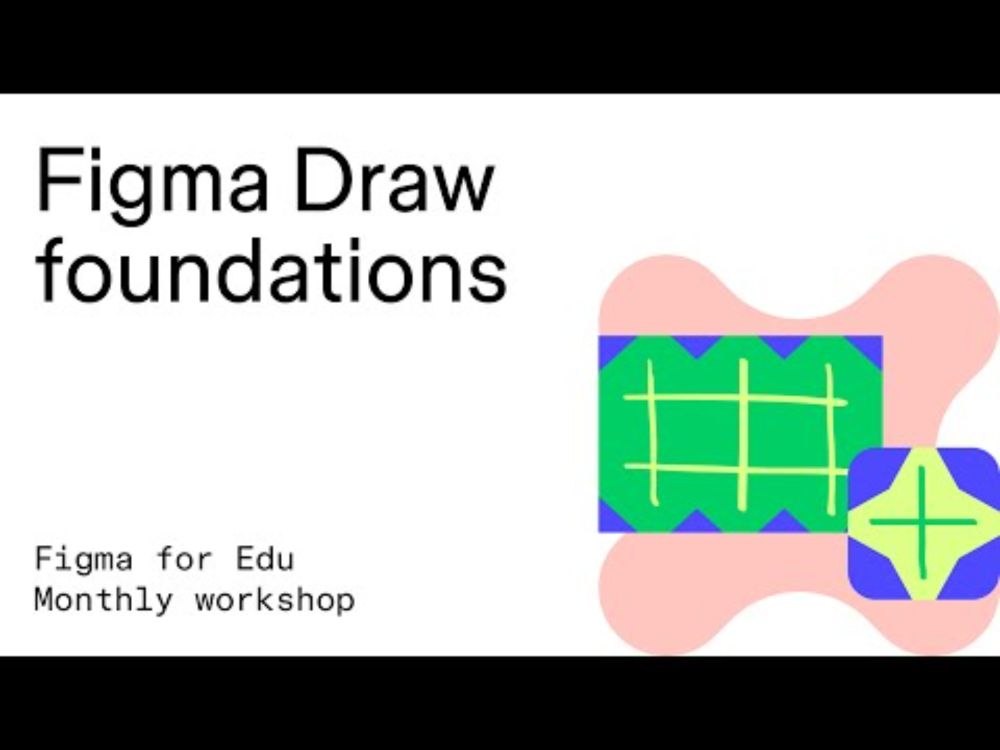
Just draw the path you want to use to "Cut." Just select your object and path and press "M," and click your regions.
Just draw the path you want to use to "Cut." Just select your object and path and press "M," and click your regions.
For more on new edu verification: youtube.com/watch?v=fy4f...
www.youtube.com/watch?v=cwTI...

For more on new edu verification: youtube.com/watch?v=fy4f...
www.youtube.com/watch?v=cwTI...

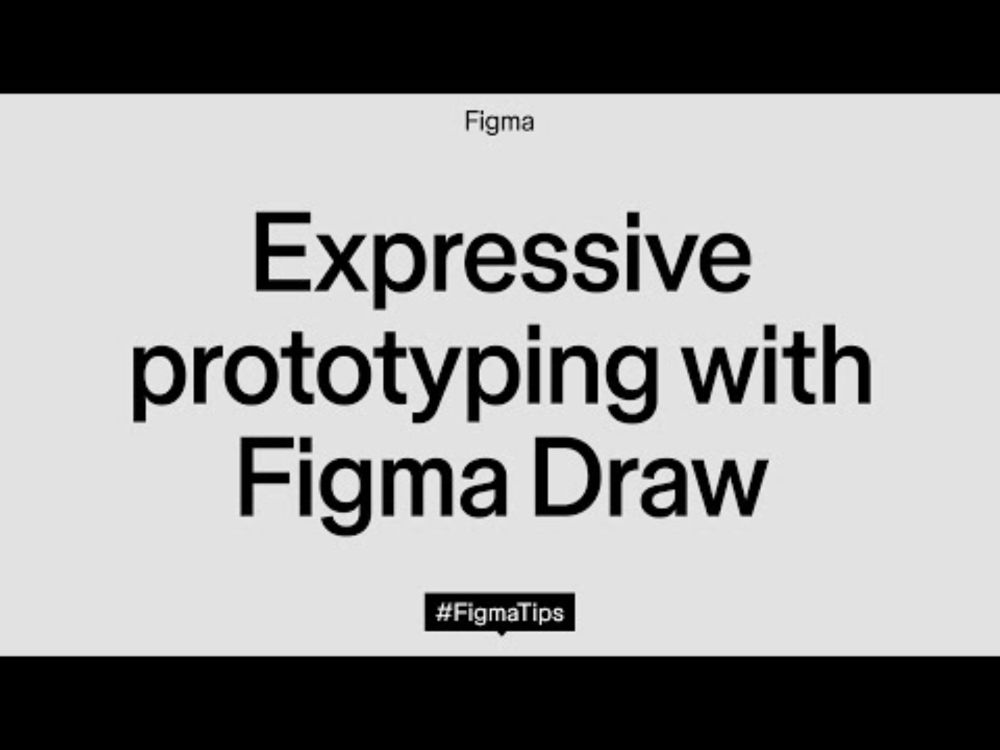
Spoiler alert... It worked! @rog.ie Lauren Budorick @maxvoltar.be you super amazing brilliant beautiful people! This is delight!
Spoiler alert... It worked! @rog.ie Lauren Budorick @maxvoltar.be you super amazing brilliant beautiful people! This is delight!
Download the Grid playground here! Made by Figma Advocates: Laura, Chad and Myself: www.figma.com/community/fi...

Download the Grid playground here! Made by Figma Advocates: Laura, Chad and Myself: www.figma.com/community/fi...





Shift + M to enable the measurement tool, Esc to exit.
Y to enable the annotation tool.
Shift + Y enables and disables annotation visibility on the canvas.
www.youtube.com/shorts/xPlJ7...
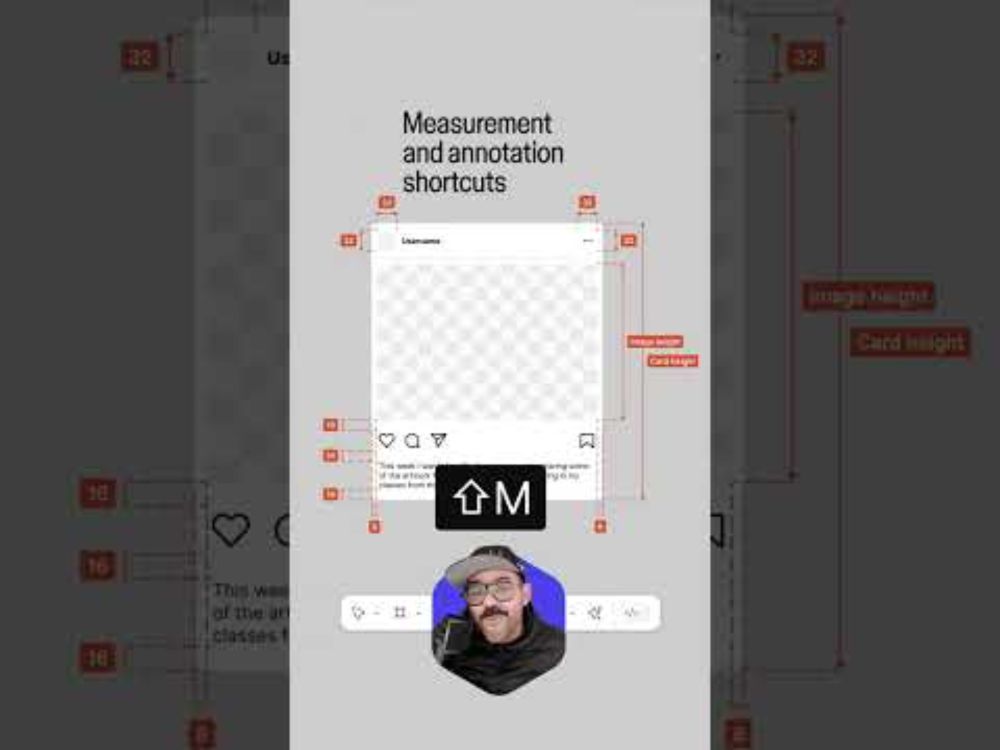
Shift + M to enable the measurement tool, Esc to exit.
Y to enable the annotation tool.
Shift + Y enables and disables annotation visibility on the canvas.
www.youtube.com/shorts/xPlJ7...
Is it just me that is excited? Im pretty excited!
Is it just me that is excited? Im pretty excited!



