
techcommunity.microsoft.com/event/window...
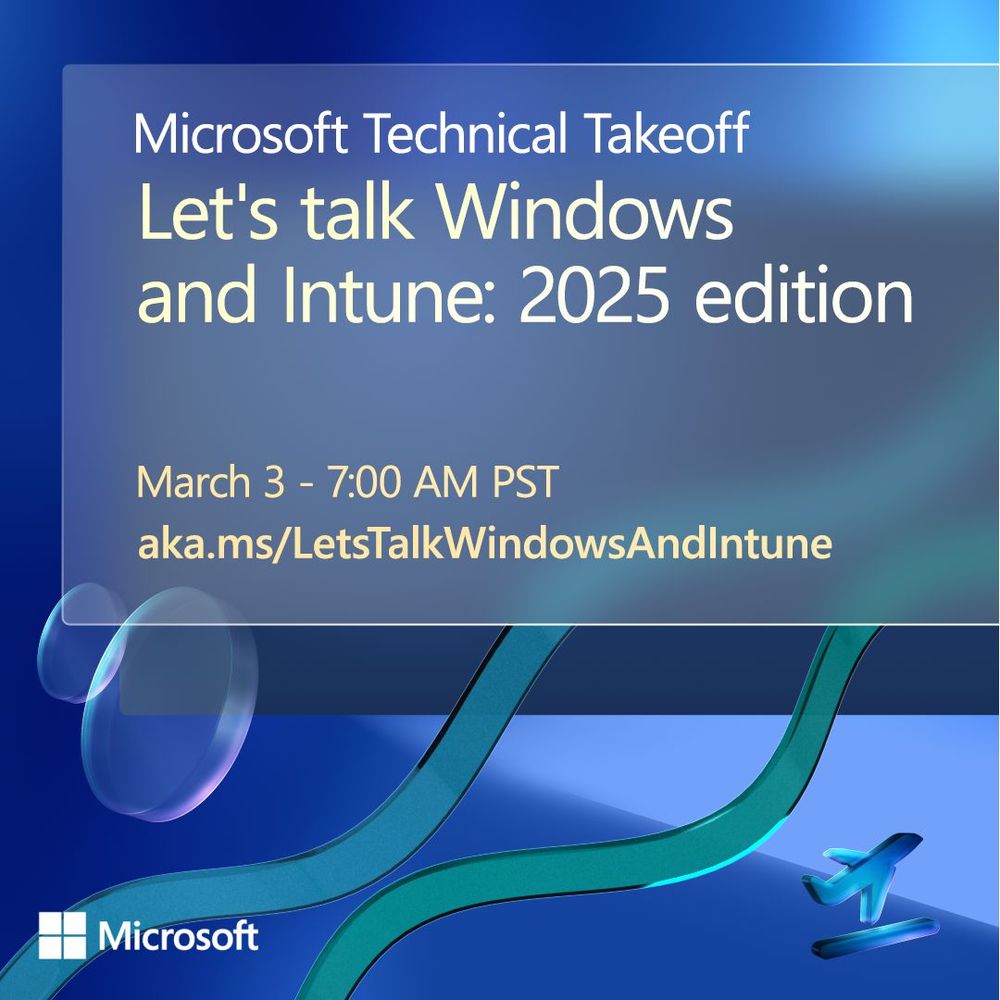
techcommunity.microsoft.com/event/window...
During this free, virtual skilling event, we'll host 38 deep-dives and AMAs to help you get comfortable deploying, securing, and managing devices #Windows #W365 #macOS #FLW #IntuneSuite #Copilot
aka.ms/TechTakeoff
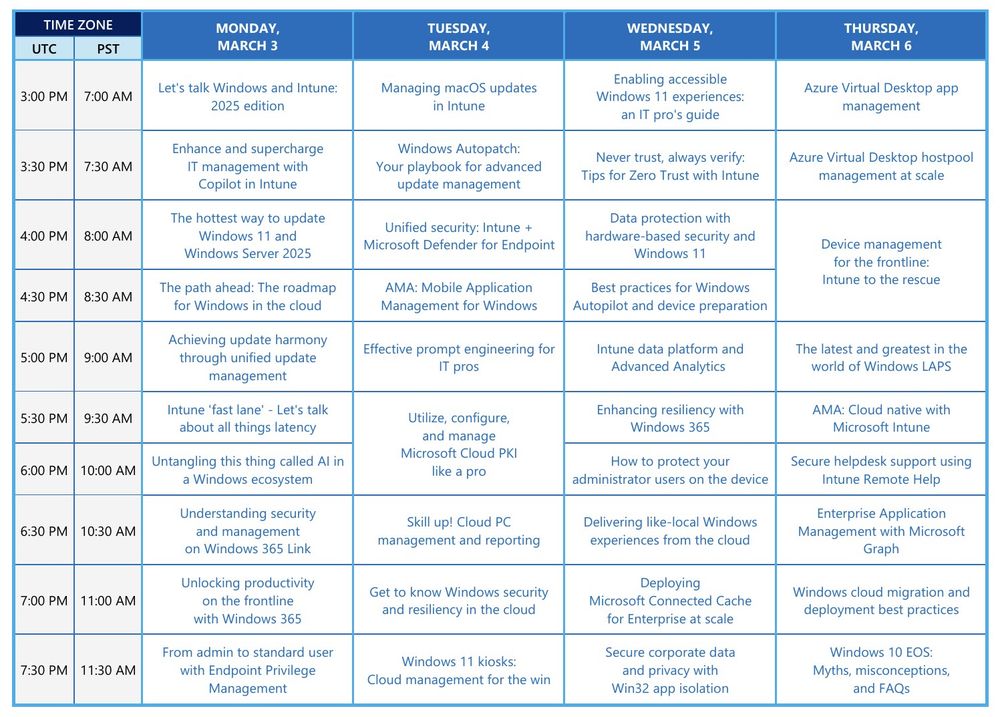
aka.ms/Intune-Conne...
#MSIntune #MicrosoftIntune

aka.ms/Intune-Conne...
#MSIntune #MicrosoftIntune
aka.ms/Intune/FLW-h...
#MSIntune #MicrosoftIntune #Intune #FLW

aka.ms/Intune/FLW-h...
#MSIntune #MicrosoftIntune #Intune #FLW
aka.ms/Intune/FLW-h...
#MicrosoftIntune #MSIntune #FLW

aka.ms/Intune/FLW-h...
#MicrosoftIntune #MSIntune #FLW
techcommunity.microsoft.com/blog/windows...

techcommunity.microsoft.com/blog/windows...
techcommunity.microsoft.com/blog/windows...
#MicrosoftWindows

techcommunity.microsoft.com/blog/windows...
#MicrosoftWindows
www.microsoft.com/en-us/securi...
#Intune #MSIntune #MicrosoftIntune #RemoteHelp #ZeroTrust

www.microsoft.com/en-us/securi...
#Intune #MSIntune #MicrosoftIntune #RemoteHelp #ZeroTrust

Various events can block you and your users from getting back into your tenant. eg.
❌ Misconfigured CA policy
❌ Entra MFA outage (Global 2019)
❌ Entra PIM outage (Regional 2024)
❌ ...
See learn.microsoft.com/...

Various events can block you and your users from getting back into your tenant. eg.
❌ Misconfigured CA policy
❌ Entra MFA outage (Global 2019)
❌ Entra PIM outage (Regional 2024)
❌ ...
See learn.microsoft.com/...
aka.ms/Intune/condi...
#Intune #MSIntune

aka.ms/Intune/condi...
#Intune #MSIntune
aka.ms/Intune/app-r...
#Intune #MSIntune
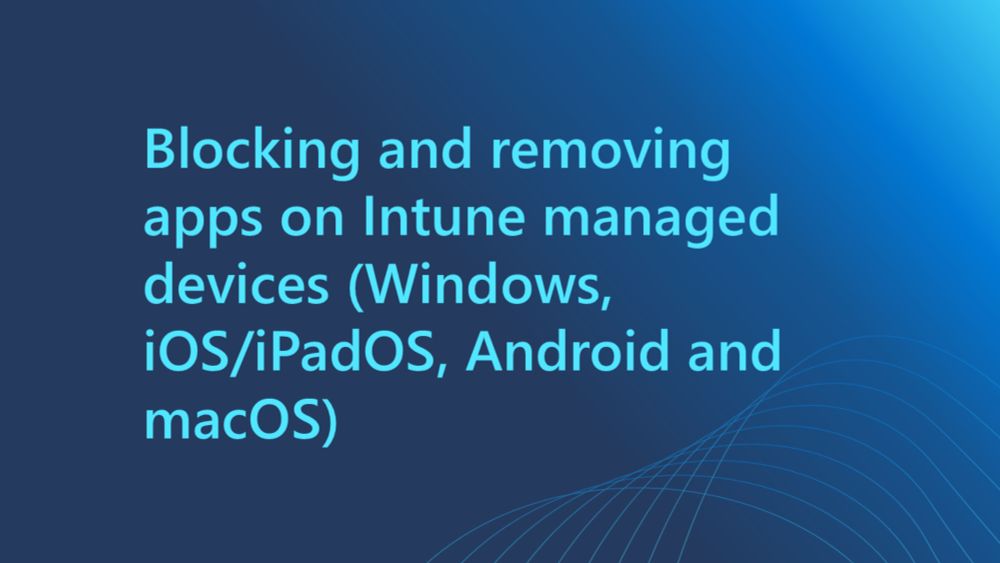
aka.ms/Intune/app-r...
#Intune #MSIntune
techcommunity.microsoft.com/blog/windows...
#Windows #MicrosoftWindows #MSWindows #TechTakeoff #TechTakeoff2025
@harjit.bsky.social

techcommunity.microsoft.com/blog/windows...
#Windows #MicrosoftWindows #MSWindows #TechTakeoff #TechTakeoff2025
@harjit.bsky.social
techcommunity.microsoft.com/blog/IntuneC...
#Intune #MicrosoftIntune #MSIntune
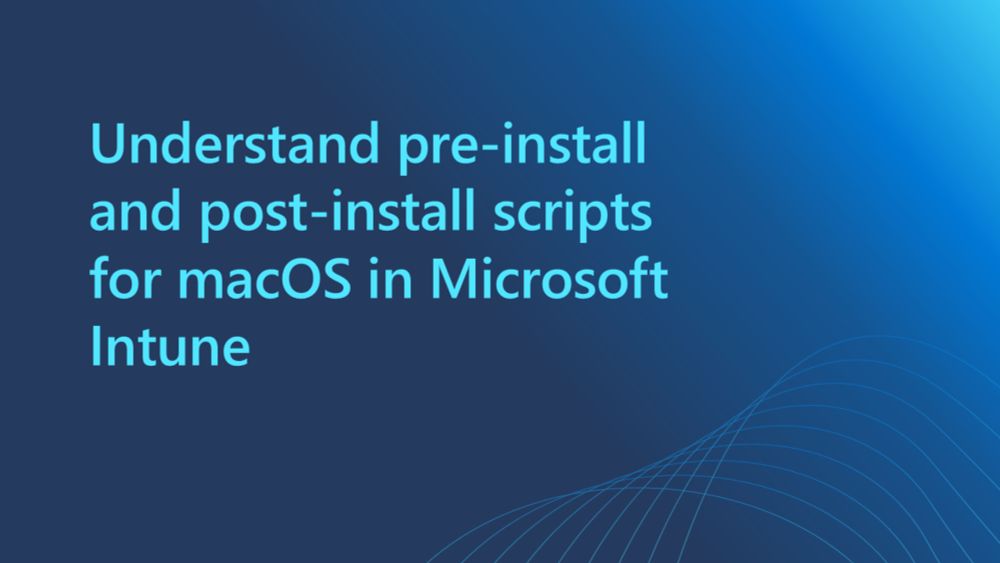
techcommunity.microsoft.com/blog/IntuneC...
#Intune #MicrosoftIntune #MSIntune
Here's what you should do depending on your licensing.
✅ Entra ID Free
Set directory level portal time out
learn.microsoft.com/azure/azure-...
✅ E3 / Entra ID P1
Configure a sign in frequency for all admin roles
✅ E5 / Entra ID P2
Enable PIM for admin roles

Here's what you should do depending on your licensing.
✅ Entra ID Free
Set directory level portal time out
learn.microsoft.com/azure/azure-...
✅ E3 / Entra ID P1
Configure a sign in frequency for all admin roles
✅ E5 / Entra ID P2
Enable PIM for admin roles

techcommunity.microsoft.com/blog/windows...
#ITpros #Windows11 #Security #Copilot #Windows365 #Accessibility

techcommunity.microsoft.com/blog/windows...
#ITpros #Windows11 #Security #Copilot #Windows365 #Accessibility
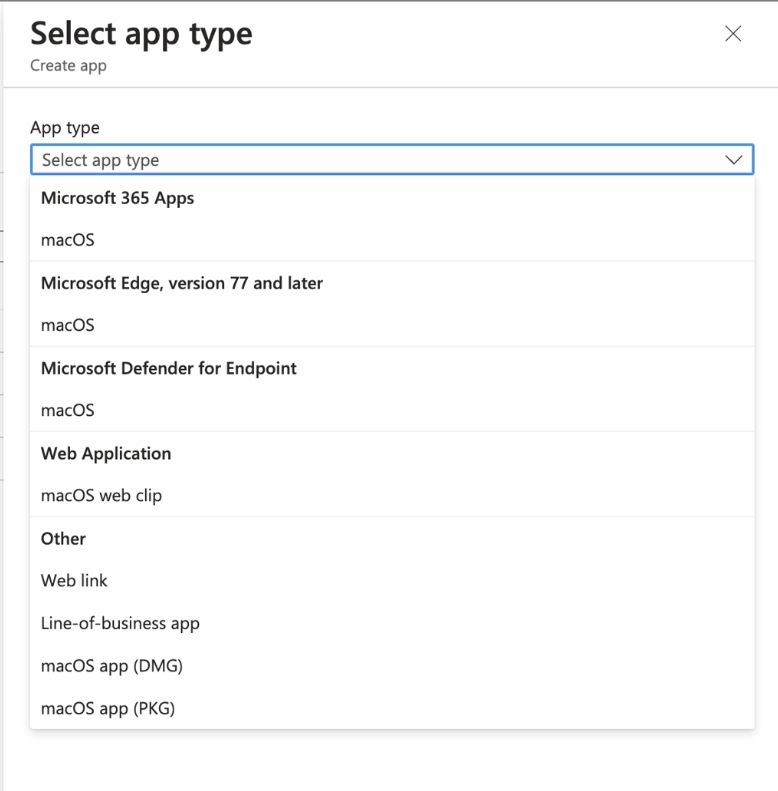
techcommunity.microsoft.com/blog/windows...
#Windows #OOBE #WindowsAutopilot #QualityUpdates

techcommunity.microsoft.com/blog/windows...
#Windows #OOBE #WindowsAutopilot #QualityUpdates
techcommunity.microsoft.com/blog/microso...
#Windows #Security #AdministratorProtection

techcommunity.microsoft.com/blog/microso...
#Windows #Security #AdministratorProtection
techcommunity.microsoft.com/blog/windows...
#Windows #Microsoft

techcommunity.microsoft.com/blog/windows...
#Windows #Microsoft


