iOS #A11y inspector fun facts!
1) You can inspect ANY app for accessibility issues.
2) Ability to see all the information in the #A11y tree (Traits, Labels, Hints)
3) Nav inspector can show how VO users nav your app
4) 7 automated checks through “run audit”

iOS #A11y inspector fun facts!
1) You can inspect ANY app for accessibility issues.
2) Ability to see all the information in the #A11y tree (Traits, Labels, Hints)
3) Nav inspector can show how VO users nav your app
4) 7 automated checks through “run audit”
Common web #Accessibility terms and their mobile (both platforms) equivalents!
Page = View
Main Nav = Navigation Bar/App Bar
Aria-describedby = Hint
Screen Reader Focus = Accessibility Focus
Tab Order = Swipe Order
Resize Text = Dynamic Type or Scale

Common web #Accessibility terms and their mobile (both platforms) equivalents!
Page = View
Main Nav = Navigation Bar/App Bar
Aria-describedby = Hint
Screen Reader Focus = Accessibility Focus
Tab Order = Swipe Order
Resize Text = Dynamic Type or Scale
Web #A11y terms in their relative Android terms!
Aria-label = contentDescription
Role = Role/RoleDescription
Heading = semantics isHeading()
Page Title = TopAppBar title
Aria-hidden = isImportantForAccessibility
Aria-live = LiveRegionMode Polite/Assertive

Web #A11y terms in their relative Android terms!
Aria-label = contentDescription
Role = Role/RoleDescription
Heading = semantics isHeading()
Page Title = TopAppBar title
Aria-hidden = isImportantForAccessibility
Aria-live = LiveRegionMode Polite/Assertive
Did you know, that Android comes with its own #A11y testing framework?
ATF is the out of the box library that runs at multiple levels and has around 14 #Accessibility checks. A very simple way for developers to check for issues as they dev!

Did you know, that Android comes with its own #A11y testing framework?
ATF is the out of the box library that runs at multiple levels and has around 14 #Accessibility checks. A very simple way for developers to check for issues as they dev!
Let's talk #Android assistive technology!
In the previous post, we talked about only testing with screen readers, in this case TalkBack. The truth is there is a load of different AT that users use that you should be testing on Android, lets jam on them!

Let's talk #Android assistive technology!
In the previous post, we talked about only testing with screen readers, in this case TalkBack. The truth is there is a load of different AT that users use that you should be testing on Android, lets jam on them!
#MobileA11yAdventCalendar
Orientation matters!
A lot of mobile apps currently only work in portrait, but need to work in both portrait and landscape. Landscape allows ALL types of users to interact the way they want. Some users mount their device and others like large screens

#MobileA11yAdventCalendar
Orientation matters!
A lot of mobile apps currently only work in portrait, but need to work in both portrait and landscape. Landscape allows ALL types of users to interact the way they want. Some users mount their device and others like large screens
#MobileA11yAdventCalendar!
Resource time!
There are 3 main resources that I go back to over and over again when it comes to mobile #A11y. These are key resources that can help you with implementation guidance for fixing issues, what to avoid, and more education deep dives.

#MobileA11yAdventCalendar!
Resource time!
There are 3 main resources that I go back to over and over again when it comes to mobile #A11y. These are key resources that can help you with implementation guidance for fixing issues, what to avoid, and more education deep dives.
Let's talk assistive technology!
A mindset we tend to get into with mobile app #Accessibility is testing only with screen readers. In theory, it SHOULD catch most issues in your app, however you need to test with multiple AT's. Let's start with iOS!
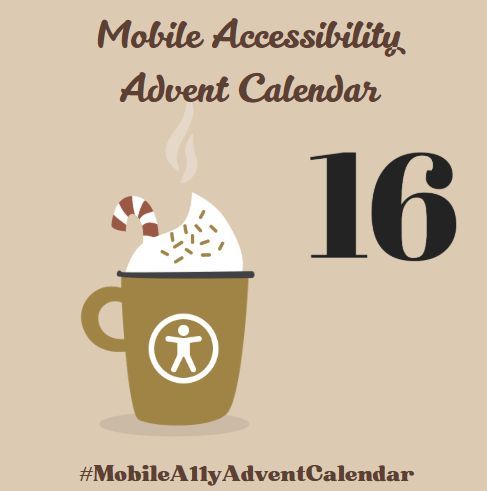
Let's talk assistive technology!
A mindset we tend to get into with mobile app #Accessibility is testing only with screen readers. In theory, it SHOULD catch most issues in your app, however you need to test with multiple AT's. Let's start with iOS!
Starting your week out with Part 2 of the Mobile Accessibility Advent Calendar!
As always following #MobileA11yAdventCalendar to see all the posts and conversation!
dev.to/steady5063/m...

Starting your week out with Part 2 of the Mobile Accessibility Advent Calendar!
As always following #MobileA11yAdventCalendar to see all the posts and conversation!
dev.to/steady5063/m...
Allowing for users to adjust their text size can help a variety of users be able to interact with your apps in ways they may not have been able to in the past. There are still MANY applications that do not resize AT ALL, causing frustrations for users

Allowing for users to adjust their text size can help a variety of users be able to interact with your apps in ways they may not have been able to in the past. There are still MANY applications that do not resize AT ALL, causing frustrations for users
Today I want to take a chance to shoutout some awesome talks!
Building Accessible Android Apps w/ Jetpack Compose by Devanshu Chandra
www.youtube.com/watch?v=cgm8...
Intro to Mobile App A11y By @ryomtoob.bsky.social
www.youtube.com/watch?v=AQH0...

Today I want to take a chance to shoutout some awesome talks!
Building Accessible Android Apps w/ Jetpack Compose by Devanshu Chandra
www.youtube.com/watch?v=cgm8...
Intro to Mobile App A11y By @ryomtoob.bsky.social
www.youtube.com/watch?v=AQH0...
SwiftLint is a linter that checks SwiftUI code for issues as you develop. Did you know that you can activate two #Accessibility rules within the library?
Check it out: dev.to/steady5063/u...
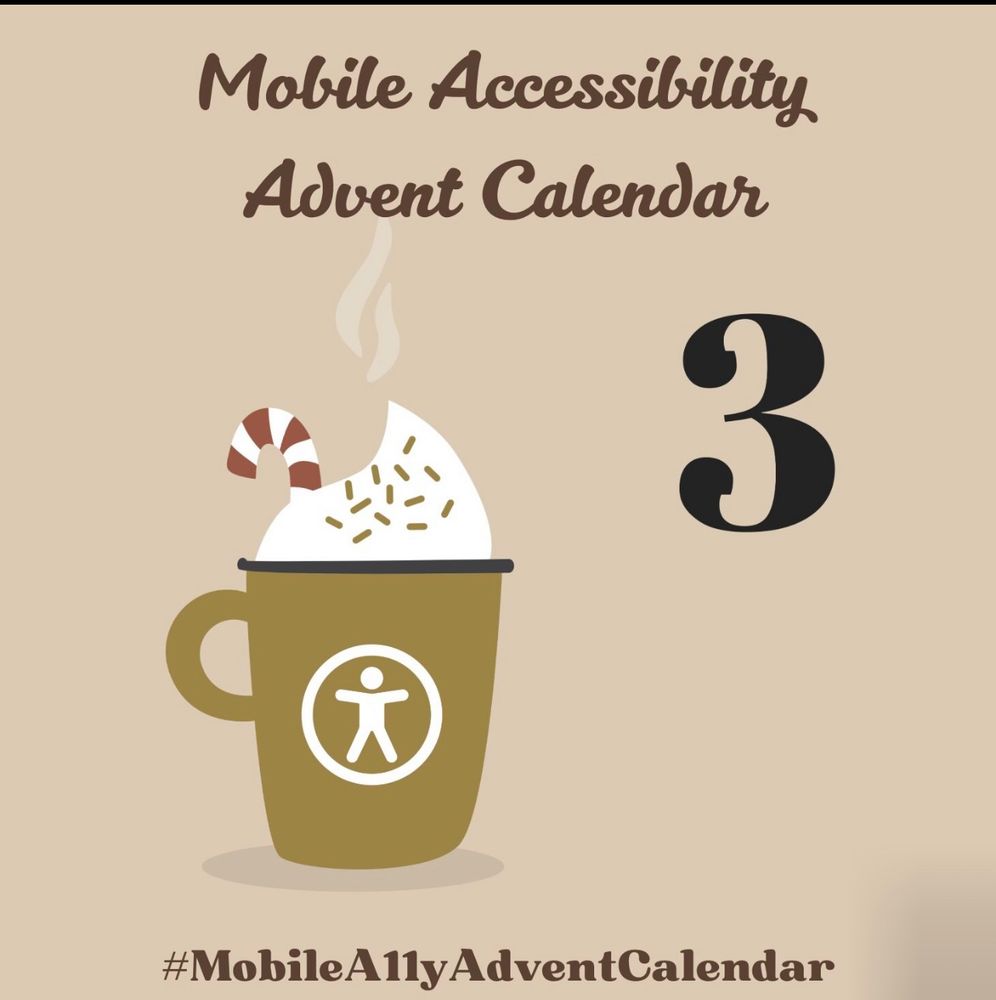
SwiftLint is a linter that checks SwiftUI code for issues as you develop. Did you know that you can activate two #Accessibility rules within the library?
Check it out: dev.to/steady5063/u...
#MobileA11yAdventCalendar
The Rotor in iOS and Reading Controls in Android come in handy when a user wants to navigate by different features in your application. Which is why it is so important (see previous post) to mark up your application with proper headings!

#MobileA11yAdventCalendar
The Rotor in iOS and Reading Controls in Android come in handy when a user wants to navigate by different features in your application. Which is why it is so important (see previous post) to mark up your application with proper headings!
One of the top issues seen in mobile applications, is the improper grouping of content. In applications you can create content and have the whole item be tappable, like the iOS settings menu. By default each item with a screen reader is focusable /1

One of the top issues seen in mobile applications, is the improper grouping of content. In applications you can create content and have the whole item be tappable, like the iOS settings menu. By default each item with a screen reader is focusable /1
"Does WCAG actually apply to mobile? Where are the standards?"
The answer, WCAG does apply to mobile apps. Yes, the word "web" is literally in the title. The principals that WCAG is built on are easily transferable to mobile apps. See thread of links:

"Does WCAG actually apply to mobile? Where are the standards?"
The answer, WCAG does apply to mobile apps. Yes, the word "web" is literally in the title. The principals that WCAG is built on are easily transferable to mobile apps. See thread of links:
Web #Accessibility terms in their relative iOS terms!
Aria-label = .accessibilityLabel
Role/State = Traits
Heading = .isHeader
Page Title = .navigationTitle
Aria-hidden = .accessibilityHidden
Aria-live = accessibilityNotification.Announcement

Web #Accessibility terms in their relative iOS terms!
Aria-label = .accessibilityLabel
Role/State = Traits
Heading = .isHeader
Page Title = .navigationTitle
Aria-hidden = .accessibilityHidden
Aria-live = accessibilityNotification.Announcement
Question I am often asked is, "it seems like mobile #a11y is the right thing to do, but what enforces it?"
Recently, there are things in law that now point to the need to have your mobile applications be accessible! See next post for the guidance!

Question I am often asked is, "it seems like mobile #a11y is the right thing to do, but what enforces it?"
Recently, there are things in law that now point to the need to have your mobile applications be accessible! See next post for the guidance!
Be careful when using hints!
Hints can be used for extra information on content in mobile applications, however, hints should not contain ANY vital information for a user. Users of TalkBack and Voiceover have the option to turn off hints!
#A11y

Be careful when using hints!
Hints can be used for extra information on content in mobile applications, however, hints should not contain ANY vital information for a user. Users of TalkBack and Voiceover have the option to turn off hints!
#A11y
If you say "this icon is missing a role of button" to an iOS dev and they give you a perplexed look, it’s because they are referred to as "traits" in iOS. If you say "this needs a trait of .isButton", it will stick and make sense to them!
#Accessibility #A11y

If you say "this icon is missing a role of button" to an iOS dev and they give you a perplexed look, it’s because they are referred to as "traits" in iOS. If you say "this needs a trait of .isButton", it will stick and make sense to them!
#Accessibility #A11y
Day 7 of the #MobileA11yAdventCalendar
Hybrid apps combine Web and Native dev into one singular item.
A disconnect in the #Accessibility community is understanding the type of app that is being built. Knowing how the app is built can help you know how to fix the issues and connect with devs

Day 7 of the #MobileA11yAdventCalendar
Hybrid apps combine Web and Native dev into one singular item.
A disconnect in the #Accessibility community is understanding the type of app that is being built. Knowing how the app is built can help you know how to fix the issues and connect with devs
Here is part 1 of the #mobileA11yAdventCalendar, days 1 through 8! Enjoy!
dev.to/steady5063/m...

Here is part 1 of the #mobileA11yAdventCalendar, days 1 through 8! Enjoy!
dev.to/steady5063/m...
#MobileA11yAdventCalendar
Have you ever used an app, tried to tap a button on the screen and it won't work?
iOS and Android each have their own touch target sizes for action items that must be met to ensure proper size.
iOS Dimensions: 44 X 44pt
Android Dimensions: 48 X 48dp

#MobileA11yAdventCalendar
Have you ever used an app, tried to tap a button on the screen and it won't work?
iOS and Android each have their own touch target sizes for action items that must be met to ensure proper size.
iOS Dimensions: 44 X 44pt
Android Dimensions: 48 X 48dp
Want to continue to learn more and more about mobile accessibility every month? Subscribe to the monthly newsletter Accessible Mobile Apps LLC! (by Robin Kanatzar). One of the best!
accessible-mobile-apps-weekly.ghost.io/accessible-m...

Want to continue to learn more and more about mobile accessibility every month? Subscribe to the monthly newsletter Accessible Mobile Apps LLC! (by Robin Kanatzar). One of the best!
accessible-mobile-apps-weekly.ghost.io/accessible-m...
Lets talk about tables!
One misconception in mobile apps is tables announce the EXACT same way as they do in web.
In mobile, there is NOT a semantic tables like web. #A11y labels must include the row and column header text, along with the data text.
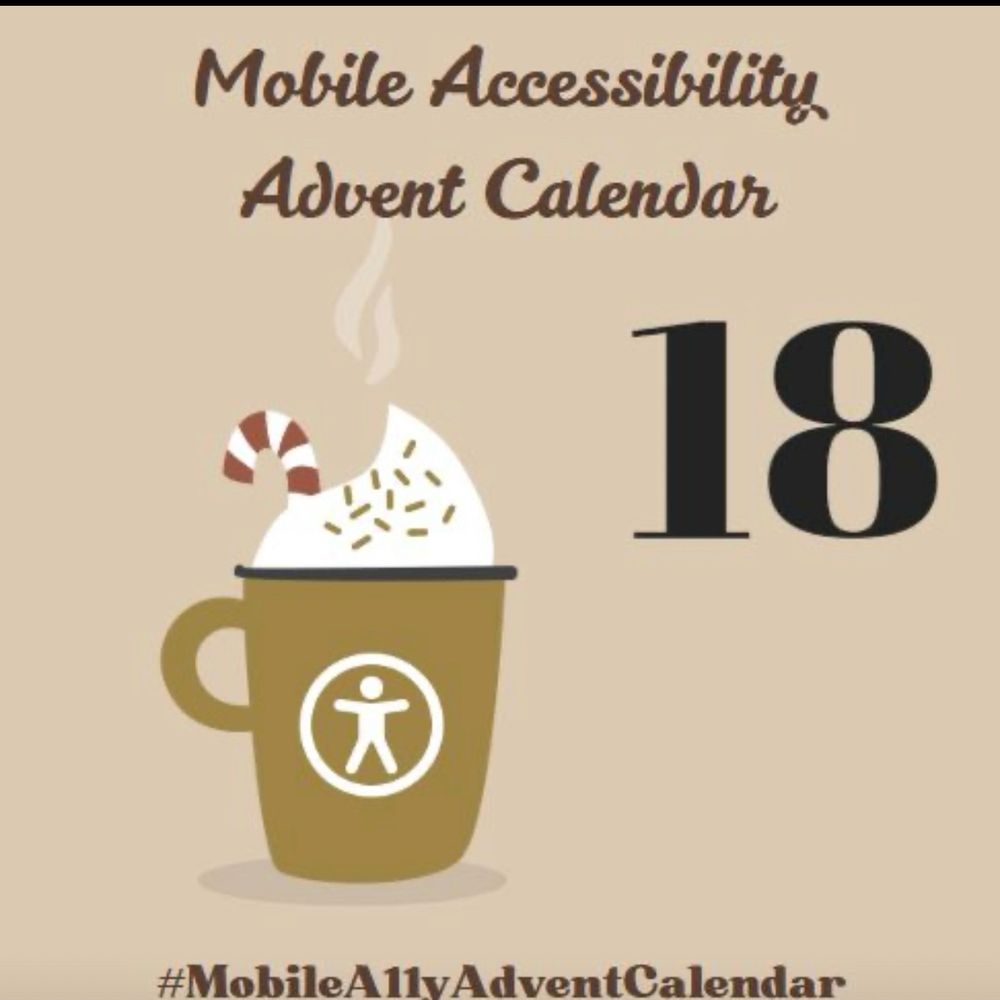
Lets talk about tables!
One misconception in mobile apps is tables announce the EXACT same way as they do in web.
In mobile, there is NOT a semantic tables like web. #A11y labels must include the row and column header text, along with the data text.

