
@thelisterinstitute.bsky.social

@thelisterinstitute.bsky.social
Can’t wait to see what’s next, Matt!

Can’t wait to see what’s next, Matt!


Your. vote. matters.
source: newsinteractives.cbc.ca/elections/fe... @cbcnews-rss.bsky.social

Your. vote. matters.
source: newsinteractives.cbc.ca/elections/fe... @cbcnews-rss.bsky.social

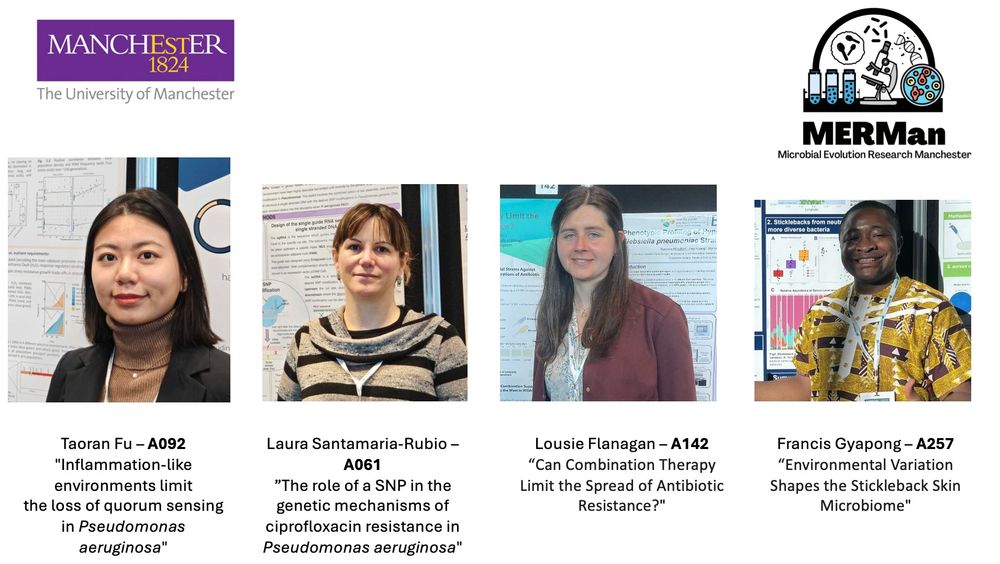

Day twelve: clockify.me /time keeping
When I'm not making the progress I would like to be making I keep track of how much time I am spending on activities (e.g. admin, career dev, research, service). The results (often 👁️💦) help me prioritize my efforts.

Day twelve: clockify.me /time keeping
When I'm not making the progress I would like to be making I keep track of how much time I am spending on activities (e.g. admin, career dev, research, service). The results (often 👁️💦) help me prioritize my efforts.
Day eleven: Plotting timelines in R w ggplot2
I keep R markdown records of grants (submitted, rejected/accepted), manuscripts, lab members, & teaching that are visualized with ggplot2. This helps me see the big picture & plan future responsibilities.

Day eleven: Plotting timelines in R w ggplot2
I keep R markdown records of grants (submitted, rejected/accepted), manuscripts, lab members, & teaching that are visualized with ggplot2. This helps me see the big picture & plan future responsibilities.
Day ten: notability.com (or similar)
In conferences, seminars, & meetings I use an app that will allow me to make notes across multiple devices (in text or w an Apple Pencil) all stored in the same location (& organized into folders for faster recall).

Day ten: notability.com (or similar)
In conferences, seminars, & meetings I use an app that will allow me to make notes across multiple devices (in text or w an Apple Pencil) all stored in the same location (& organized into folders for faster recall).
Day nine: Slack (or similar)
From communication within my research group to collaborating with scientists worldwide, its biggest advantage is (probably) that it isn't email. Slack notifications = cool new research results!

Day nine: Slack (or similar)
From communication within my research group to collaborating with scientists worldwide, its biggest advantage is (probably) that it isn't email. Slack notifications = cool new research results!
Day eight: Agenda book w weekly/monthly goals.
I keep a to do list that I organize into weekly/monthly goals, & use a timeline to keep track of project progress/hold ups. I prefer pen & paper but there are many digital versions (Trello, Notion) too.

Day eight: Agenda book w weekly/monthly goals.
I keep a to do list that I organize into weekly/monthly goals, & use a timeline to keep track of project progress/hold ups. I prefer pen & paper but there are many digital versions (Trello, Notion) too.
Day seven: Instapaper
Many of us work from >1 location/device; I use Instapaper to make articles (e.g. a Nature News & Views) that I would like to read easily accessible across devices, including offline (handy for 🚂/✈️).
www.instapaper.com/u

Day seven: Instapaper
Many of us work from >1 location/device; I use Instapaper to make articles (e.g. a Nature News & Views) that I would like to read easily accessible across devices, including offline (handy for 🚂/✈️).
www.instapaper.com/u

Day five: Pomodoro tracking
Writing doesn't come naturally to me so I need every trick I can find. Pizza slicing* (i.e. breaking down tasks into small chunks) is one way I can convince myself to get words to paper.

Day five: Pomodoro tracking
Writing doesn't come naturally to me so I need every trick I can find. Pizza slicing* (i.e. breaking down tasks into small chunks) is one way I can convince myself to get words to paper.
Day four: Overleaf
Speaking of word processors, I love Overleaf. Writing in LaTeX isn't everyone's cup of tea but I find it advantageous for manuscript writing: easy to integrate Figures & can keep "to dos"/ideas as comments not visible in the PDF.

Day four: Overleaf
Speaking of word processors, I love Overleaf. Writing in LaTeX isn't everyone's cup of tea but I find it advantageous for manuscript writing: easy to integrate Figures & can keep "to dos"/ideas as comments not visible in the PDF.
Day two: pubcrawler.gen.tcd.ie
Written by the amazing Karsten Hokamp, Pubcrawler is a customizable alert system for newly-published manuscripts that gives you power over type and frequency of alert. Many other tools exist, but none with as much neon!

Day two: pubcrawler.gen.tcd.ie
Written by the amazing Karsten Hokamp, Pubcrawler is a customizable alert system for newly-published manuscripts that gives you power over type and frequency of alert. Many other tools exist, but none with as much neon!
Day one: www.stackmethod.com
I heard about this method from @teralevin.bsky.social & it has totally changed how I deal with my inbox. The categories help me keep on top of "to dos" & organize tasks (e.g. I handle reply & review folders on my commute).

Day one: www.stackmethod.com
I heard about this method from @teralevin.bsky.social & it has totally changed how I deal with my inbox. The categories help me keep on top of "to dos" & organize tasks (e.g. I handle reply & review folders on my commute).







