
Measure UX → https://measure-ux.com
Designing For Different States in The UI, by Shane Doyle
www.shanedoyle.io/post/designi...
The Nine States of Design, by Vincent Speelman
medium.com/swlh/the-nin...
All The User-Facing States, by Eric Bailey
ericwbailey.website/published/al...
Designing For Different States in The UI, by Shane Doyle
www.shanedoyle.io/post/designi...
The Nine States of Design, by Vincent Speelman
medium.com/swlh/the-nin...
All The User-Facing States, by Eric Bailey
ericwbailey.website/published/al...
– Design For Real Life, by Sara Wachter-Boettcher, Eric Meyer
– The End of Average, by Todd Rose
– Think Like a UX Researcher, by David Travis, Phil Hodgson
– Mismatch: How Inclusion Shapes Design, by Kat Holmes
– Design For Real Life, by Sara Wachter-Boettcher, Eric Meyer
– The End of Average, by Todd Rose
– Think Like a UX Researcher, by David Travis, Phil Hodgson
– Mismatch: How Inclusion Shapes Design, by Kat Holmes
Practical Guide To Content Testing, by Intuit
lnkd.in/ewZSVT3i
Testing Content With Users, by Kate Moran
lnkd.in/eVzyQmvD
Five Fun Ways To Test Words, by John Saito
lnkd.in/eJ6uk-U2
Highlighting: Simple Way To Evaluate Content, by Peter Gale
lnkd.in/eRt4mDQz
#ux #content
Practical Guide To Content Testing, by Intuit
lnkd.in/ewZSVT3i
Testing Content With Users, by Kate Moran
lnkd.in/eVzyQmvD
Five Fun Ways To Test Words, by John Saito
lnkd.in/eJ6uk-U2
Highlighting: Simple Way To Evaluate Content, by Peter Gale
lnkd.in/eRt4mDQz
#ux #content
It will tell you if your key actions are in the right place, if your icons and interactive elements work.
It will tell you if your key actions are in the right place, if your icons and interactive elements work.
💭 Do users understand? ← interview, comprehension tests, Cloze test
💭 Do we match the mental model? ← Banana test, Cloze test
💭 What word works best? ← card sorting, A/B test, tree testing
💭 Why doesn’t it work? ← interviews, highlighting, walkthroughs
💭 Do users understand? ← interview, comprehension tests, Cloze test
💭 Do we match the mental model? ← Banana test, Cloze test
💭 What word works best? ← card sorting, A/B test, tree testing
💭 Why doesn’t it work? ← interviews, highlighting, walkthroughs
Such insights rarely surface in unmoderated sessions — it’s much more effective to observe behavior in-person or remote.
Such insights rarely surface in unmoderated sessions — it’s much more effective to observe behavior in-person or remote.
✅ Bring questions and wait silently — avoid speak-aloud.
✅ Ask users to highlight helpful and confusing words.
✅ Ask users to explain a product, flow, concepts to you.
🚫 Don’t ask people what they like, prefer, feel or think.
✅ Bring questions and wait silently — avoid speak-aloud.
✅ Ask users to highlight helpful and confusing words.
✅ Ask users to explain a product, flow, concepts to you.
🚫 Don’t ask people what they like, prefer, feel or think.
🍌 Banana test ← replace key actions with Banana, ask to explain
🕳️ Cloze test ← remove words, ask users to fill in
🤔 Reaction cards ← write emotions on cards, ask to choose
🖍️ Highlighting ← ask users to highlight helpful/confusing words
🥊 Competitive testing ← ask users to explain competitor pages
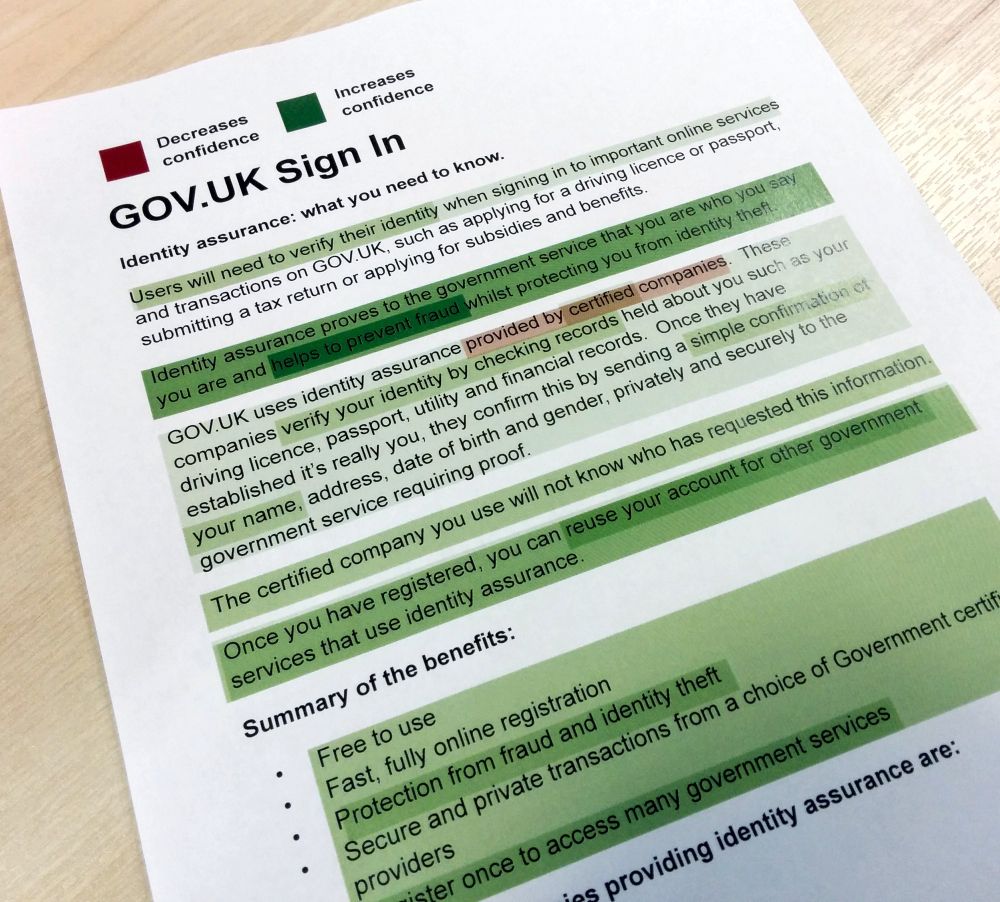
🍌 Banana test ← replace key actions with Banana, ask to explain
🕳️ Cloze test ← remove words, ask users to fill in
🤔 Reaction cards ← write emotions on cards, ask to choose
🖍️ Highlighting ← ask users to highlight helpful/confusing words
🥊 Competitive testing ← ask users to explain competitor pages

