
www.mediafire.com/file/kdkyqah...

www.mediafire.com/file/kdkyqah...

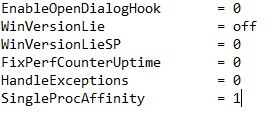
Open dgVoodooCpl.exe and change the output API to Direct3D 12, the last option. Then tell me if the options menu text is fixed

Open dgVoodooCpl.exe and change the output API to Direct3D 12, the last option. Then tell me if the options menu text is fixed
www.mediafire.com/file/adqr87a...

www.mediafire.com/file/adqr87a...

