
🏆 2024 App of The Year Finalist
⭐️ 4.9 (10k reviews)
🛟 Support in the app
tripsy.app/download

tripsy.app/download
We hope you love it! ❤️ Huge thanks for all your feedback, it helps make Tripsy even better.

We hope you love it! ❤️ Huge thanks for all your feedback, it helps make Tripsy even better.
Planning your itinerary just got easier! You’ll now see helpful date suggestions like Recently Used, First Day, Second Day, Today, and Tomorrow.

Planning your itinerary just got easier! You’ll now see helpful date suggestions like Recently Used, First Day, Second Day, Today, and Tomorrow.
Excited for your next adventure? Now you can choose from three stylish cards to share on social media: Cover, Magazine, and Countdown.

Excited for your next adventure? Now you can choose from three stylish cards to share on social media: Cover, Magazine, and Countdown.
When your friends share trips with you, you’ll see them in the new Friends’ Trips section in your trip list. You can also filter by friend. Tip: Ask your friend to share their trip so you can copy the activities to your trip!

When your friends share trips with you, you’ll see them in the new Friends’ Trips section in your trip list. You can also filter by friend. Tip: Ask your friend to share their trip so you can copy the activities to your trip!
Planning a trip with multiple people often means managing different details for each guest. That is why you can now assign any activity to a guest or a group of guests.

Planning a trip with multiple people often means managing different details for each guest. That is why you can now assign any activity to a guest or a group of guests.
When you invite someone to join a trip, you can now choose exactly what they can see and do. Tripsy gives you full control over guest permissions, so you can tailor each person’s access based on how they’re involved in the trip.

When you invite someone to join a trip, you can now choose exactly what they can see and do. Tripsy gives you full control over guest permissions, so you can tailor each person’s access based on how they’re involved in the trip.
A favorite guest can create trips and have you automatically added, with no need to send an invitation. And when you create a new trip, Tripsy will suggest your favorite guest right away, making the process even easier.

A favorite guest can create trips and have you automatically added, with no need to send an invitation. And when you create a new trip, Tripsy will suggest your favorite guest right away, making the process even easier.
Turns out that ChatGPT also has support for app intents, so we developed a few integrations with them to automate some travel planning flows that we found could be super useful and interesting. tripsy.blog/how-are-we-i...
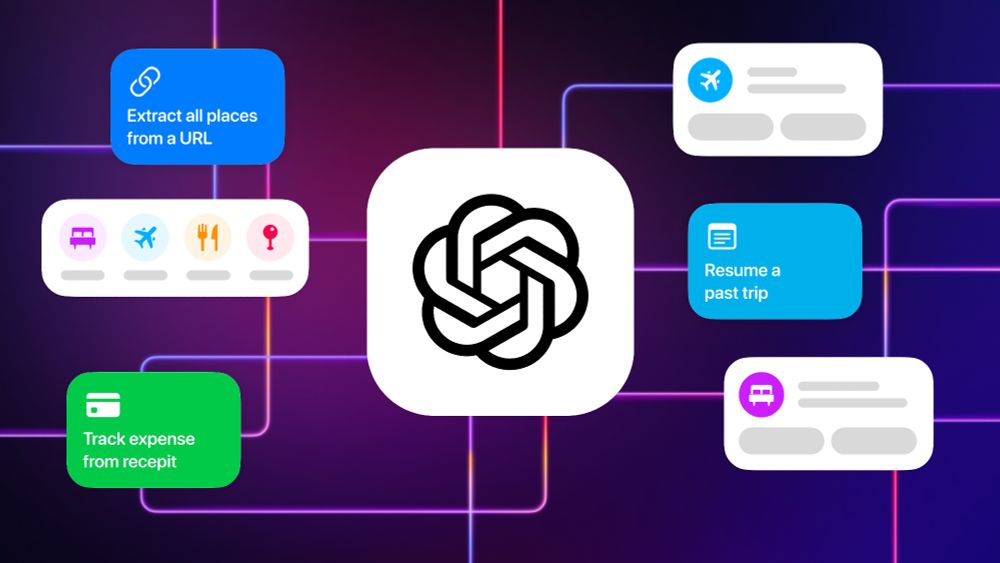
Turns out that ChatGPT also has support for app intents, so we developed a few integrations with them to automate some travel planning flows that we found could be super useful and interesting. tripsy.blog/how-are-we-i...
You can create various automations for your trips, but one we're especially excited about is expense tracking. Every time you make a payment using Apple Pay during your trip, the transaction is automatically added to your trip expenses tripsy.app/support/auto...
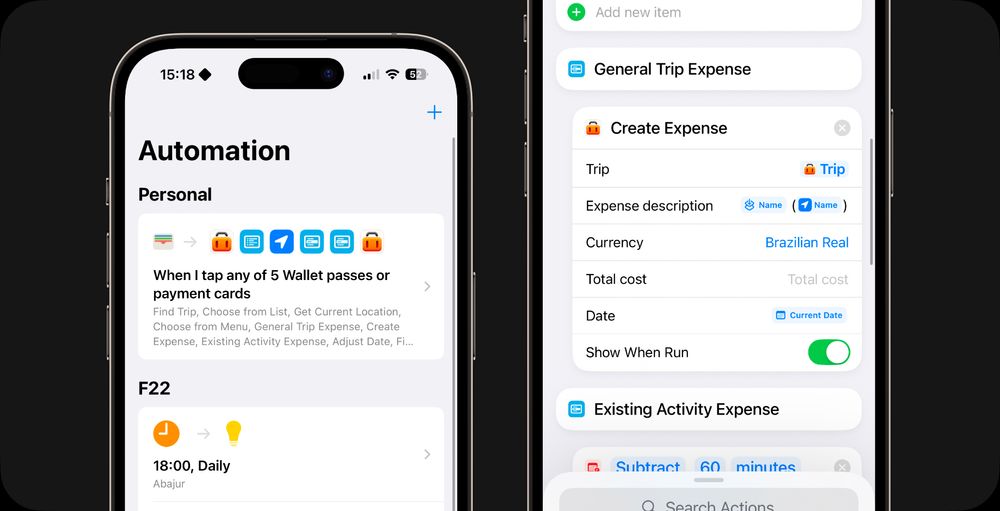
You can create various automations for your trips, but one we're especially excited about is expense tracking. Every time you make a payment using Apple Pay during your trip, the transaction is automatically added to your trip expenses tripsy.app/support/auto...
We developed tons of shortcuts that we found super useful while working on this update, and we hope you will like them too!
Some of them are available when you install the app, and some of them you can install yourself and customize as you wish.
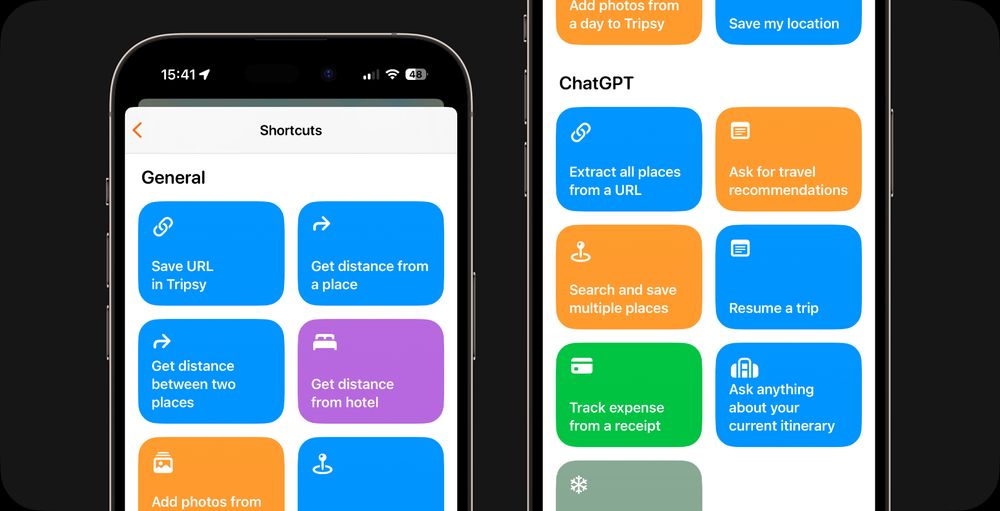
We developed tons of shortcuts that we found super useful while working on this update, and we hope you will like them too!
Some of them are available when you install the app, and some of them you can install yourself and customize as you wish.
There are several app intents that can be used to create your own workflows and automations. There are ways to get trips and activities, as well as create everything directly from the Shortcuts app. Some of the most relevant are: create trip, create place, find trips, find places and add
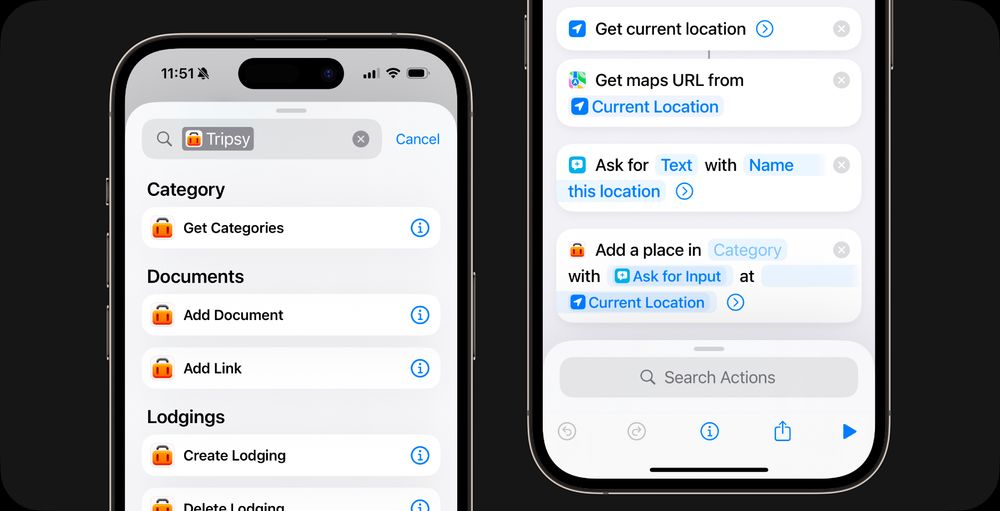
There are several app intents that can be used to create your own workflows and automations. There are ways to get trips and activities, as well as create everything directly from the Shortcuts app. Some of the most relevant are: create trip, create place, find trips, find places and add
Now you can ask Siri to show your next activities, your next flight or to open Tripsy to search of a specific activity or document. Few phrases you can try:
- Show my next activities on Tripsy
- My next flight on Tripsy
- Add expense on Tripsy
- View places on Tripsy

Now you can ask Siri to show your next activities, your next flight or to open Tripsy to search of a specific activity or document. Few phrases you can try:
- Show my next activities on Tripsy
- My next flight on Tripsy
- Add expense on Tripsy
- View places on Tripsy
t.co/bHHFQajcF5
t.co/bHHFQajcF5
When you say ‘I’m not going’, do you mean you just want to watch someone else’s trip?
When you say ‘I’m not going’, do you mean you just want to watch someone else’s trip?

