


- Query data in your natural language
- Build notebook-style analysis
- Customize output with rules
- Visualize results as timeseries charts
- Fix errors automatically
- Query data in your natural language
- Build notebook-style analysis
- Customize output with rules
- Visualize results as timeseries charts
- Fix errors automatically
This takes time. It starts with SELECT * … LIMIT 1 and ends with many open SQL docs tabs.
Explorations reduces time-to-first-API by turning natural language queries into optimized & contextualized SQL.
This takes time. It starts with SELECT * … LIMIT 1 and ends with many open SQL docs tabs.
Explorations reduces time-to-first-API by turning natural language queries into optimized & contextualized SQL.
1. Create an API to pass input to an LLM
2. Pass user input + sys prompt to the LLM
3. Have the LLM return structured filters
4. Fetch your data API using the LLM filters
The key is a good (dynamic!) system prompt & a fast analytics backend (👋 Tinybird).
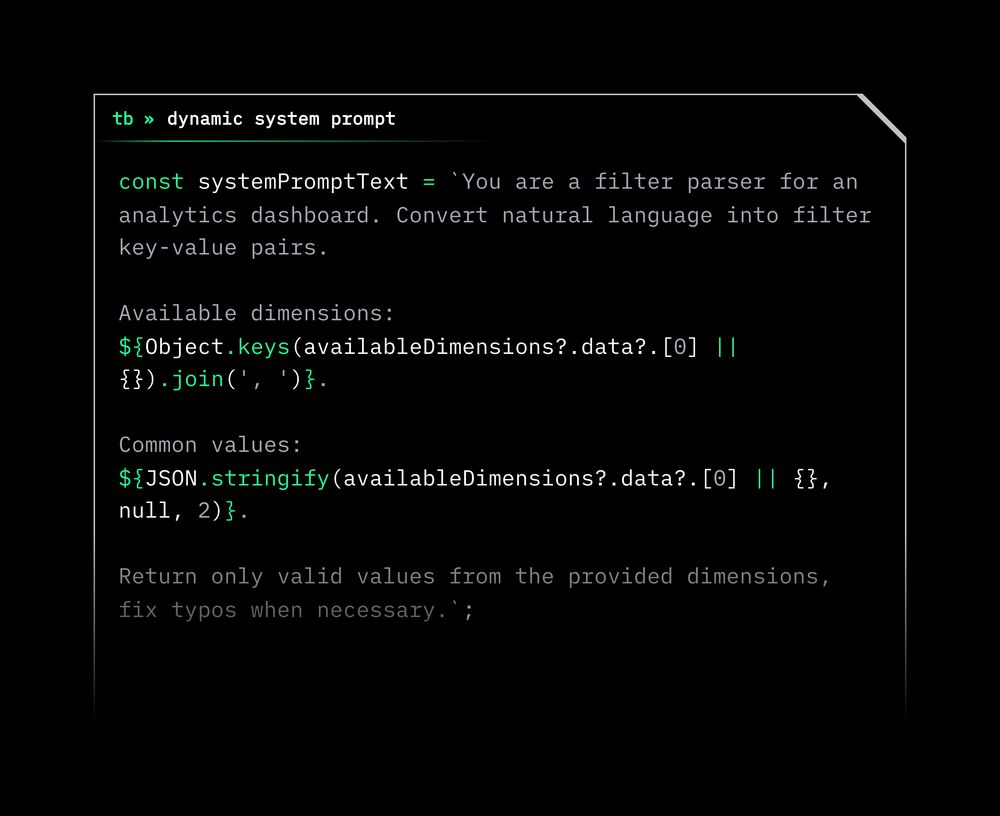
1. Create an API to pass input to an LLM
2. Pass user input + sys prompt to the LLM
3. Have the LLM return structured filters
4. Fetch your data API using the LLM filters
The key is a good (dynamic!) system prompt & a fast analytics backend (👋 Tinybird).
@dubdotco has a good example. With 20 high-cardinality filter dimensions, Dub simplifies the filter UI by prioritizing free-text AI input ↓
@dubdotco has a good example. With 20 high-cardinality filter dimensions, Dub simplifies the filter UI by prioritizing free-text AI input ↓
👇 See how much real estate this sidebar takes?

👇 See how much real estate this sidebar takes?

