blog.szkudelski.dev 🇵🇱
#it #programming #softwareEngineering #frontend
Want more Clean Code tips? ➡️ Follow me! 🔔
Want more Clean Code tips? ➡️ Follow me! 🔔
Ask yourself: can you describe what your function does in one sentence, without using “and also”? If not, it’s time to simplify. Less is more in clean code. 💡
Ask yourself: can you describe what your function does in one sentence, without using “and also”? If not, it’s time to simplify. Less is more in clean code. 💡
That’s why it’s worth moving try/catch blocks into separate functions.
❇️ The "main path" of your code stays clean, focusing on the function's goal.
❇️ Error handling is clear, separate from business logic. 🛠️
That’s why it’s worth moving try/catch blocks into separate functions.
❇️ The "main path" of your code stays clean, focusing on the function's goal.
❇️ Error handling is clear, separate from business logic. 🛠️
An exception, on the other hand, cannot be ignored – it will stop the program and clearly indicate the problem. ⚠️
An exception, on the other hand, cannot be ignored – it will stop the program and clearly indicate the problem. ⚠️
If you'd like to start with my config, you can fork my repo and change only aliases.txt file and setup zsh.
Or you can start configuring by yourself :)
If you'd like to start with my config, you can fork my repo and change only aliases.txt file and setup zsh.
Or you can start configuring by yourself :)
You could also start from a few most common command you use on daily basis. Adapt them and then think about adding more.
You could also start from a few most common command you use on daily basis. Adapt them and then think about adding more.
When my kids will grow up a little bit I plan to go somewhere warm every fall/winter.
When my kids will grow up a little bit I plan to go somewhere warm every fall/winter.
The repository includes a step-by-step guide to help you configure and create your own aliases effortlessly. Start saving time and streamline your workflow—you’ll thank yourself! 😊
The repository includes a step-by-step guide to help you configure and create your own aliases effortlessly. Start saving time and streamline your workflow—you’ll thank yourself! 😊
I sync all my aliases between personal and work devices using a remote repository: github.com/mszkudelski/...
This ensures I can apply updates across devices with a single terminal command.
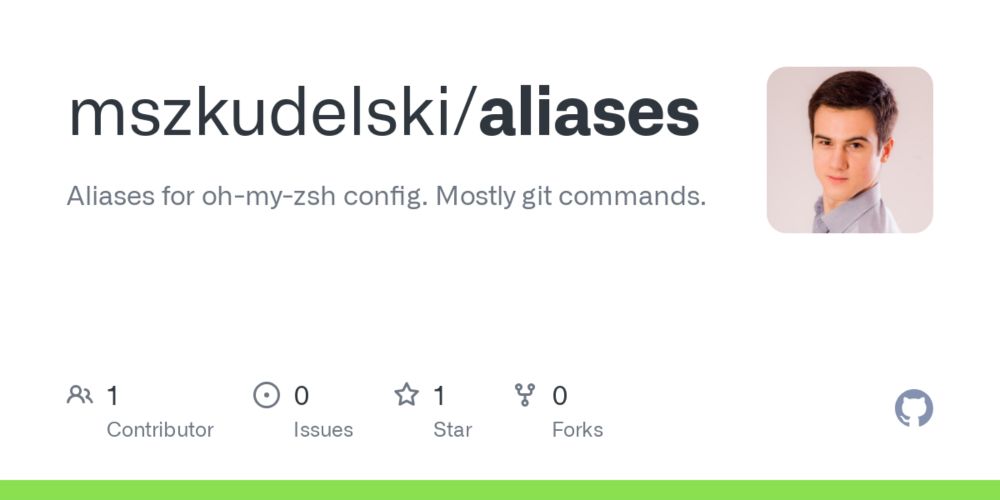
I sync all my aliases between personal and work devices using a remote repository: github.com/mszkudelski/...
This ensures I can apply updates across devices with a single terminal command.

