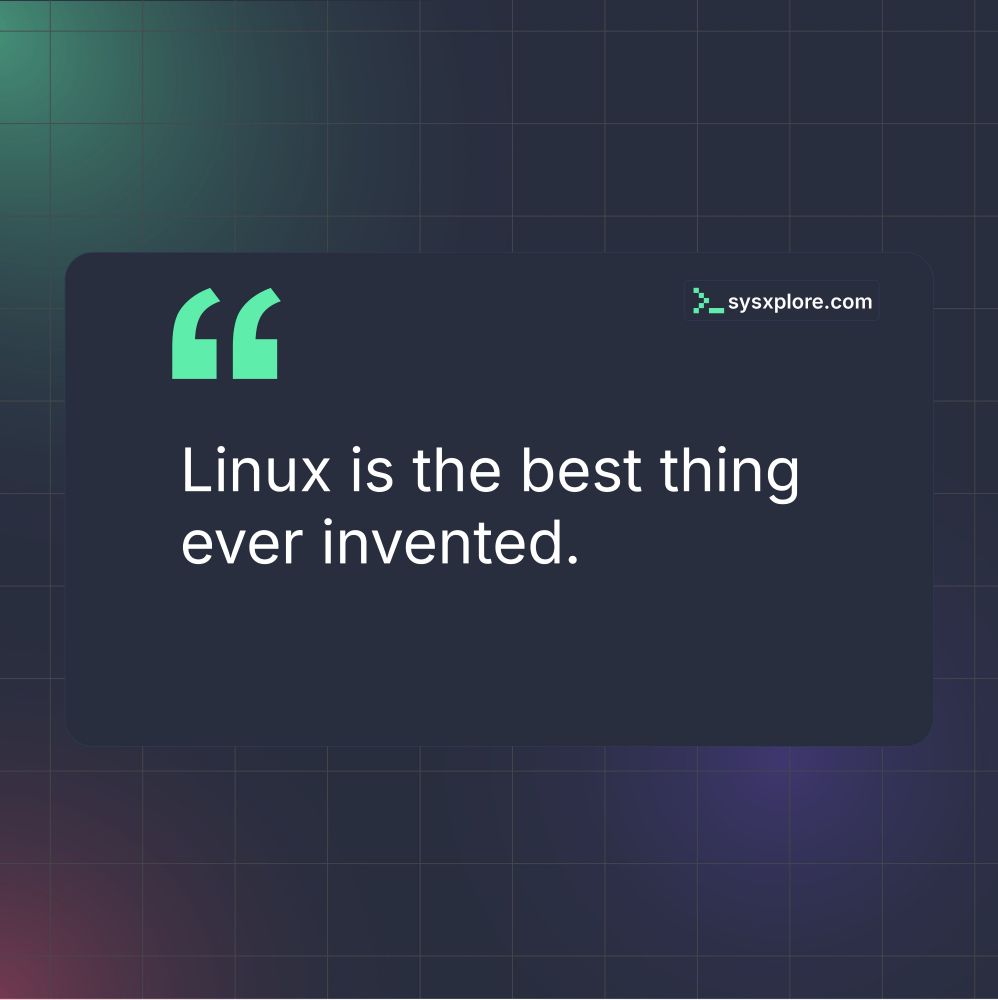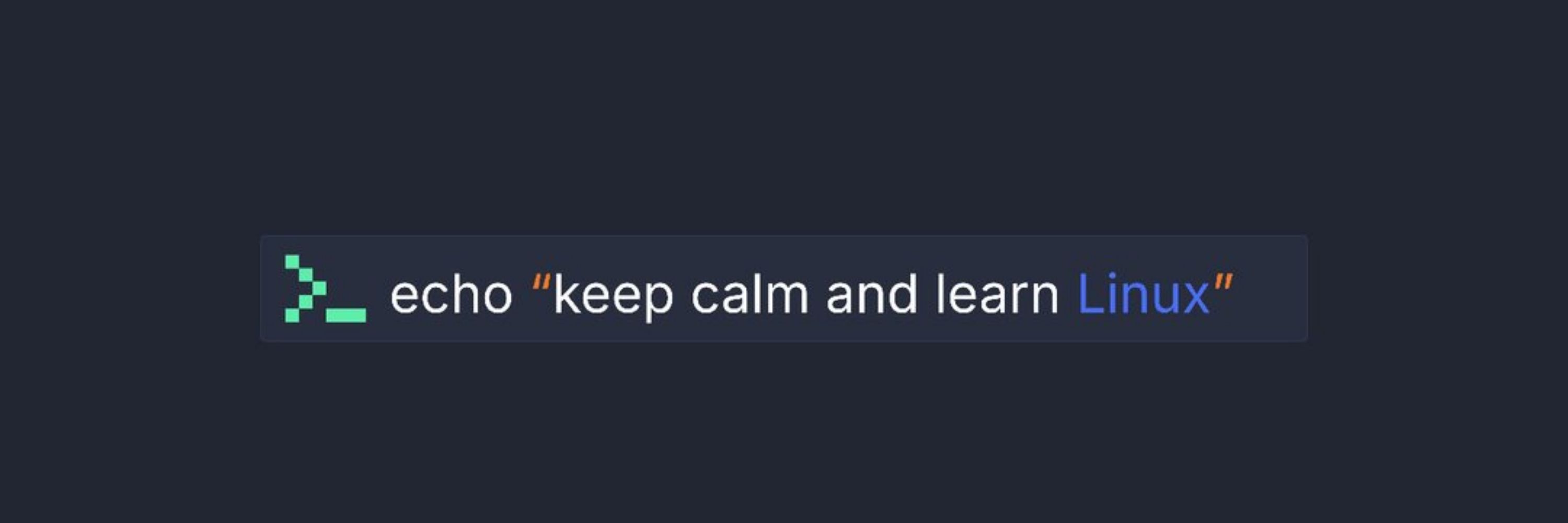

In the previous part, we explored how PID namespaces isolate process trees, allowing each container to have its own “init” process and private view of running processes.
Learn in more in this guide:
blog.sysxplore.com/p/part-3-con...

In the previous part, we explored how PID namespaces isolate process trees, allowing each container to have its own “init” process and private view of running processes.
Learn in more in this guide:
blog.sysxplore.com/p/part-3-con...
You haven’t just seen this.
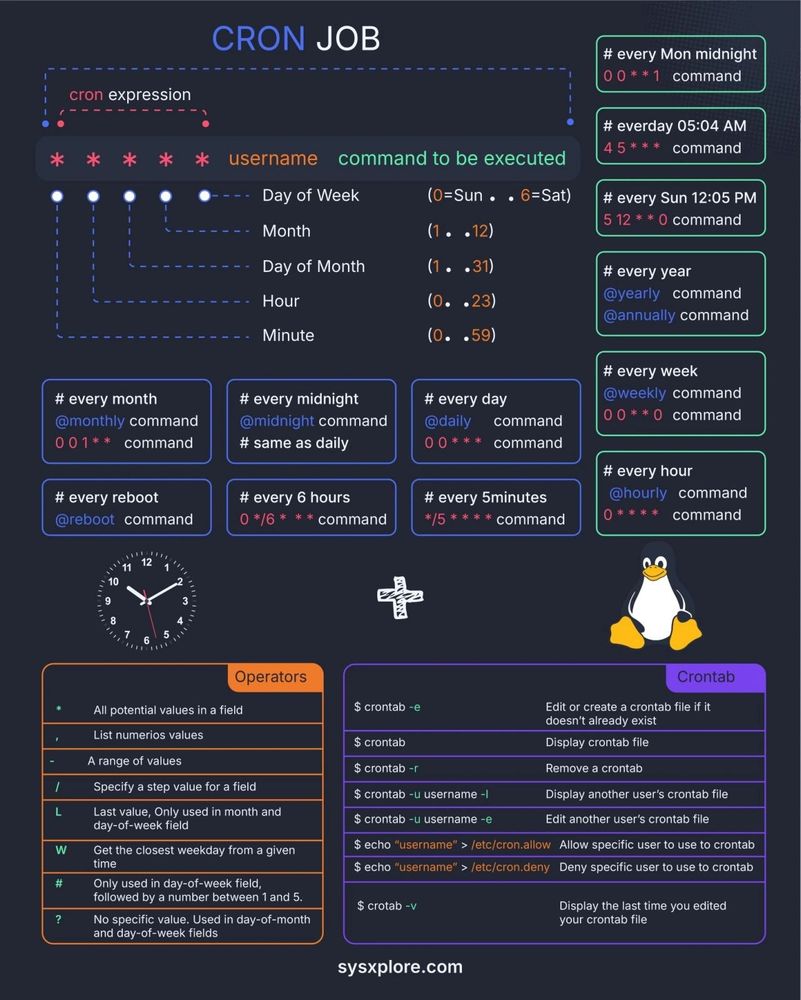
You haven’t just seen this.

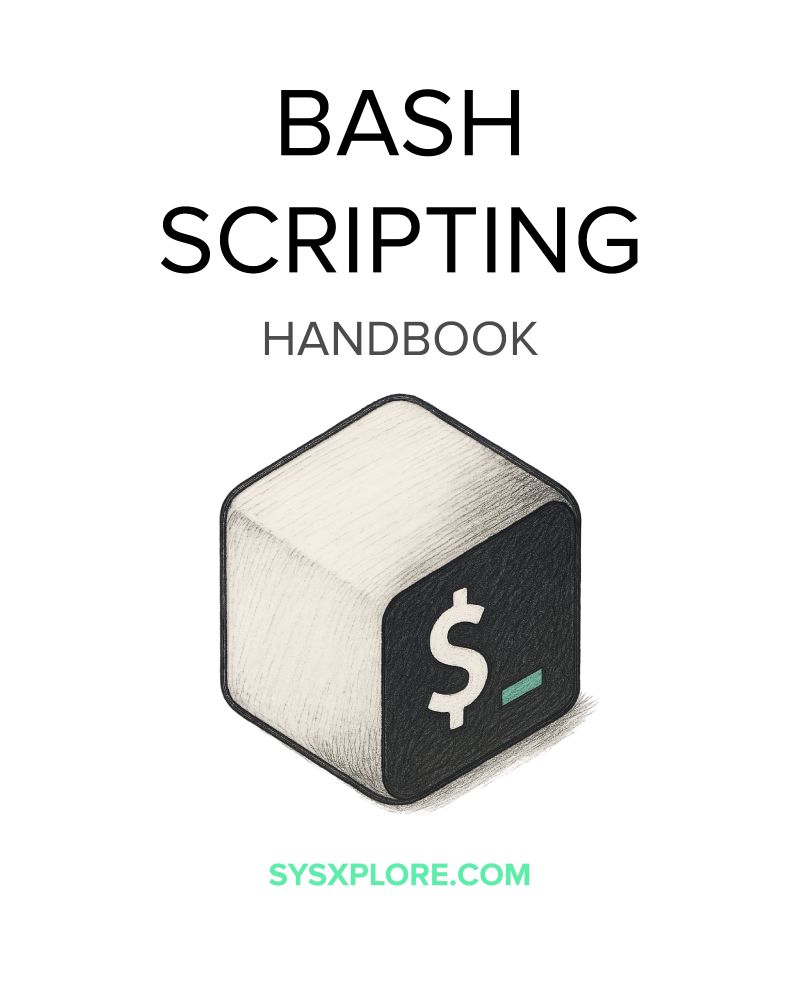
Use du -h to quickly see the size of everything in your current directory.
$ du -h
The -h flag shows sizes in a human-readable format (KB, MB, GB), so you can easily spot large files and directories.
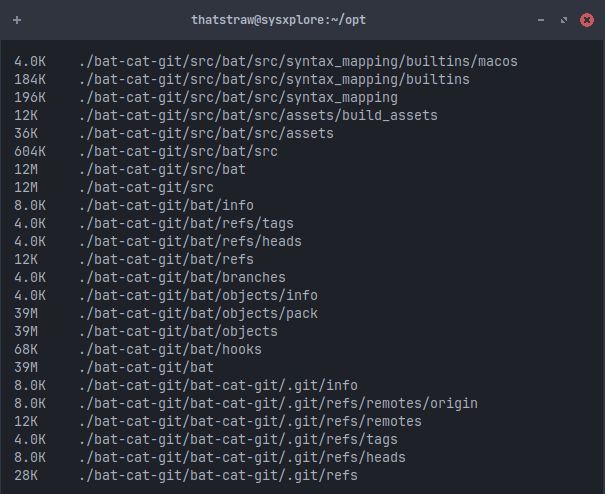
Use du -h to quickly see the size of everything in your current directory.
$ du -h
The -h flag shows sizes in a human-readable format (KB, MB, GB), so you can easily spot large files and directories.
If you have trouble reading the directories in the $PATH variable, use the tr command to translate colon (":") characters to newline characters ("n") so they can be displayed in lines:
$ echo $PATH | tr ":" "\n"
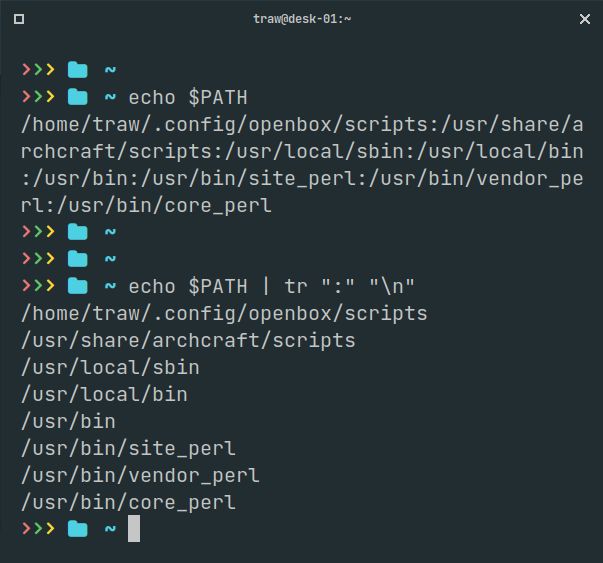
If you have trouble reading the directories in the $PATH variable, use the tr command to translate colon (":") characters to newline characters ("n") so they can be displayed in lines:
$ echo $PATH | tr ":" "\n"
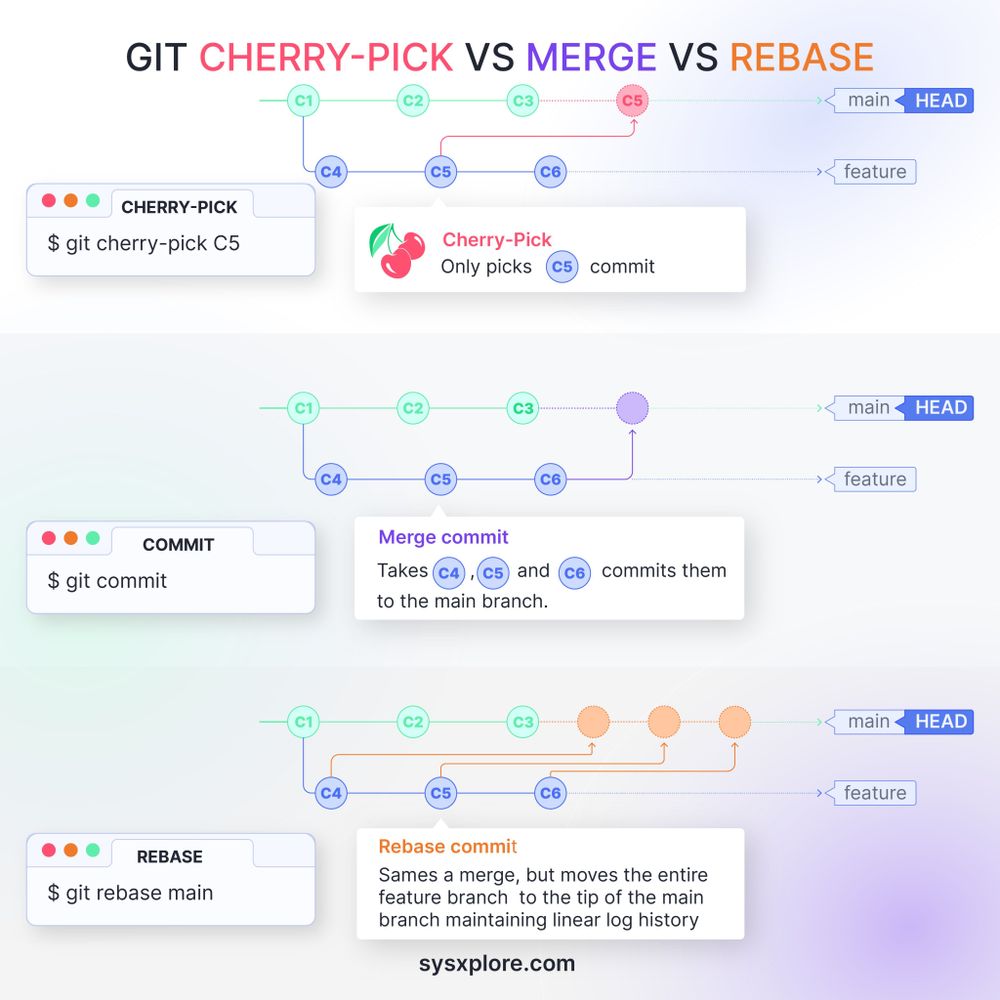
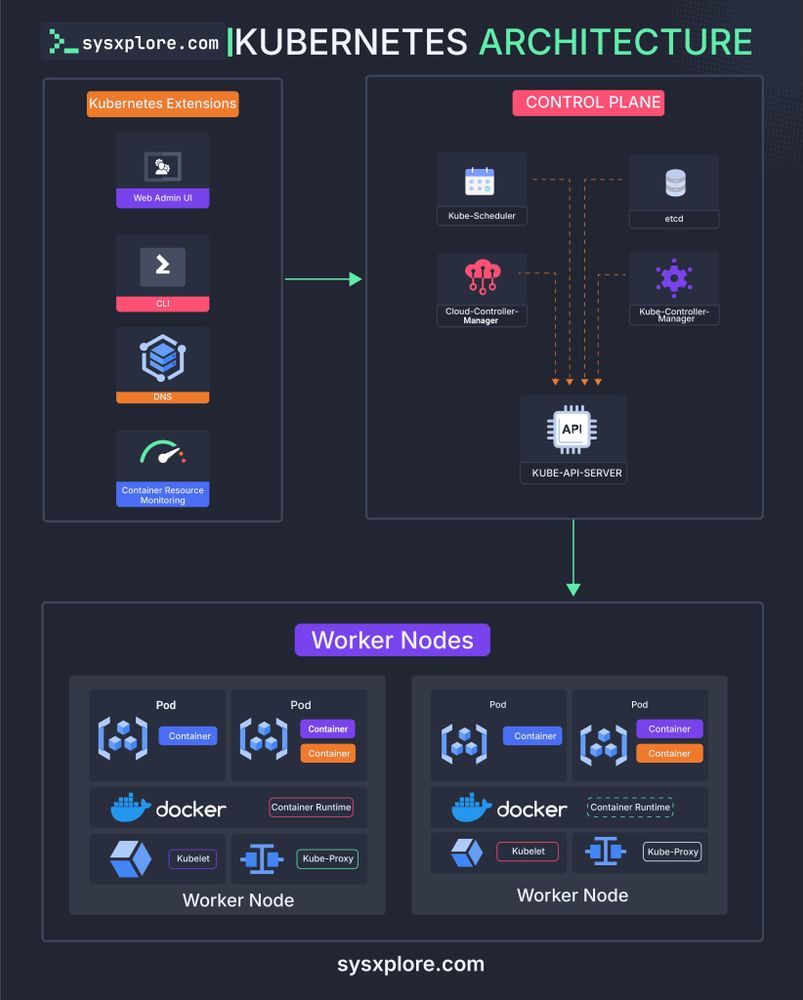
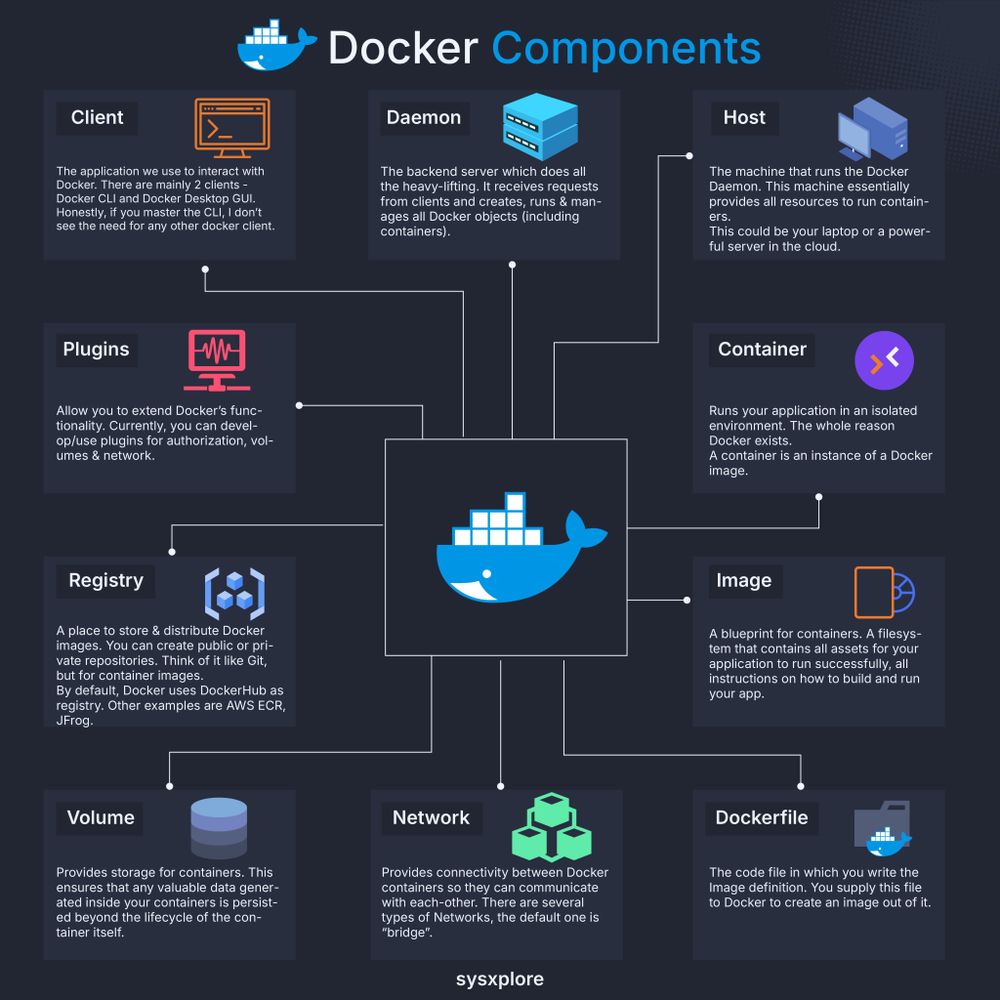

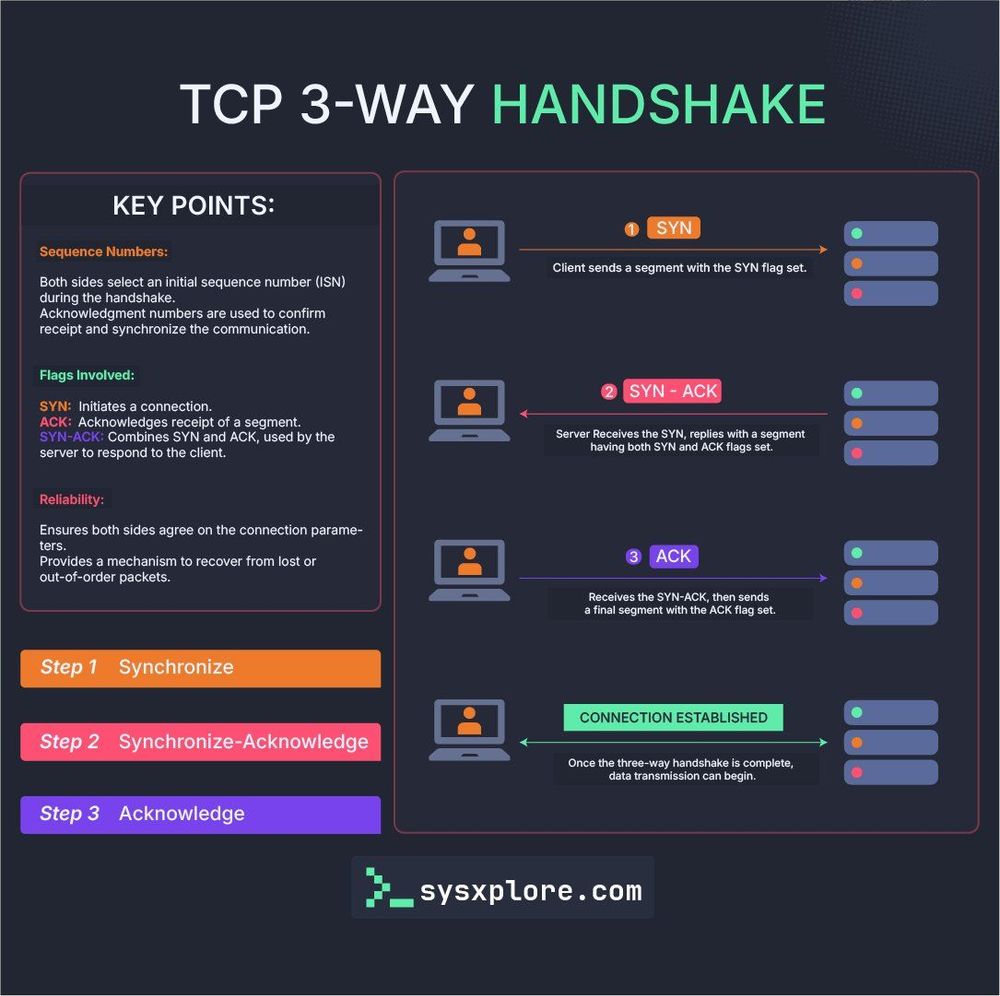
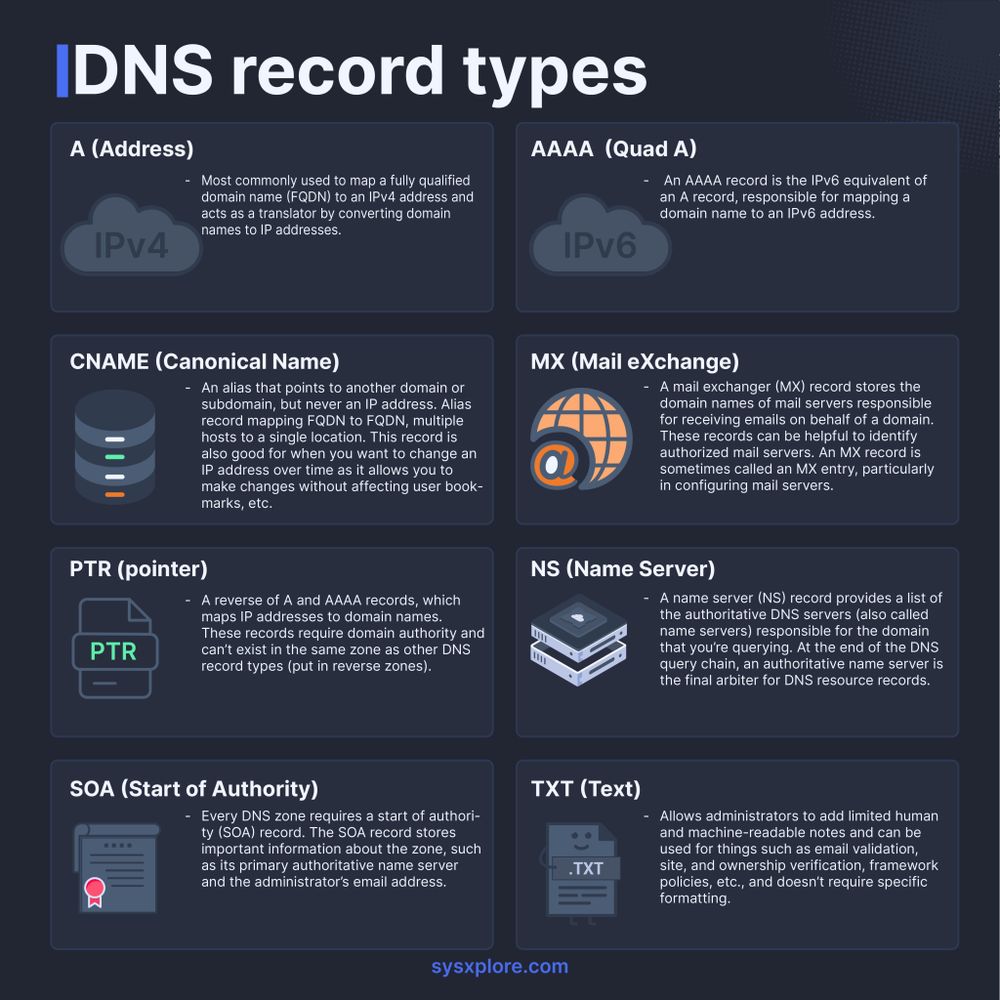

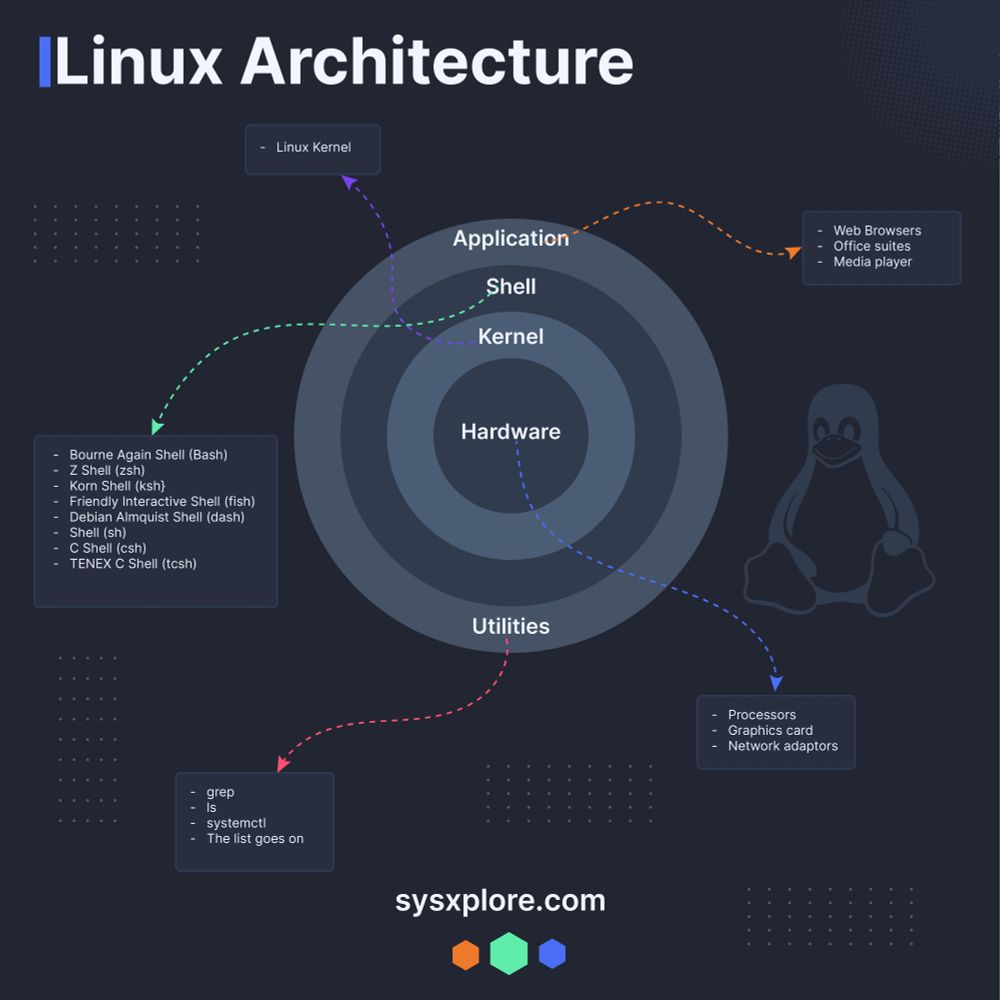
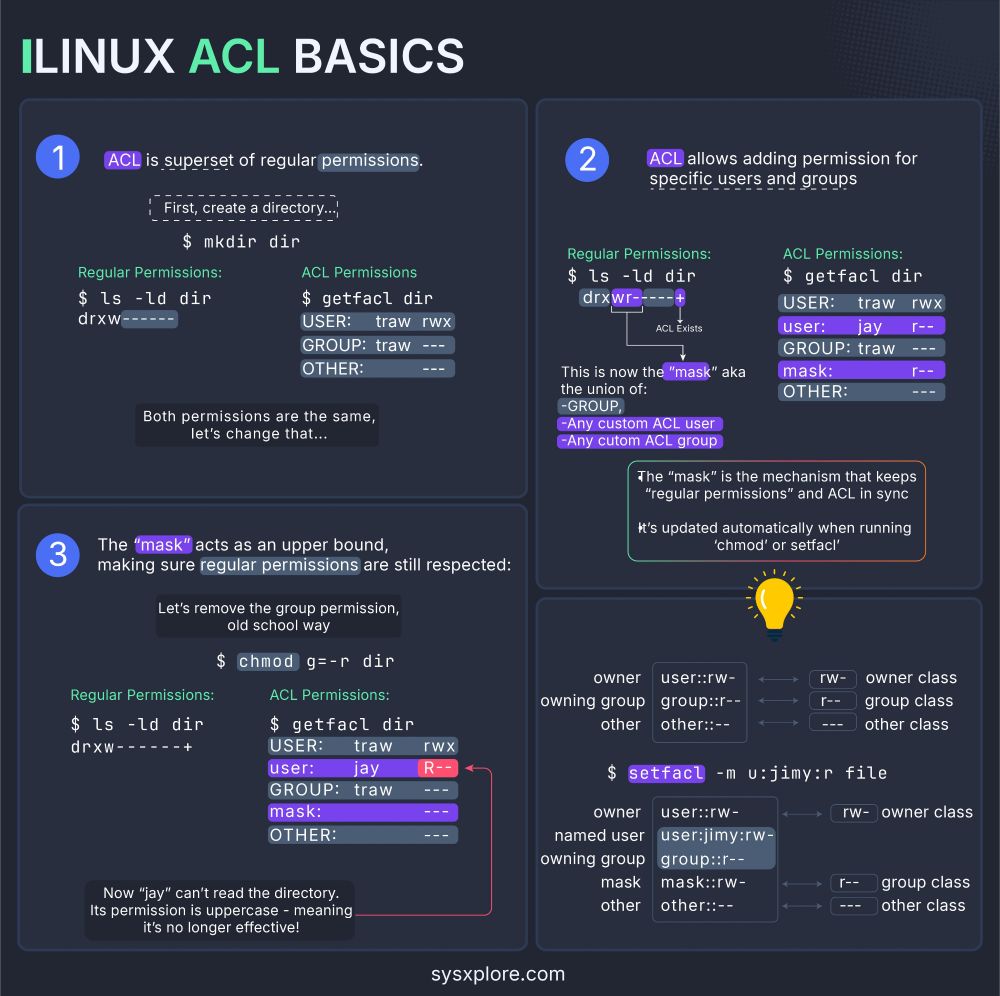
98.3% - C
0.7% - Assembly
0.4% - Shell
0.2% - Python
0.2% - Makefile
0.1% - Perl
0.1% - Other (like Rust)
98.3% - C
0.7% - Assembly
0.4% - Shell
0.2% - Python
0.2% - Makefile
0.1% - Perl
0.1% - Other (like Rust)