
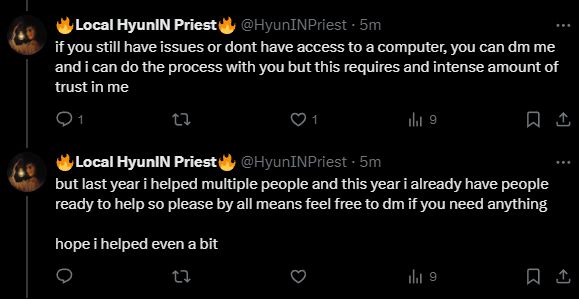
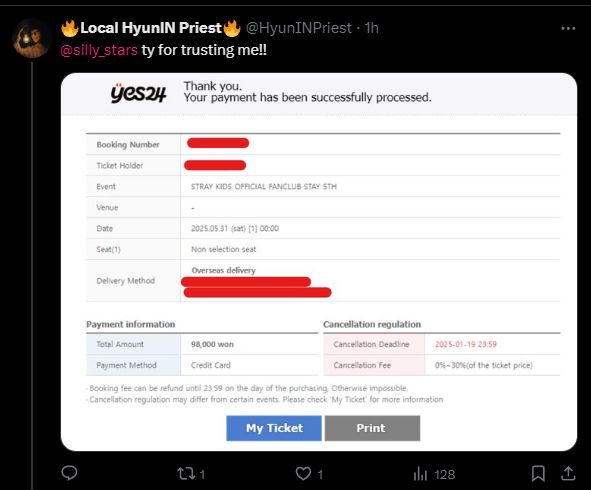
but contact your bank first and check
but contact your bank first and check
IF YOU ARE NOT enrolled in things such as VISA 3D
You CAN check if your card is eligible on the payment screen by clicking "overseas card authentication info 3D"

IF YOU ARE NOT enrolled in things such as VISA 3D
You CAN check if your card is eligible on the payment screen by clicking "overseas card authentication info 3D"
this is most likely your bank blocking it.
you will most likely have to verify through your app that its you or contact your bank and let them know it IS you
this is most likely your bank blocking it.
you will most likely have to verify through your app that its you or contact your bank and let them know it IS you
sometimes you're going to get THIS pop up:
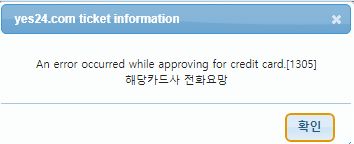
sometimes you're going to get THIS pop up:
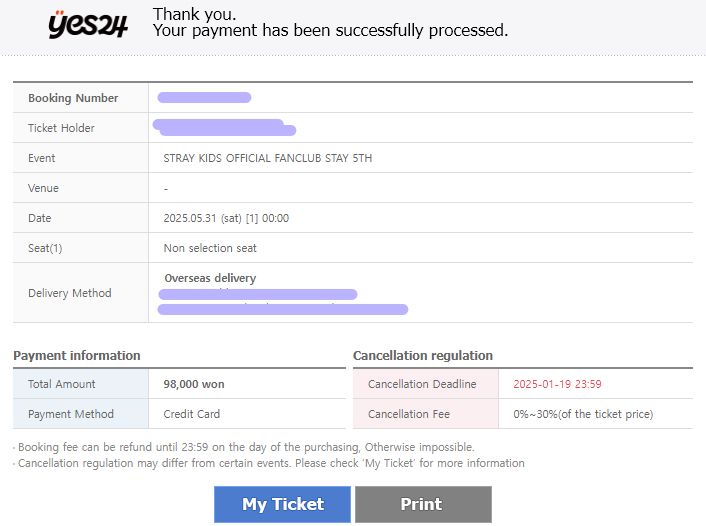
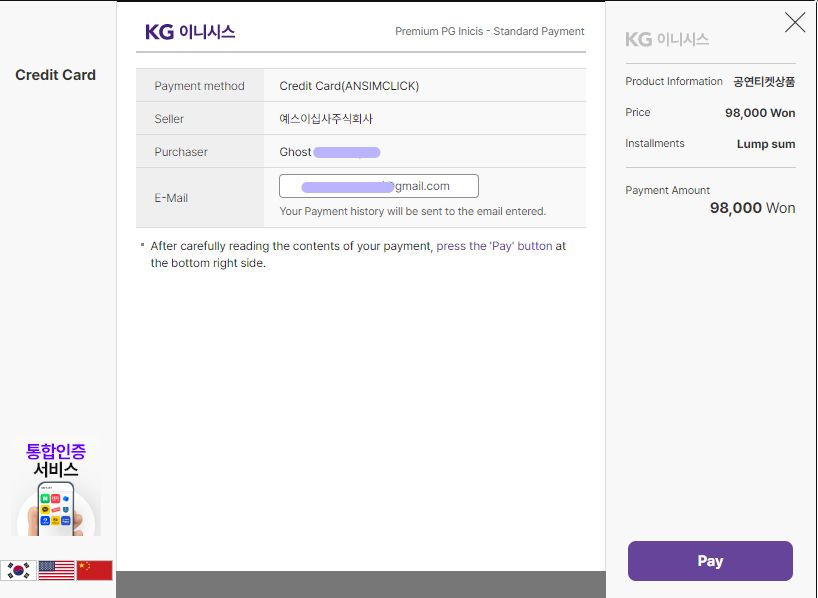
example: your bank will ask you to verify its you - verify
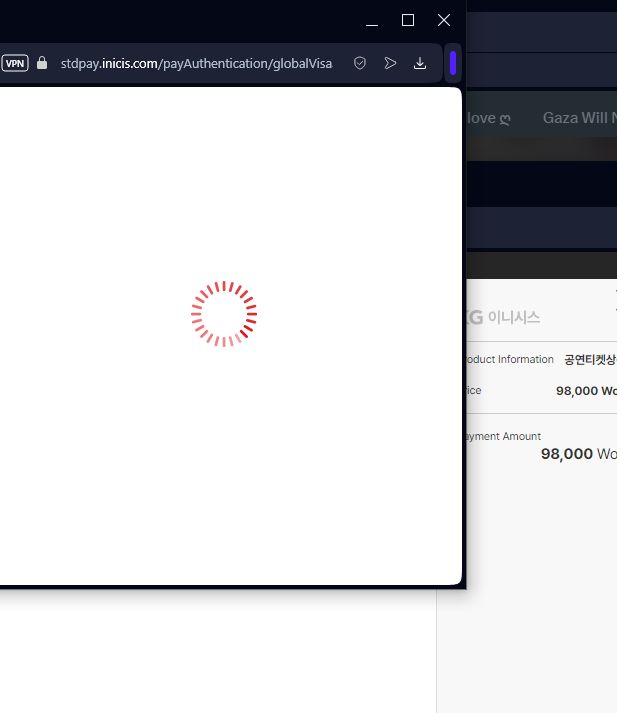
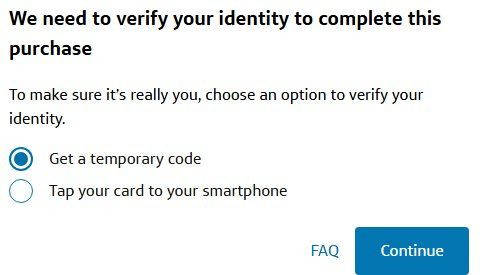
example: your bank will ask you to verify its you - verify
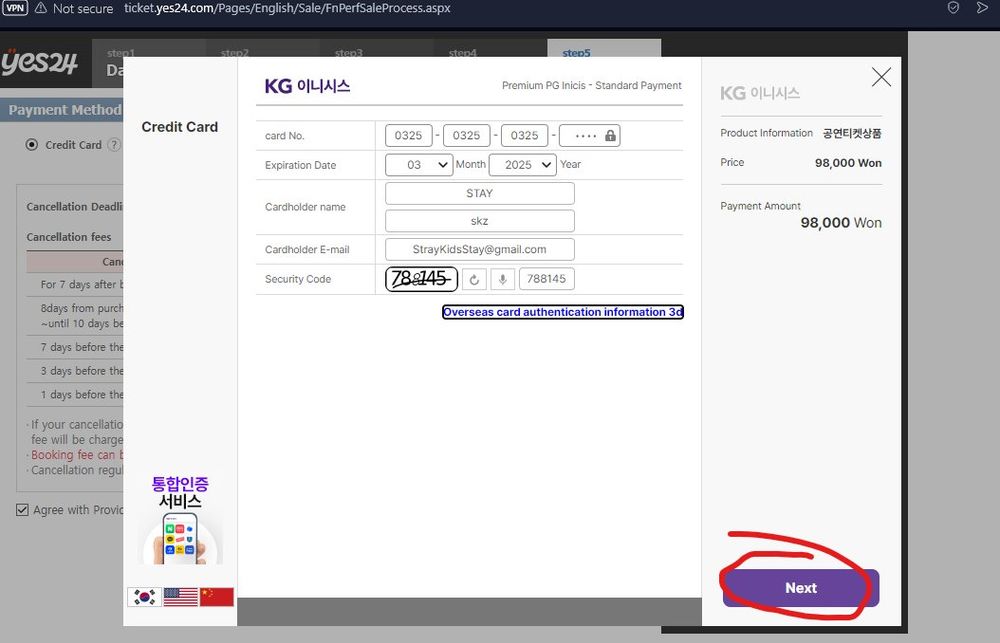
in the CARD # section, it LOOKS like its asking for 12 digits and then the security code.
IT IS NOT THE SECURITY CODE YOU INPUT IN THE HIGHLIGHTED SECTION : its the last 4 digits of your card #
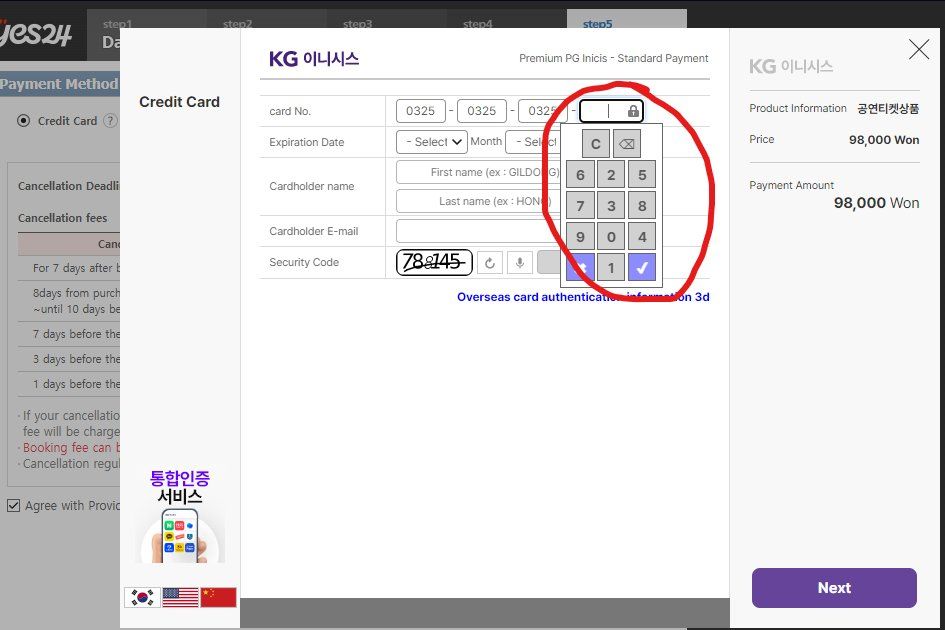
in the CARD # section, it LOOKS like its asking for 12 digits and then the security code.
IT IS NOT THE SECURITY CODE YOU INPUT IN THE HIGHLIGHTED SECTION : its the last 4 digits of your card #
p4yp4l debit cards are labeled under Mastercard so if you're using that use the MC option.
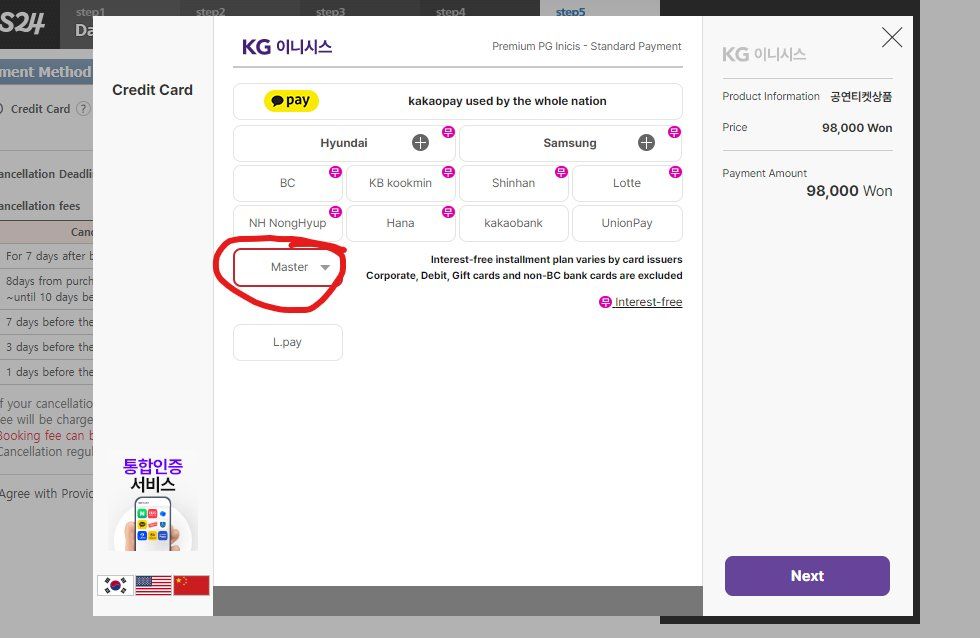
p4yp4l debit cards are labeled under Mastercard so if you're using that use the MC option.
it doesnt immediately show mastercard or visa and it WILL NOT show p4yp4l.
How to find MC and Visa is to click on the drop down menu of "other card" and scroll until you find it.
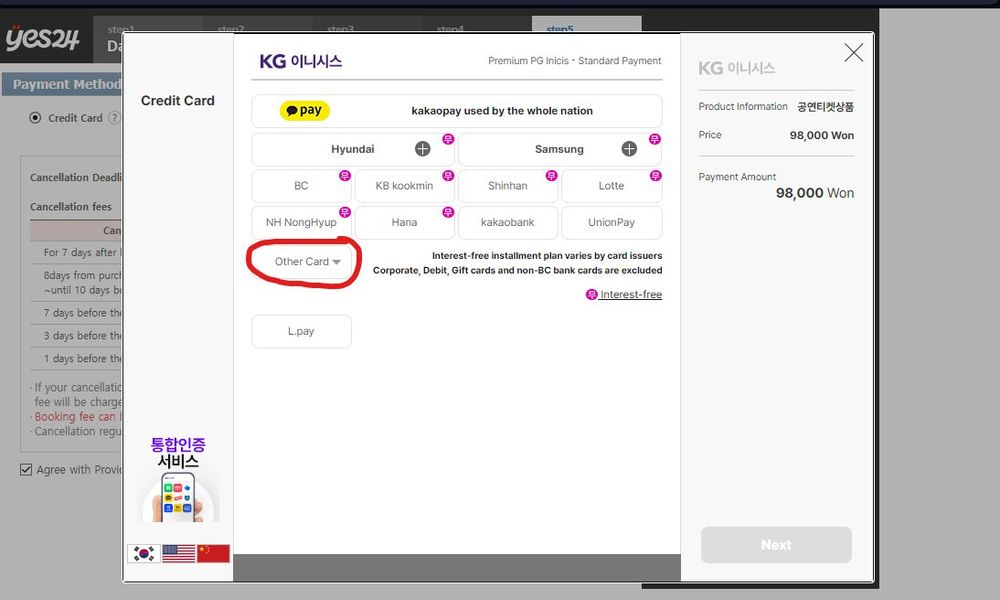
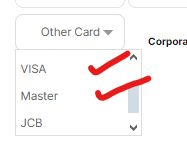
it doesnt immediately show mastercard or visa and it WILL NOT show p4yp4l.
How to find MC and Visa is to click on the drop down menu of "other card" and scroll until you find it.
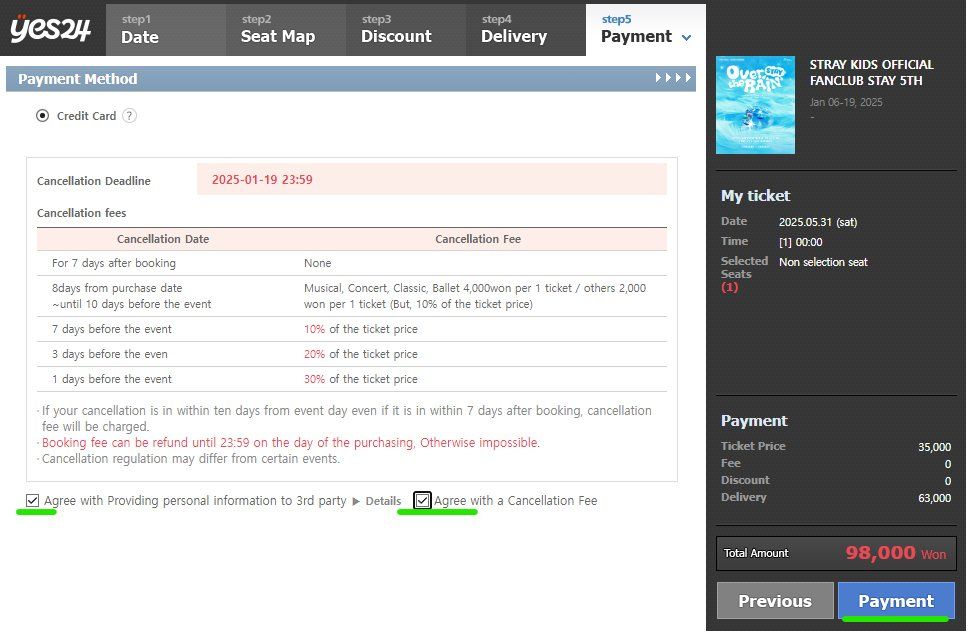
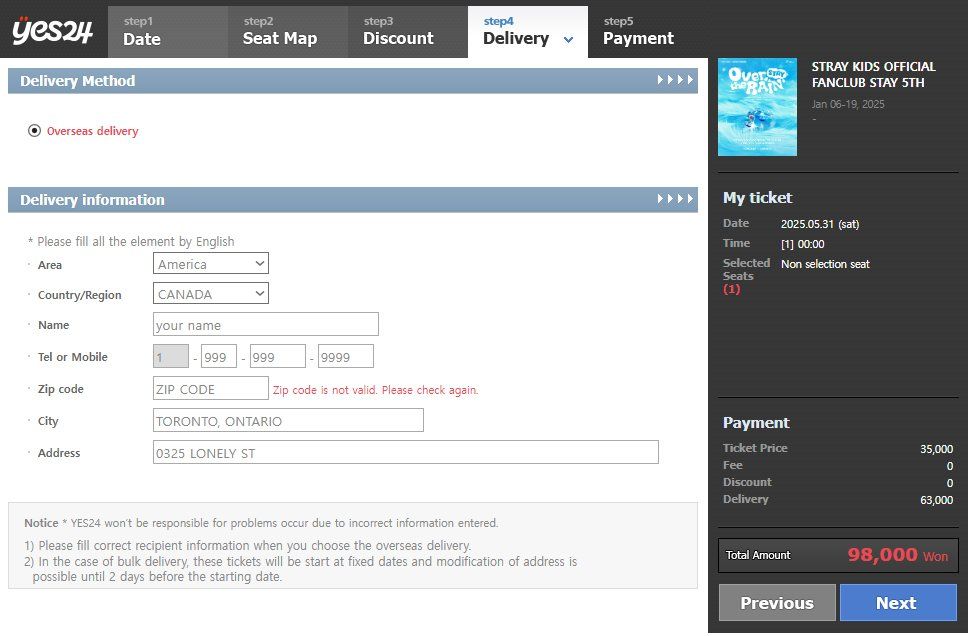
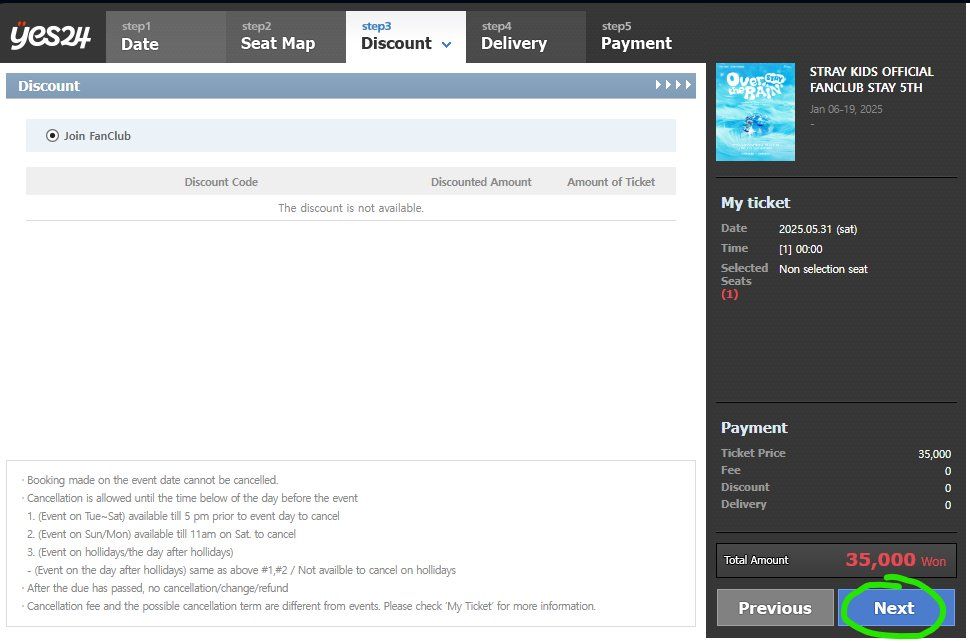
A pop up window will open and it will show you a calendar. The date doesn't mean anything. It's just how the website is set up. click on the available date which in this case is the 31st, the time, and select the quantity.
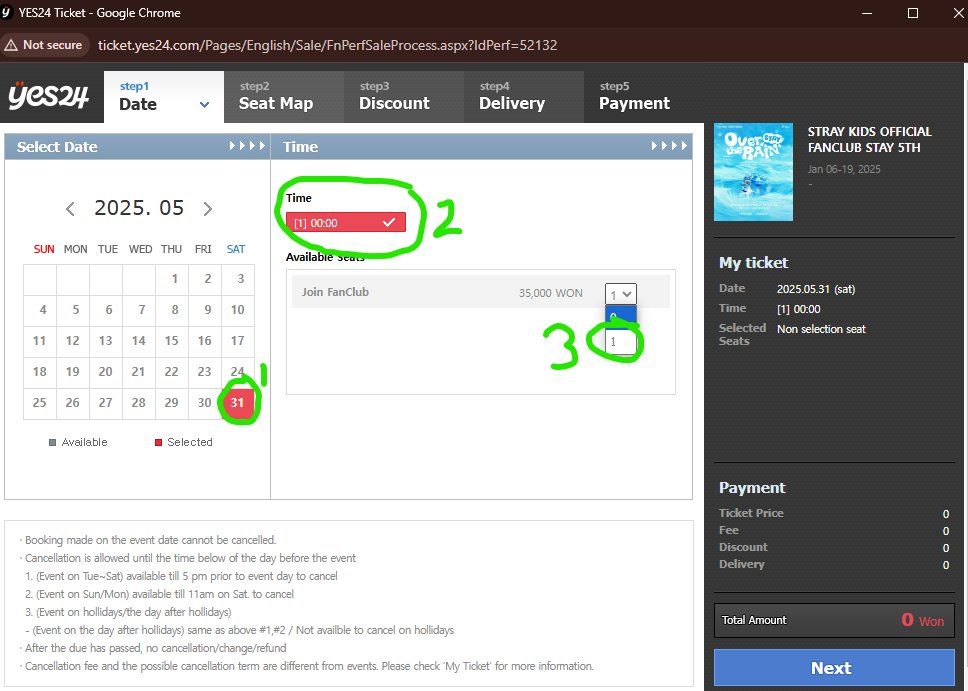
A pop up window will open and it will show you a calendar. The date doesn't mean anything. It's just how the website is set up. click on the available date which in this case is the 31st, the time, and select the quantity.
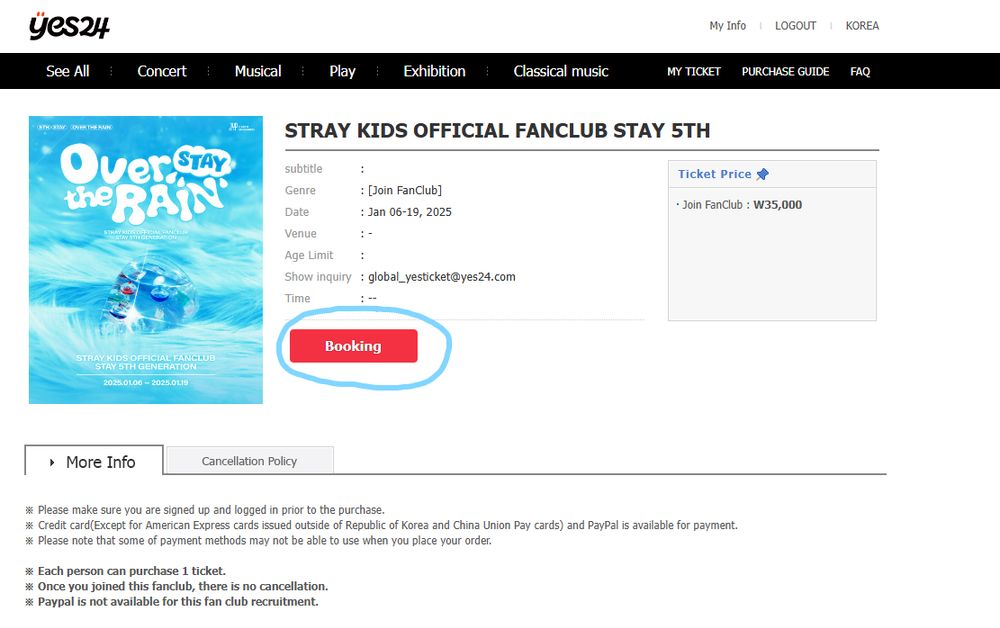
The EASIEST way to do this is by using a computer. you need to ALLOW popups or it will give you trouble.
it can still be done on mobile or tablet but again you have to allow pop ups.
1st img is how to allow pop ups on google chrom through pc
2nd is iphone
3rd android
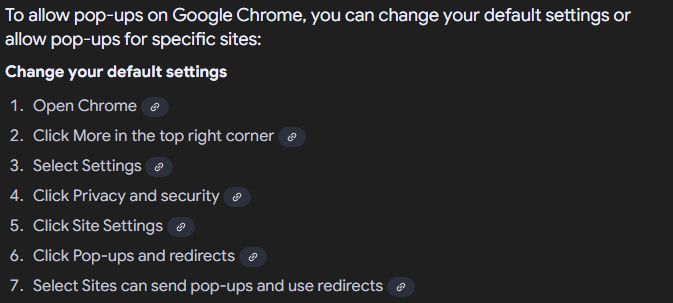
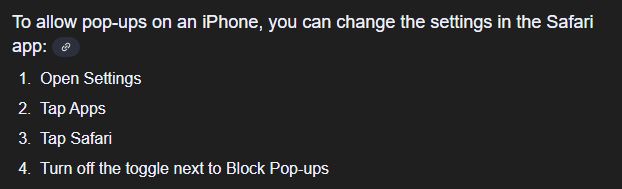
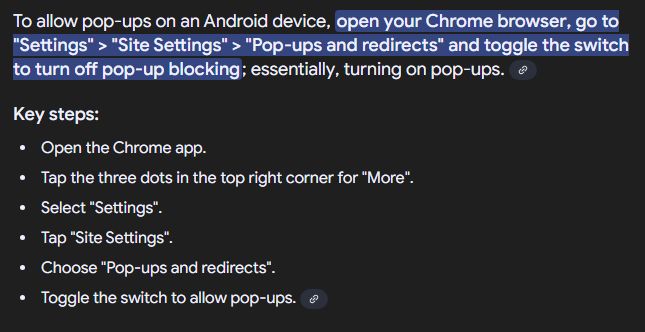
The EASIEST way to do this is by using a computer. you need to ALLOW popups or it will give you trouble.
it can still be done on mobile or tablet but again you have to allow pop ups.
1st img is how to allow pop ups on google chrom through pc
2nd is iphone
3rd android

