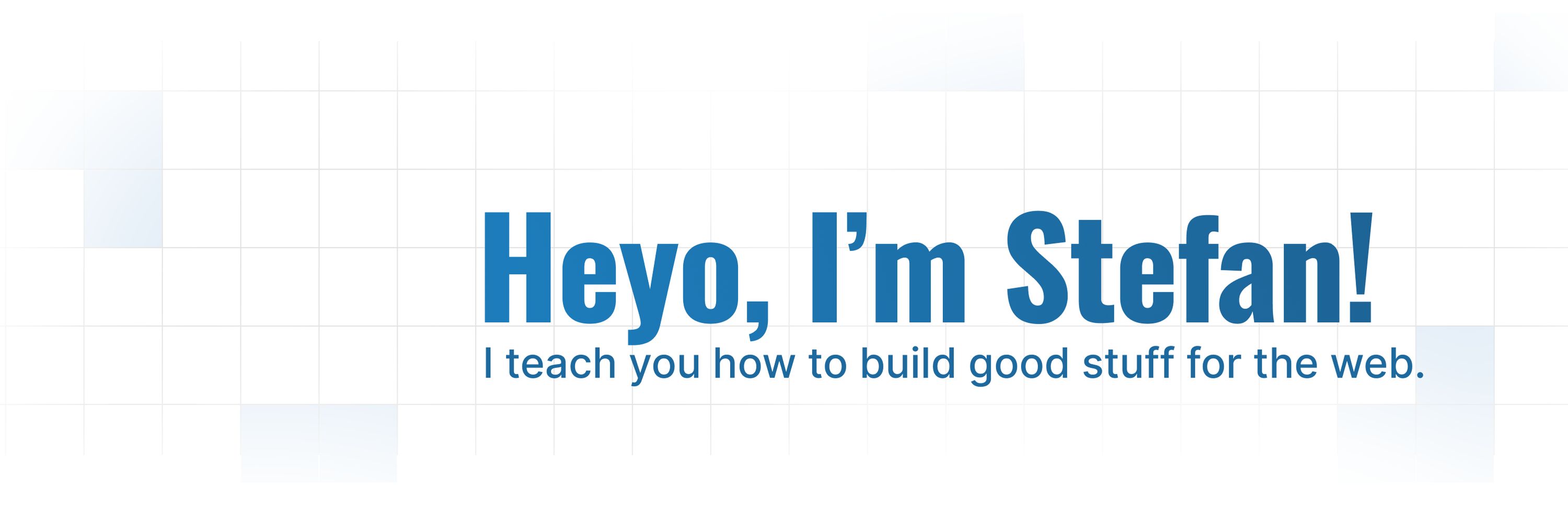
Stefan Judis
@stefanjudis.com
Freelance dev sending Frontend news to 6k people over at webweekly.email. Sharing lots of tips'n'tricks on the way.
Google Dev Expert, Microsoft MVP and Playwright Ambassador
Google Dev Expert, Microsoft MVP and Playwright Ambassador
Now that anchor positioning is slowly rolling out across browsers, it's time for some experiments! Here's how to use the web feature to create a moving focus indicator. 😲
css-tip.com/universal-fo...
css-tip.com/universal-fo...
November 11, 2025 at 9:31 AM
Now that anchor positioning is slowly rolling out across browsers, it's time for some experiments! Here's how to use the web feature to create a moving focus indicator. 😲
css-tip.com/universal-fo...
css-tip.com/universal-fo...
I just discovered @matthiasott.com 's site theme switcher and this is a piece of art. :D 👏
matthiasott.com
matthiasott.com
November 10, 2025 at 6:57 PM
I just discovered @matthiasott.com 's site theme switcher and this is a piece of art. :D 👏
matthiasott.com
matthiasott.com
This is quite a banger feature for web perf engineers. In Chrome Canary, you can now turn on an experimental feature to throttle single requests!
chrome://flags/#devtools-individual-request-throttling
This is golden to check the performance impact of a delayed resource. 👏
chrome://flags/#devtools-individual-request-throttling
This is golden to check the performance impact of a delayed resource. 👏
November 4, 2025 at 3:13 PM
This is quite a banger feature for web perf engineers. In Chrome Canary, you can now turn on an experimental feature to throttle single requests!
chrome://flags/#devtools-individual-request-throttling
This is golden to check the performance impact of a delayed resource. 👏
chrome://flags/#devtools-individual-request-throttling
This is golden to check the performance impact of a delayed resource. 👏
Some birdy (thanks @tunetheweb.com) told me that Chrome supports split views behind a flag. 😲 Good stuff!
chrome://flags#side-by-side
chrome://flags#side-by-side
November 2, 2025 at 3:16 PM
Some birdy (thanks @tunetheweb.com) told me that Chrome supports split views behind a flag. 😲 Good stuff!
chrome://flags#side-by-side
chrome://flags#side-by-side
Oh nice! Starting with Chrome 142, you can put the bottom drawer to the right side and assign the main panels to it.
For example, it's then possible to look at the Elements and Network panel at the same time.
I think I'll use this a lot! 👏
For example, it's then possible to look at the Elements and Network panel at the same time.
I think I'll use this a lot! 👏
November 1, 2025 at 8:29 AM
Oh nice! Starting with Chrome 142, you can put the bottom drawer to the right side and assign the main panels to it.
For example, it's then possible to look at the Elements and Network panel at the same time.
I think I'll use this a lot! 👏
For example, it's then possible to look at the Elements and Network panel at the same time.
I think I'll use this a lot! 👏
I just realized that the new CSS `field-sizing: content` magic allows textareas AND inputs AND select elements to grow. 😲
I thought it was only about textareas. 😅
So far, it works in Chromium and Safari TP.
I thought it was only about textareas. 😅
So far, it works in Chromium and Safari TP.
October 20, 2025 at 7:56 AM
I just realized that the new CSS `field-sizing: content` magic allows textareas AND inputs AND select elements to grow. 😲
I thought it was only about textareas. 😅
So far, it works in Chromium and Safari TP.
I thought it was only about textareas. 😅
So far, it works in Chromium and Safari TP.

