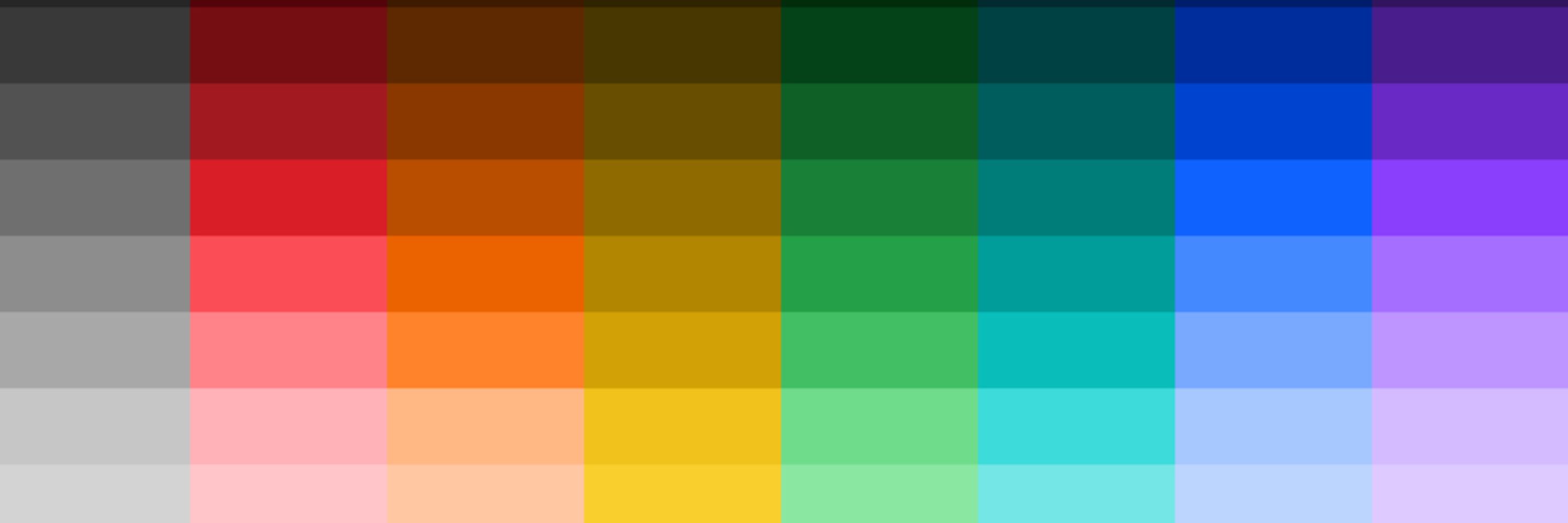
💻 Design engineer seanw.org
🤖 SEO checker extension checkbot.io
🧠 Word game seanwilson.itch.io/wordoid
🎨 Accessible palette creator inclusivecolors.com
🏴 Edinburgh, Scotland

www.inclusivecolors.com

www.inclusivecolors.com
Frontend devs have to keep on top of security, speed, SEO, UX, mobile etc. and also accessibility. It can feel endless, so things get missed. #a11y
Frontend devs have to keep on top of security, speed, SEO, UX, mobile etc. and also accessibility. It can feel endless, so things get missed. #a11y
#a11y
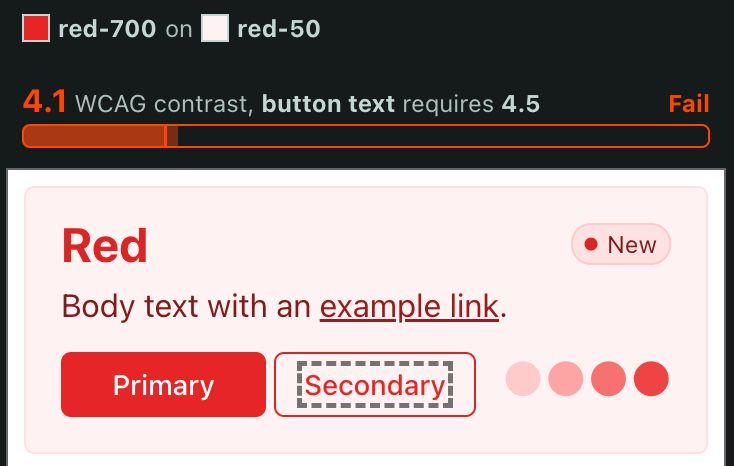

#a11y
#a11y
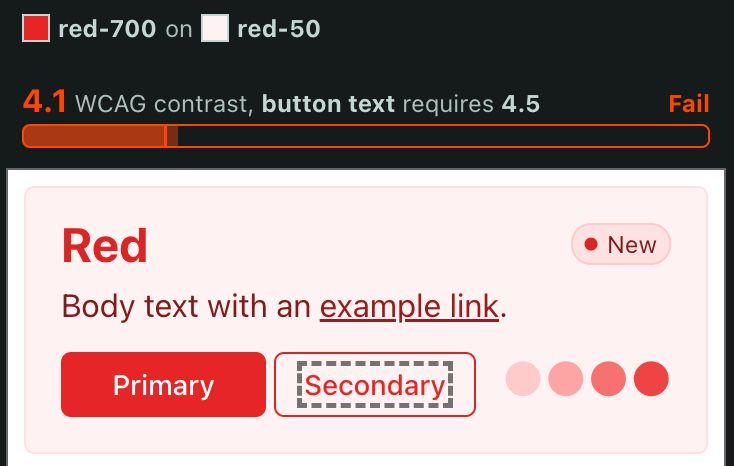

#a11y
www.inclusivecolors.com #a11y #accessibility

www.inclusivecolors.com #a11y #accessibility
Is there a way to keep track of how/when WCAG2 contrast will be improved? The GitHub discussions I found look inactive. 🤔
Is there a way to keep track of how/when WCAG2 contrast will be improved? The GitHub discussions I found look inactive. 🤔
For 7, 8, 9, feels like there's a balance not to automate too much because the snippets start to get scary/complex and hard to debug? 🤔
For 7, 8, 9, feels like there's a balance not to automate too much because the snippets start to get scary/complex and hard to debug? 🤔



