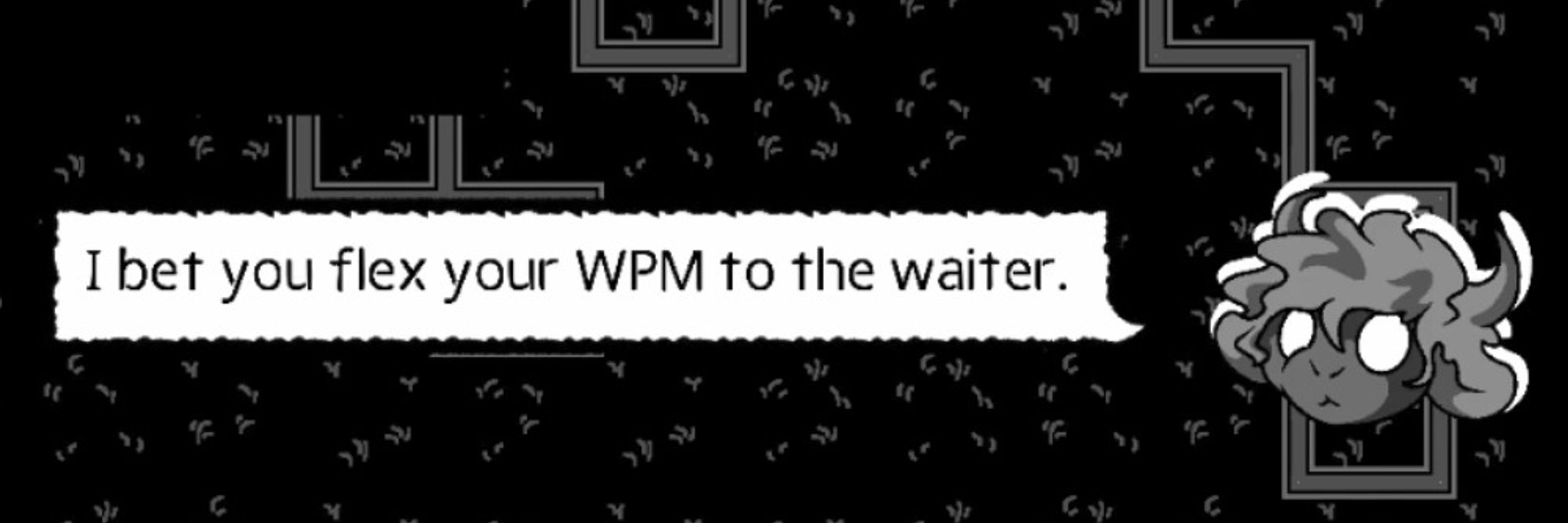
pfp by @menthaam

1) add name and default value to the default config
2) add a localisation entry
3) add the appropriate type of module to a settings section
4) fill in the module string ID in the editor (and allowed values for complex modules)
5) profit!!
(8/9)
1) add name and default value to the default config
2) add a localisation entry
3) add the appropriate type of module to a settings section
4) fill in the module string ID in the editor (and allowed values for complex modules)
5) profit!!
(8/9)







