
Web Development | Hosting & Maintenance | Digital & Print Design
🚀 Based in BC, working globally. 🌎
https://rogueninja.com
Come on, YouTube!
#BadDesign #YouTube #UI #UX

Come on, YouTube!
#BadDesign #YouTube #UI #UX
#CommandLine #CodeNewbie #CodeTips

#CommandLine #CodeNewbie #CodeTips
1. Create the file and add an RTF colour header.
2. Process the grep output and format it with file paths, line numbers, and content.
3. Close the .rtf file.
See image for commands
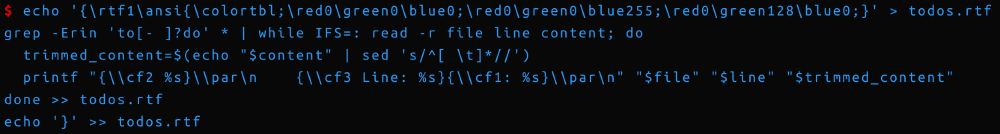
![The todos.rtf file displays a formatted list of TODO comments extracted from various files. Each entry includes the file name in blue, followed by the line number in green, and the associated TODO comment in white text. The entries are as follows:
App.vue on line 22 includes the comment // todo: replace the vue logo img with an SVG. assets/base.css on line 2 includes the comment /* TODO: move colour variables to a dedicated file. */. components/HelloWorld.vue on line 16 includes the comment // TODO [2025-01-08]: Update the URLs to the new versions. components/icons/IconEcosystem.vue on line 2 includes the comment <!-- To-Do: replace with SVG sprites -->. main.ts on line 15 includes the comment // todo: fix the error 'cannot find module'. router/index.ts on line 18 includes the comment // todo: add the new '/service' route.
The file uses colour-coded formatting to make the file names, line numbers, and comments easier to distinguish.](https://cdn.bsky.app/img/feed_thumbnail/plain/did:plc:a6b4zfhvr2sxka6iza7kq3tt/bafkreia2h3t33bf2s37mkcp6i2d6qzrcu7ibpv2tbmz656ktxs7a5kgtjy@jpeg)
1. Create the file and add an RTF colour header.
2. Process the grep output and format it with file paths, line numbers, and content.
3. Close the .rtf file.
See image for commands
grep -Erin 'to[- ]?do' * | while IFS=: read -r file line content; do printf "\033[1;34m%-40s\033[0m:\033[1;32m%-5s\033[0m:\033[1;37m%s\033[0m\n" "$file" "$line" "$content"; done
![A terminal screenshot demonstrating a grep command with formatted, coloured, and aligned output. The command uses grep -Erin 'to[- ]?do' * | while IFS=: read -r file line content; do printf to highlight file paths in blue, line numbers in green, and matched content in white, organized into three distinct columns. Examples include App.vue, assets/base.css, and main.ts, each showing line numbers and matching TODO comments.](https://cdn.bsky.app/img/feed_thumbnail/plain/did:plc:a6b4zfhvr2sxka6iza7kq3tt/bafkreiafdyedkcejcy3wexufzkxcl4lrierkbvg36otqtnuwrzitc7243m@jpeg)
grep -Erin 'to[- ]?do' * | while IFS=: read -r file line content; do printf "\033[1;34m%-40s\033[0m:\033[1;32m%-5s\033[0m:\033[1;37m%s\033[0m\n" "$file" "$line" "$content"; done
grep -Erin 'to[- ]?do' *
Flags:
-n: Displays line numbers alongside matches.

grep -Erin 'to[- ]?do' *
Flags:
-n: Displays line numbers alongside matches.
grep -Eri 'to[- ]?do' --include=\*.{css,vue} *
This searches only .css and .vue files for matches.

grep -Eri 'to[- ]?do' --include=\*.{css,vue} *
This searches only .css and .vue files for matches.
`grep -Eri 'to[- ]?do' *`
Flags:
-E: Extended regex (matches TODO, to-do, or to do).
-r: Search recursively.
-i: Case-insensitive search.

`grep -Eri 'to[- ]?do' *`
Flags:
-E: Extended regex (matches TODO, to-do, or to do).
-r: Search recursively.
-i: Case-insensitive search.
grep -r 'todo' *

grep -r 'todo' *
grep 'todo' *
But this will return errors for subdirectories (ex. "grep: assets: Is a directory").
To skip subdirectories, use the `-d skip` option:
grep -d skip 'todo' *

grep 'todo' *
But this will return errors for subdirectories (ex. "grep: assets: Is a directory").
To skip subdirectories, use the `-d skip` option:
grep -d skip 'todo' *
`grep 'todo' *.vue`
This searches for 'todo' in all .vue files in the current directory.
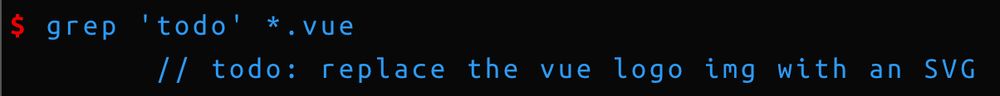
`grep 'todo' *.vue`
This searches for 'todo' in all .vue files in the current directory.

Run `tree --help` to see the full list of options available.
#CommandLine #CodeNewbie #CodingTips

Run `tree --help` to see the full list of options available.
#CommandLine #CodeNewbie #CodingTips
#CommandLine #CodeNewbie #CodingTips

#CommandLine #CodeNewbie #CodingTips
Hardcode dev secrets in runtimeConfig—Nuxt replaces them with production env vars automatically. Example: apiSecret: "devSecret" is replaced by NUXT_API_SECRET in production.
#Nuxt3 #WebDevTips #Coding

Hardcode dev secrets in runtimeConfig—Nuxt replaces them with production env vars automatically. Example: apiSecret: "devSecret" is replaced by NUXT_API_SECRET in production.
#Nuxt3 #WebDevTips #Coding

