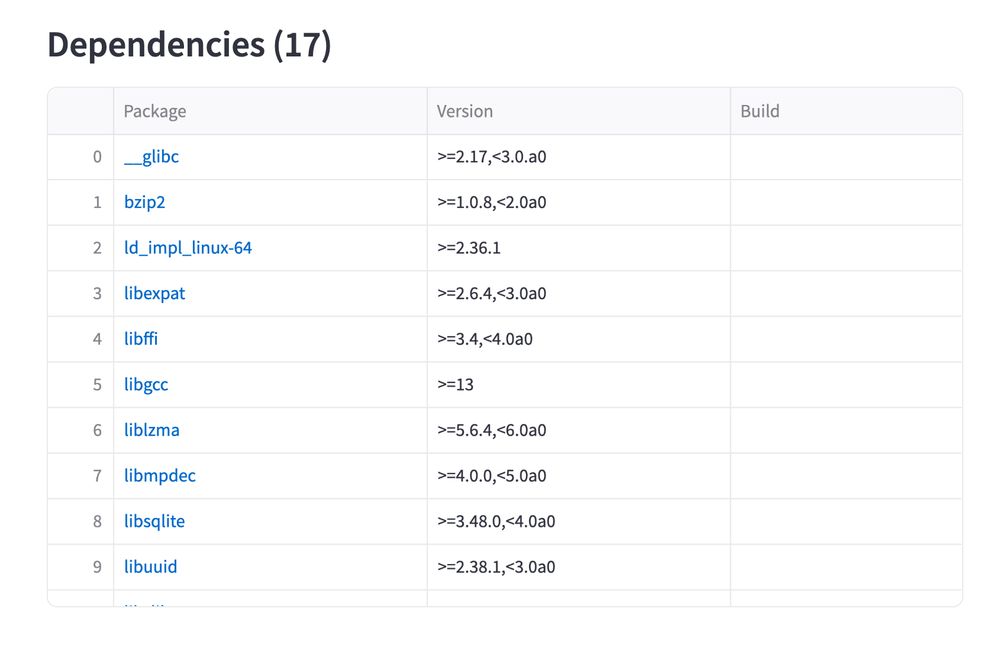⇒ Core team at @conda-forge.org.
⇒ Steering council at @conda.org.
⇒ Staff Software Engineer at @quansight.com.
⇒ Blogging at rjai.me.
The key option is:
```
"configurations": [
...,
"args": "${command:pickArgs}"
]
```
More details: code.visualstudio.com/docs/python/...
![VS Code debugger configuration, `launch.json`.
Contents:
{
"version": "0.2.0",
"configurations": [
{
"name": "Python Debugger: conda CLI",
"type": "debugpy",
"request": "launch",
"module": "conda",
"args": "${command:pickArgs}"
}
]
}](https://cdn.bsky.app/img/feed_thumbnail/plain/did:plc:htblxuynwwgrtq4ffxxtpddr/bafkreibwrcnauw3v6jsyrpkftaeduavzmqr3wmuxzxmvqe3tvme7avfkxy@jpeg)
The key option is:
```
"configurations": [
...,
"args": "${command:pickArgs}"
]
```
More details: code.visualstudio.com/docs/python/...
I'm using this to link to items without an associated issue, without having to click on the item description. Pretty neat!
(Sadly you can't use <img src="..." />)
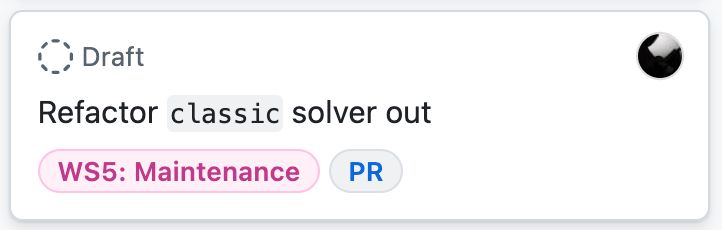
I'm using this to link to items without an associated issue, without having to click on the item description. Pretty neat!
(Sadly you can't use <img src="..." />)
This is now shown as a new row in the conda-metadata-app tables! More specifically: which tool(s) and recipe format were used to build the package.
See for yourself: conda-metadata-app.streamlit.app?q=conda-forg...
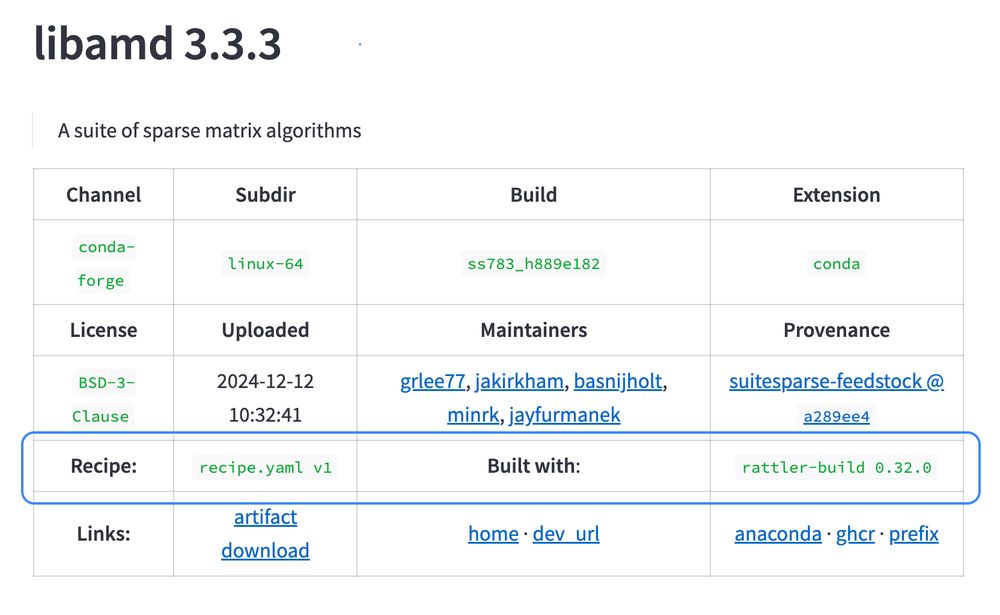
This is now shown as a new row in the conda-metadata-app tables! More specifically: which tool(s) and recipe format were used to build the package.
See for yourself: conda-metadata-app.streamlit.app?q=conda-forg...
One of them: how it messes with your `~/.bashrc`. It should just change `$PATH` and that's it. `pixi shell` does it better, with fresh processes. And now you can do it in `conda` too!
Check my new experiment!
github.com/jaimergp/con...
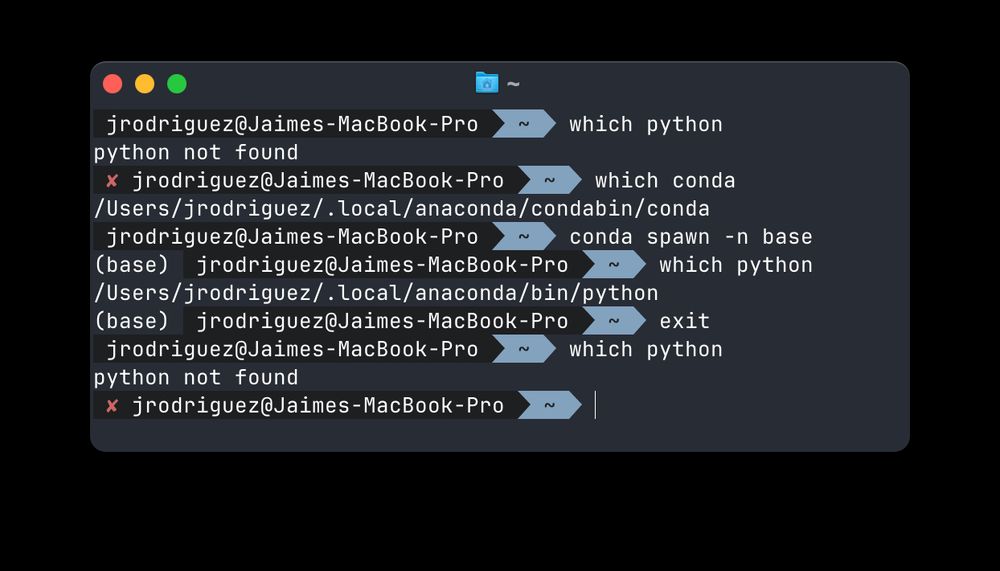
One of them: how it messes with your `~/.bashrc`. It should just change `$PATH` and that's it. `pixi shell` does it better, with fresh processes. And now you can do it in `conda` too!
Check my new experiment!
github.com/jaimergp/con...