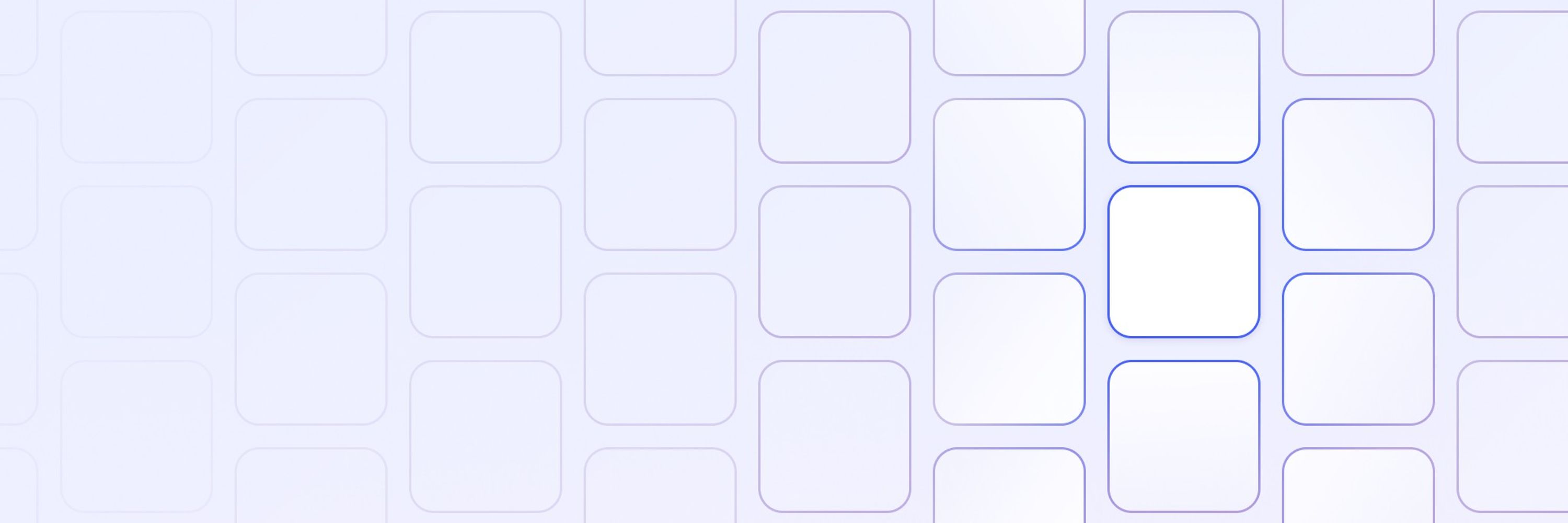
Your Relay.app agents and workflows can now:
· Create pages from Templates
· Support for multiple data sources
· @-mention other Notion users
· New 'Copy page' step
All thanks to @notion.com's recent API updates 🚀

Your Relay.app agents and workflows can now:
· Create pages from Templates
· Support for multiple data sources
· @-mention other Notion users
· New 'Copy page' step
All thanks to @notion.com's recent API updates 🚀
Links are private. Only people with the link can use your template, and you can disable it anytime to prevent new imports 🔐
Links are private. Only people with the link can use your template, and you can disable it anytime to prevent new imports 🔐
They click 'Import now' to create their own copy, connect their own accounts and finish setting up the final bits
They click 'Import now' to create their own copy, connect their own accounts and finish setting up the final bits
Open the agent → Sharing → Share as template 🔗
Share the URL and others one-click import their own copy. Disable anytime.
Open the agent → Sharing → Share as template 🔗
Share the URL and others one-click import their own copy. Disable anytime.
· Drag & Drop 🫳
· Tweak ✏️
· Done ✅
· Drag & Drop 🫳
· Tweak ✏️
· Done ✅
· 📸 Download stylish screenshots
· 🔗 Share private template links
· 🖼️ Publish to relay.app/gallery
Show off what you’ve built! Just hit ‘Sharing options’ in any workflow.

· 📸 Download stylish screenshots
· 🔗 Share private template links
· 🖼️ Publish to relay.app/gallery
Show off what you’ve built! Just hit ‘Sharing options’ in any workflow.
🧵 2/3

🧵 2/3
Example 1: Ask the Assistant to trigger workflows only for meetings with external guests on Zoom.
🧵 1/3

Example 1: Ask the Assistant to trigger workflows only for meetings with external guests on Zoom.
🧵 1/3

• Add custom Knowledge to AI steps
• Share any workflow as a Template
• Human reviews for AI steps
• Get structured AI outputs generated as you type
👉 Read this month's full (packed!) update here: www.relay.app/blog/april-2...

• Add custom Knowledge to AI steps
• Share any workflow as a Template
• Human reviews for AI steps
• Get structured AI outputs generated as you type
👉 Read this month's full (packed!) update here: www.relay.app/blog/april-2...
Using AI in your workflows just got way easier. 🤩

Using AI in your workflows just got way easier. 🤩
We just launched a small but meaningful update to Relay.app: you can now see exactly how many steps and AI credits your workflows and individual runs are using.
Learn more 👉 docs.relay.app/workspace/st...

We just launched a small but meaningful update to Relay.app: you can now see exactly how many steps and AI credits your workflows and individual runs are using.
Learn more 👉 docs.relay.app/workspace/st...
Build once, use anywhere: create sub-workflows and reuse them across all your Agents.
🔥 Plus: GPT-4.5 support, Workflow Notes & more in February's product update
👉 www.relay.app/blog/februar...

Build once, use anywhere: create sub-workflows and reuse them across all your Agents.
🔥 Plus: GPT-4.5 support, Workflow Notes & more in February's product update
👉 www.relay.app/blog/februar...
The List can now be used with an Iterator! docs.relay.app/flow-control...

The List can now be used with an Iterator! docs.relay.app/flow-control...



Here are 5 ways we use them all the time:
1/5: 🗓️ Format dates

Here are 5 ways we use them all the time:
1/5: 🗓️ Format dates
Especially useful for agents that need to reason on large datasets like spreadsheets.
🌐 Plus: support for Perplexity Sonar Reasoning, an R1-based model with real-time internet search
Use them with the AI credits in your plan! 🚀

Especially useful for agents that need to reason on large datasets like spreadsheets.
🌐 Plus: support for Perplexity Sonar Reasoning, an R1-based model with real-time internet search
Use them with the AI credits in your plan! 🚀
📂 Shared folders for seamless collaboration
⭐️ A redesigned Home screen to keep you focused
🗂️ New Workflows & Runs screens for total control
Open Relay.app now and check out the updates!


Custom JS is indeed a fine way to go in that case! 👌
(We also have a 'Split and take' function, but it requires that there is a character (sequence) you can specify to separate the input string by)
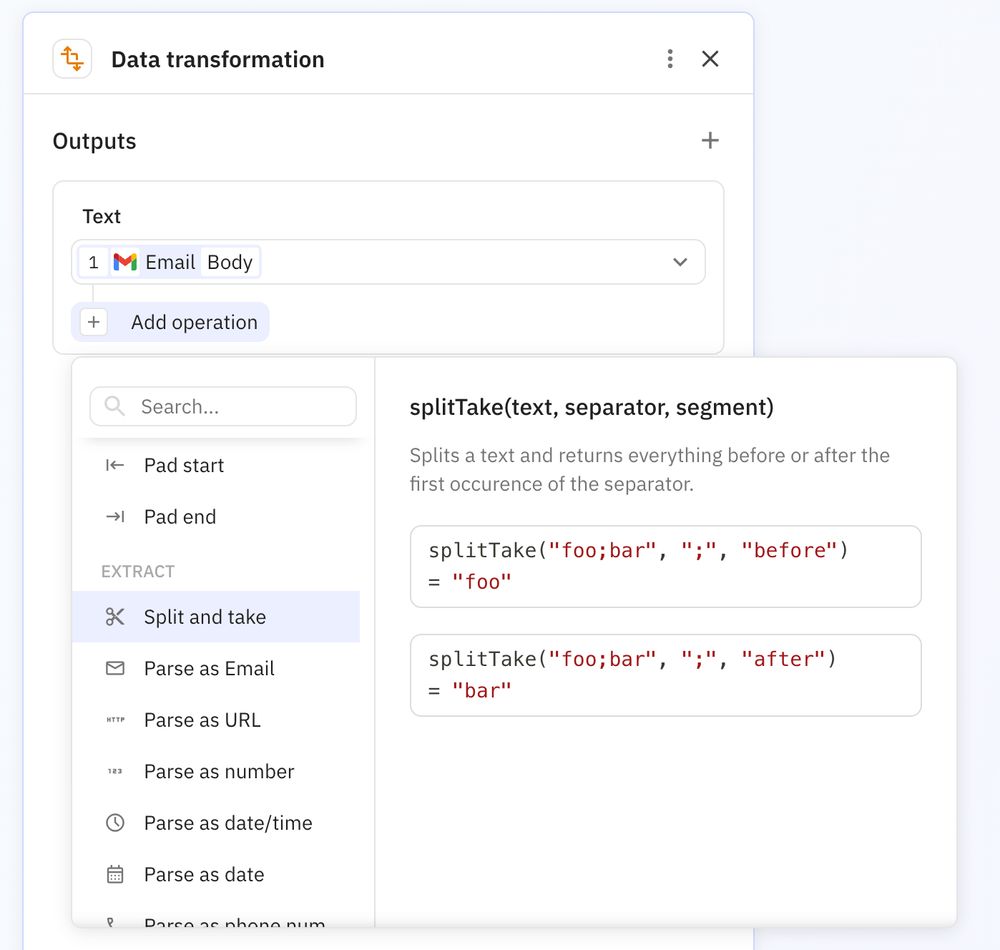
Custom JS is indeed a fine way to go in that case! 👌
(We also have a 'Split and take' function, but it requires that there is a character (sequence) you can specify to separate the input string by)




