It's mindblowing for me to spot some of my brushes in a video by a team I admire so much!! It might be a 'small thing', but it made me super happy to see 🥰


It's mindblowing for me to spot some of my brushes in a video by a team I admire so much!! It might be a 'small thing', but it made me super happy to see 🥰

#krita #pokemonart

#krita #pokemonart



I cannot recommend this program enough 🤩
Make sure to choose the Beta version (if you want to try the new features and are comfortable with unreleased software)
Do you want more posts about PureRef? Please let me know!

I cannot recommend this program enough 🤩
Make sure to choose the Beta version (if you want to try the new features and are comfortable with unreleased software)
Do you want more posts about PureRef? Please let me know!
You can now group images together with "Ctrl + G"! The Hierarchy View is a new side panel you can toggle that displays a list of all the elements in your board and shows what is grouped together. You can also parent elements by drag n' dropping in the Hierarchy View!

You can now group images together with "Ctrl + G"! The Hierarchy View is a new side panel you can toggle that displays a list of all the elements in your board and shows what is grouped together. You can also parent elements by drag n' dropping in the Hierarchy View!
I think it's very impressive that you can just drag n' drop a GIF inside PureRef and play it from within the program! You can skip frame by frame, and even get a little floating menu with all frames! This is especially useful for animators!

I think it's very impressive that you can just drag n' drop a GIF inside PureRef and play it from within the program! You can skip frame by frame, and even get a little floating menu with all frames! This is especially useful for animators!
You can start a note with "Ctrl + N" as usual, but now a handy little toolbar pops up with text settings! You can format your texts to your heart's desire; you can even create bullet lists and checklists!
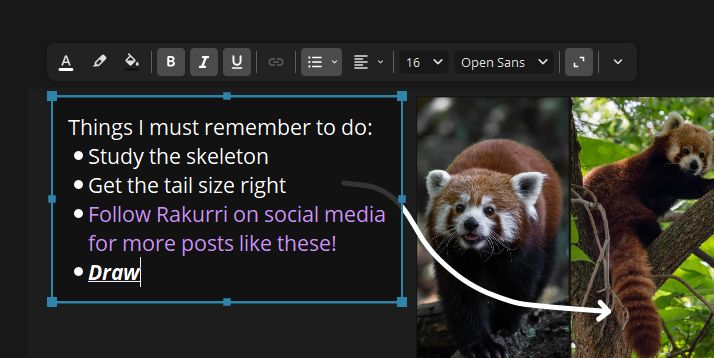
You can start a note with "Ctrl + N" as usual, but now a handy little toolbar pops up with text settings! You can format your texts to your heart's desire; you can even create bullet lists and checklists!
PureRef file thumbnails now show their content in File Explorer on Windows! It makes it sooooo much easier to see what board contains what, and it is truly a blessing when looking for specific images or sets of images!

PureRef file thumbnails now show their content in File Explorer on Windows! It makes it sooooo much easier to see what board contains what, and it is truly a blessing when looking for specific images or sets of images!
The new Drawing tool can be accessed with "Ctrl + D"! It has some cool tricks; you can, for instance, hold "Ctrl" to erase and you can even change your stroke into a dotted one or one that makes an arrow at the end of your stroke!

The new Drawing tool can be accessed with "Ctrl + D"! It has some cool tricks; you can, for instance, hold "Ctrl" to erase and you can even change your stroke into a dotted one or one that makes an arrow at the end of your stroke!
A menu with buttons will now show when you hover close to the top of the window! It's more intuitive and seamless while keeping the clean look! The new pin icon toggles the "Always on top" mode. There are many others, but this is the one you will likely notice first

A menu with buttons will now show when you hover close to the top of the window! It's more intuitive and seamless while keeping the clean look! The new pin icon toggles the "Always on top" mode. There are many others, but this is the one you will likely notice first
Here is a thread of my 6 favourite new beta features that excite me!
🧵👇

Here is a thread of my 6 favourite new beta features that excite me!
🧵👇













