Post Notifications
@posts.listifications.app
Want to get post notifications from your favourite accounts?
Create a list titled "Post Notifications", add your favourite accounts to the list and then follow us. We'll send you a DM when one of the accounts in your list make a post.
Create a list titled "Post Notifications", add your favourite accounts to the list and then follow us. We'll send you a DM when one of the accounts in your list make a post.
Then hit the "Start adding people" button and add the accounts you want post notifications for.

May 5, 2025 at 11:51 AM
Then hit the "Start adding people" button and add the accounts you want post notifications for.
Then hit the "New" button and name your list "Post Notifications":
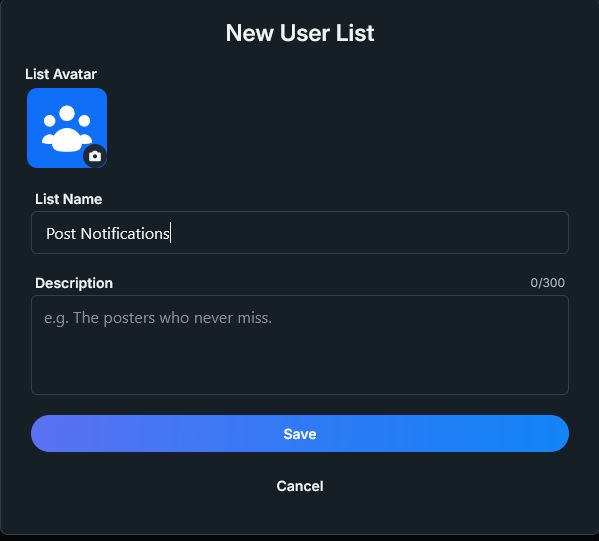
May 5, 2025 at 11:51 AM
Then hit the "New" button and name your list "Post Notifications":
To create a list, head over to the "Lists" section of the Bluesky app:
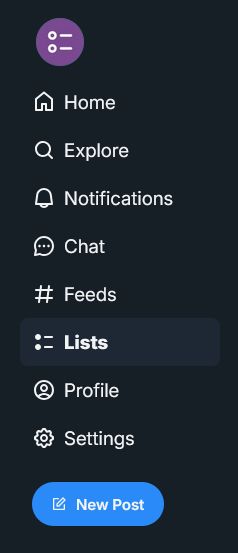
May 5, 2025 at 11:51 AM
To create a list, head over to the "Lists" section of the Bluesky app:
Post notifications in the Bluesky app are here!
Just follow our account, create a list titled "Post Notifications" and add the people whose posts you want to be notified about. You'll receive DMs from us for each post†.
See below for a step by step guide and more info.
Just follow our account, create a list titled "Post Notifications" and add the people whose posts you want to be notified about. You'll receive DMs from us for each post†.
See below for a step by step guide and more info.

May 5, 2025 at 11:51 AM
Post notifications in the Bluesky app are here!
Just follow our account, create a list titled "Post Notifications" and add the people whose posts you want to be notified about. You'll receive DMs from us for each post†.
See below for a step by step guide and more info.
Just follow our account, create a list titled "Post Notifications" and add the people whose posts you want to be notified about. You'll receive DMs from us for each post†.
See below for a step by step guide and more info.

