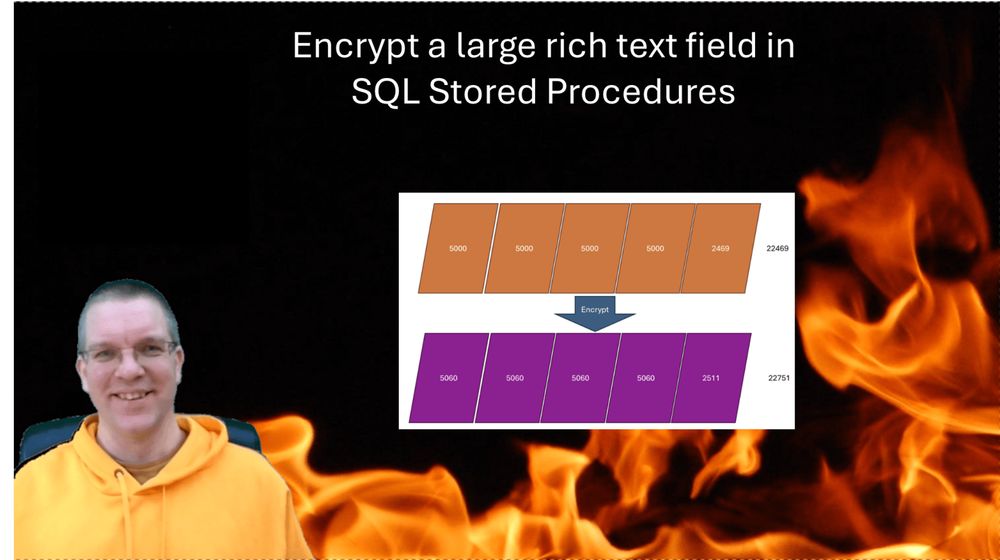Trying Bluesky as the so-many-th Twitter replacement.
Have you tried out the new Vibe coding at vibe.powerapps.com? Did you notice that your solutions will use the default publisher?

Have you tried out the new Vibe coding at vibe.powerapps.com? Did you notice that your solutions will use the default publisher?
Today's post is all about the scalability of Office Scripting in Microsoft Excel using the Run Script action in Power Automate. Do you know the limitations for solutions based on Office Scripting?

Today's post is all about the scalability of Office Scripting in Microsoft Excel using the Run Script action in Power Automate. Do you know the limitations for solutions based on Office Scripting?

sharepains.com/2025/11/04/u...

sharepains.com/2025/11/04/u...



After yesterday's post about Activities in Copilot Studio, today I'm looking at Actions in Copilot Studio. The terminology here is confusing for Power Automate users.

After yesterday's post about Activities in Copilot Studio, today I'm looking at Actions in Copilot Studio. The terminology here is confusing for Power Automate users.






After yesterday's general introduction into developing agents in Copilot Studio. Today I will have a look at the first step of topics, triggers.

After yesterday's general introduction into developing agents in Copilot Studio. Today I will have a look at the first step of topics, triggers.


Microsoft has released a new connector in Preview. The Microsoft 365 Self-Help connector can now be used in a Power Automate flow.
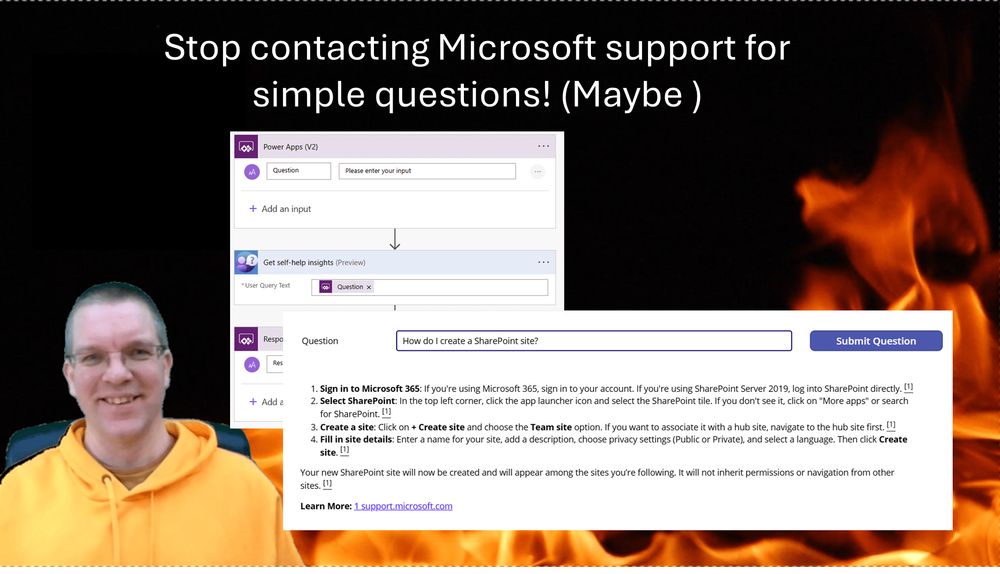
Microsoft has released a new connector in Preview. The Microsoft 365 Self-Help connector can now be used in a Power Automate flow.
Now, it might happen to all of us. We delete a flow in Power Automate and then there is this oops moment. How do I restore deleted flows?

Now, it might happen to all of us. We delete a flow in Power Automate and then there is this oops moment. How do I restore deleted flows?
- SharePoint
- Dataverse
- SQL
- Excel
In this post 6 data strategies that you could consider before you design your next app.

- SharePoint
- Dataverse
- SQL
- Excel
In this post 6 data strategies that you could consider before you design your next app.


After my post about Encrypting Rich Text fields in Power Apps that store their data in SQL server now the promised decryption code in this post as well.

After my post about Encrypting Rich Text fields in Power Apps that store their data in SQL server now the promised decryption code in this post as well.