
Twitter: @phantomofearth


Also notice the new icon for the main Widgets page, looks more like the one in taskbar settings.

Also notice the new icon for the main Widgets page, looks more like the one in taskbar settings.
New full-page Widgets settings below, no longer in a dialog. Dashboards section is now like lock screen widgets settings, lets you change the order in which boards are displayed.

New full-page Widgets settings below, no longer in a dialog. Dashboards section is now like lock screen widgets settings, lets you change the order in which boards are displayed.
To get it, enable feature IDs 57739723 and 57941090, then reboot and toggle Ask Copilot on in taskbar settings (this is an opt-in feature).


To get it, enable feature IDs 57739723 and 57941090, then reboot and toggle Ask Copilot on in taskbar settings (this is an opt-in feature).
FBH: "why did you turn it off"
???

FBH: "why did you turn it off"
???
![Text from a Windows Insider blog post:
"[Voice Typing]
We are introducing a new ‘Wait time before acting’ setting in Voice Typing, allowing users to configure the delay before a voice command is executed. This provides greater flexibility for users with varying speech patterns, enabling more accurate recognition whether speaking slowly or quickly. (Update: This is rolling out for all desktop types, not just Copilot+ PCs.)"](https://cdn.bsky.app/img/feed_thumbnail/plain/did:plc:lld3hsasiketetu767uagr6m/bafkreihefwv3rbseuw2m5ximobi5ef7lbvem5tiemfb5uebovicqmtay5i@jpeg)
(C2D HW req check not met dialog used for proof.)

(C2D HW req check not met dialog used for proof.)

Dark Mode dialog prereq: vivetool /enable /id:58383338
Dark Mode Run: vivetool /enable /id:59270880
Dark Mode Folder Options: vivetool /enable /id:59203365

Dark Mode dialog prereq: vivetool /enable /id:58383338
Dark Mode Run: vivetool /enable /id:59270880
Dark Mode Folder Options: vivetool /enable /id:59203365



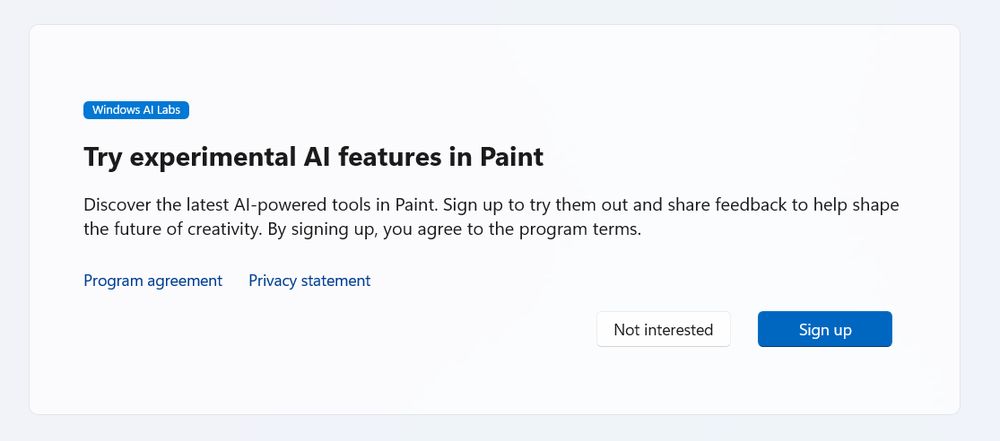
!["[Administrator Protection Preview] Administrator protection aims to protect free floating admin rights for administrator users allowing them to still perform all admin functions with just-in-time admin privileges. This feature is off by default and needs to be enabled via OMA-URI in Intune or via group policy. [UPDATE 9/16] The ability to enable this via Windows Security under Account protection is coming in a later update."](https://cdn.bsky.app/img/feed_thumbnail/plain/did:plc:lld3hsasiketetu767uagr6m/bafkreid4qo57xpkhafep3arj23iutfcqpgdsla5pr2af53i5elihvyy5om@jpeg)













