
We love papers and post about publishing, academic productivity and everything related.
Now, when you have a folder selected and click a label, Paperpile shows only the papers that match both.
Press Cmd/Ctrl+Click to select more filters. ⚡
Now, when you have a folder selected and click a label, Paperpile shows only the papers that match both.
Press Cmd/Ctrl+Click to select more filters. ⚡
Hide the sidebar with one click, and use Quick lookup to navigate to folders and labels in your library in seconds. ⚡
Hide the sidebar with one click, and use Quick lookup to navigate to folders and labels in your library in seconds. ⚡
You can now download multiple PDFs as a single ZIP file — complete with your folder structure and supplementary files.
Perfect for sharing, backups, or uploading to apps like ChatGPT or NotebookLM. ⚡

You can now download multiple PDFs as a single ZIP file — complete with your folder structure and supplementary files.
Perfect for sharing, backups, or uploading to apps like ChatGPT or NotebookLM. ⚡
No tricks, just treats — PDF night mode makes late-night reading easier on your eyes. 🌙
No tricks, just treats — PDF night mode makes late-night reading easier on your eyes. 🌙
You can now create a shared library separate from your personal library for lab or company-wide repositories.
You can now create a shared library separate from your personal library for lab or company-wide repositories.
🌙 Paperpile’s new PDF night mode flips pages from white to dark for comfortable, focused reading.
🌙 Paperpile’s new PDF night mode flips pages from white to dark for comfortable, focused reading.
👤 Select or type author: to search by author
📖 Use title: to search within titles
📅 Choose pdf: to search only PDF content.

👤 Select or type author: to search by author
📖 Use title: to search within titles
📅 Choose pdf: to search only PDF content.
💡 Pro tip: Click PDF preview to view the PDF next to the fields. Then highlight text in the PDF to quickly fill in missing info like title or authors. 📝
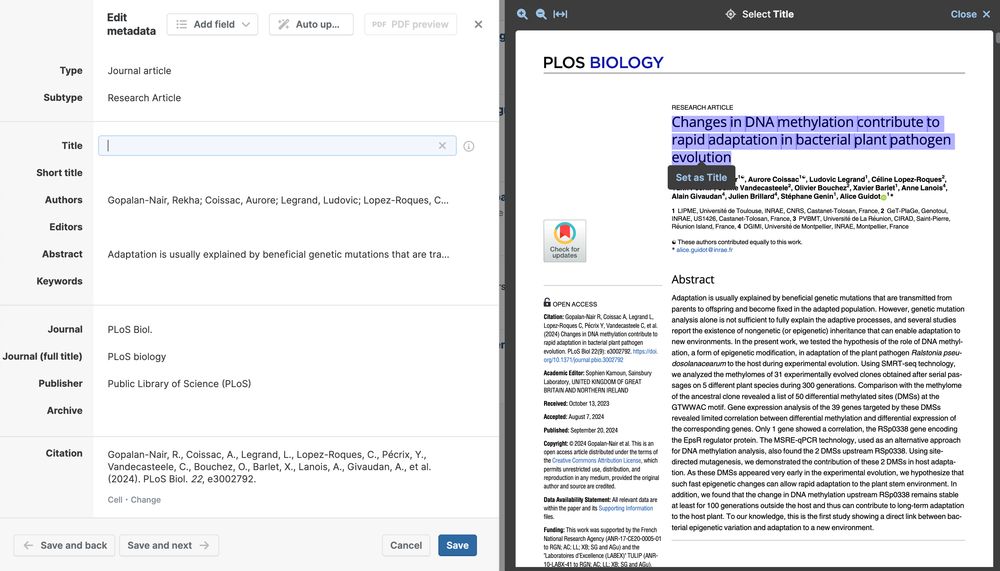
💡 Pro tip: Click PDF preview to view the PDF next to the fields. Then highlight text in the PDF to quickly fill in missing info like title or authors. 📝

Type author: followed by the name in the library search bar for more focused results.
Add a year after the name to narrow your results even further. 🎯

Type author: followed by the name in the library search bar for more focused results.
Add a year after the name to narrow your results even further. 🎯



