If you rely on, or want to still use, the CGAL backend, you can enable this in preferences (see screenshot) or on the cmd-line using `openscad --backend=cgal`.

If you rely on, or want to still use, the CGAL backend, you can enable this in preferences (see screenshot) or on the cmd-line using `openscad --backend=cgal`.
The screenshot shows the different display of the "Linux Libertine G" font (www.numbertext.org/linux/) with "Small Caps" and "Oldstyle Figures" features enabled.
![Screenshot of OpenSCAD showing the editor at the top with a short script creating the same text twice using the same font but the first one in the script, shown on top in the view port has the font features "Small Caps" (smcp) and "Oldstyle Figures" (onum) enabled.
s = 20; t = "Hello World! - 01234567890";
text(t, s, font = "Linux Libertine G:style=Regular:fontfeatures=+smcp;+onum");
translate([0, -2 * s]) text(t, s, font = "Linux Libertine G:style=Regular");
The smcp feature causes the lower case letters to look like scaled down upper case letters and the onum feature changes the numbers to have different height. 0, 1, 2 are small as lower case letters, the other digits have the height of upper case letters with 3, 4, 5, 7, 9 sitting below the base line having the top aligned with the small numbers, 6 and 8 sitting on the base line.
The bottom of the screenshot shows the font selection window with the Linux Libertine G font selected, showing some more details about the font.](https://cdn.bsky.app/img/feed_thumbnail/plain/did:plc:4zhash6sou74lxhugw25yhdp/bafkreifxo73c5ikvlhkhk2ranusl5ginexkfavxsrisw6wwo3ziz56i72i@jpeg)
The screenshot shows the different display of the "Linux Libertine G" font (www.numbertext.org/linux/) with "Small Caps" and "Oldstyle Figures" features enabled.
More on that topic soon...
More on that topic soon...
files.openscad.org/advent-calen...
#OpenSCAD
files.openscad.org/advent-calen...
#OpenSCAD
files.openscad.org/advent-calen...
#OpenSCAD
files.openscad.org/advent-calen...
#OpenSCAD
files.openscad.org/advent-calen...
#OpenSCAD
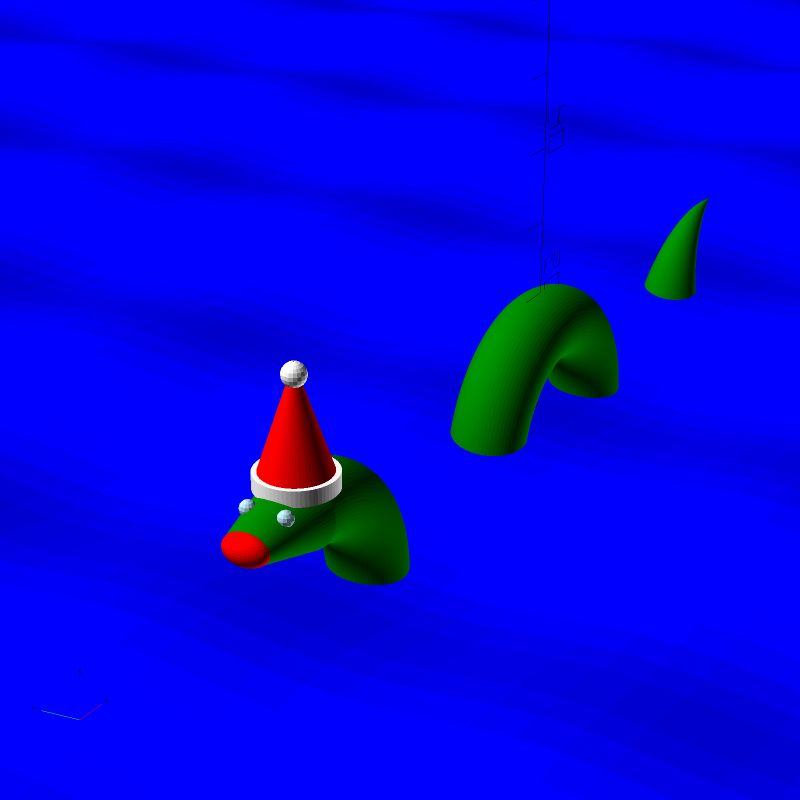
files.openscad.org/advent-calen...
#OpenSCAD
files.openscad.org/advent-calen...
#OpenSCAD
files.openscad.org/advent-calen...
#OpenSCAD
files.openscad.org/advent-calen...
files.openscad.org/advent-calen...
files.openscad.org/advent-calen...
files.openscad.org/advent-calen...
files.openscad.org/advent-calen...
#OpenSCAD
files.openscad.org/advent-calen...
#OpenSCAD
files.openscad.org/advent-calen...
#OpenSCAD
files.openscad.org/advent-calen...
#OpenSCAD
files.openscad.org/advent-calen...
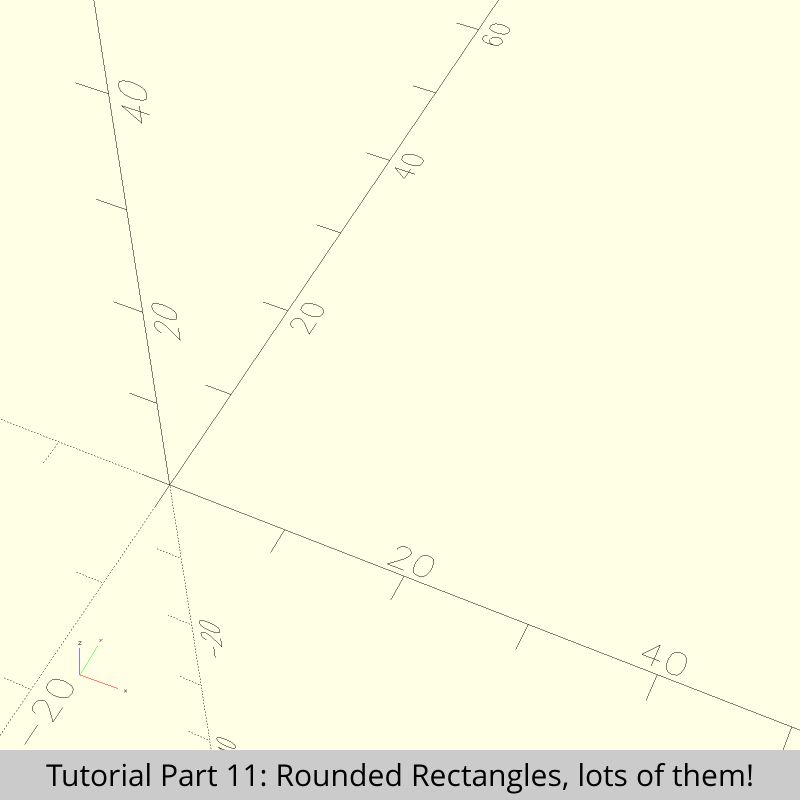
files.openscad.org/advent-calen...
files.openscad.org/advent-calen...
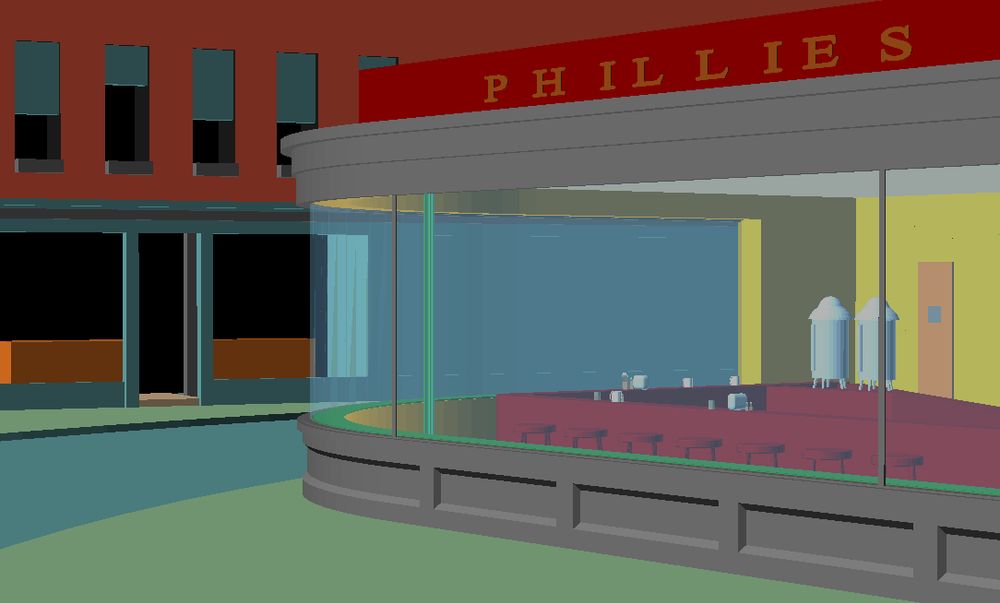
files.openscad.org/advent-calen...
files.openscad.org/advent-calen...
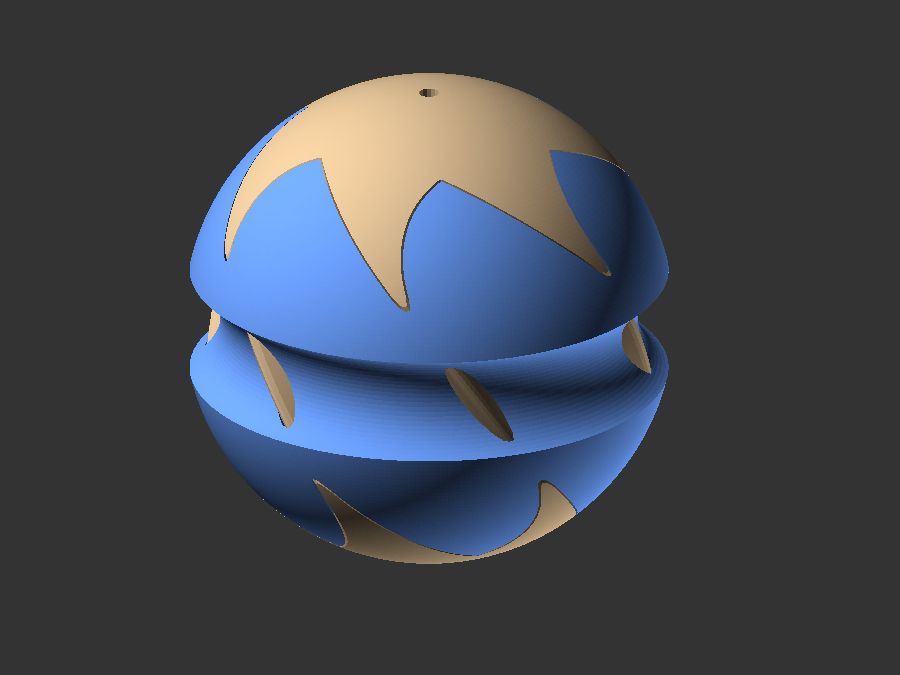
files.openscad.org/advent-calen...
files.openscad.org/advent-calen...
#OpenSCAD
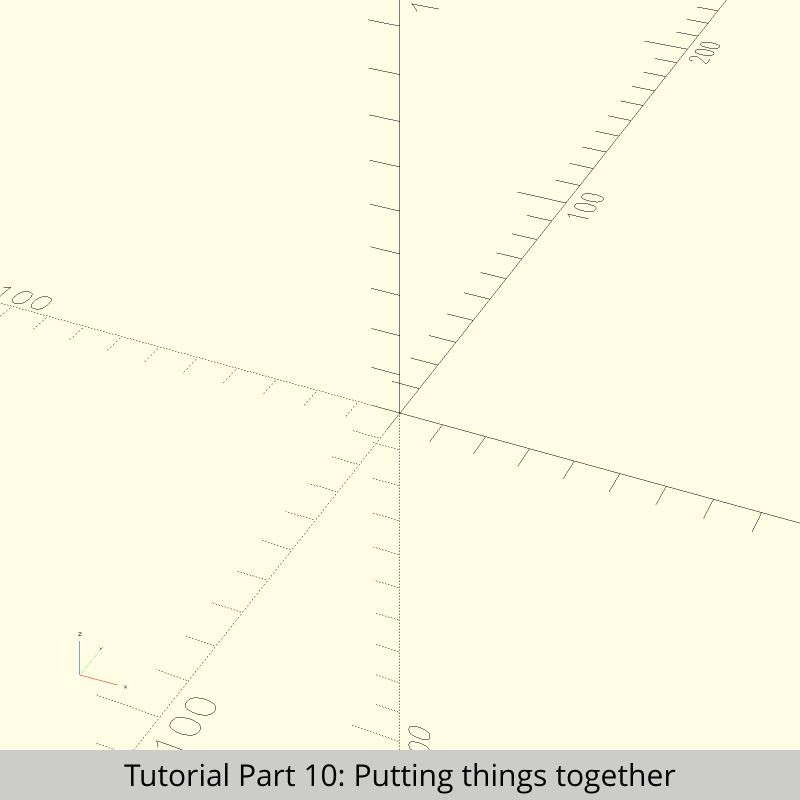
files.openscad.org/advent-calen...
#OpenSCAD

