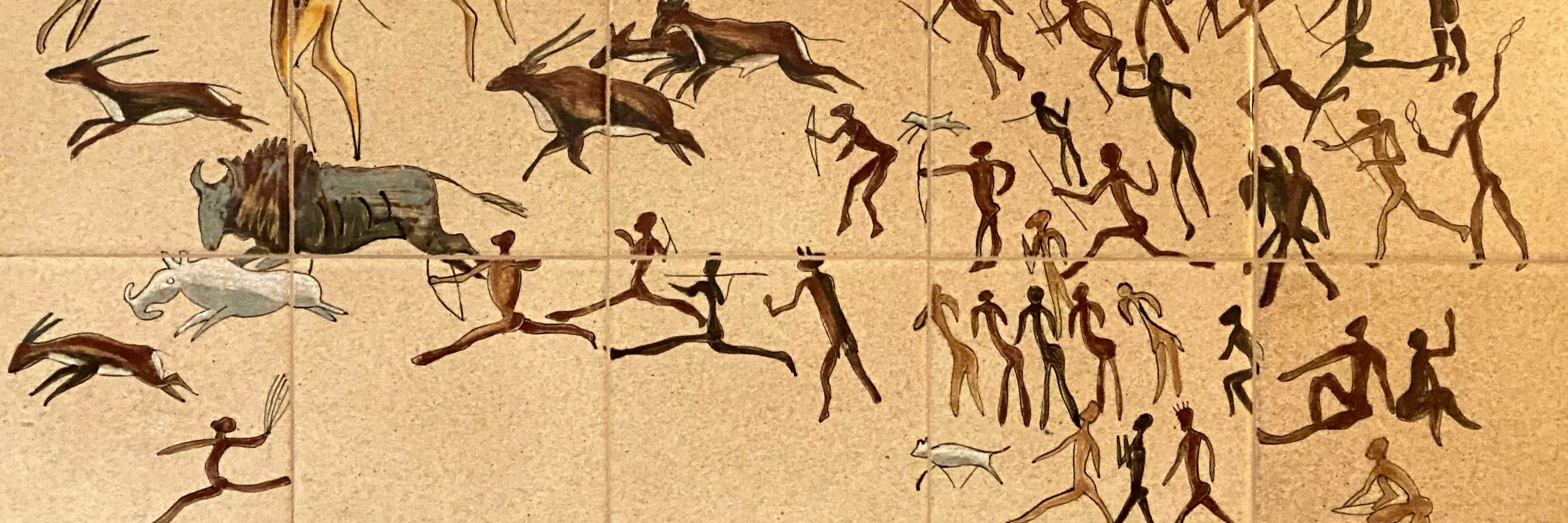
• vhf.dxview.org
• hf.dxview.org
• The "r" key clears all labels; tapping "r" any time has the same effect.
• No new labels appear as long as the "r" key is held down.
• Shorter hops are not displayed, to reduce clutter.
• The search for connected paths has been expanded.
• The "r" key clears all labels; tapping "r" any time has the same effect.
• No new labels appear as long as the "r" key is held down.
• Shorter hops are not displayed, to reduce clutter.
• The search for connected paths has been expanded.
You may need to refresh your browser to pick up the change.

You may need to refresh your browser to pick up the change.
On large screen the prediction will change as the target destination is moved to a new location. The inset will move to get out of the way of the target as needed.
hf.dxview.org
On large screen the prediction will change as the target destination is moved to a new location. The inset will move to get out of the way of the target as needed.
hf.dxview.org
To show the prediction, first select an initial location. Next select a distant point of interest. Finally, at the top of the window, select "show prediction …".
hf.dxview.org
#hamradio

To show the prediction, first select an initial location. Next select a distant point of interest. Finally, at the top of the window, select "show prediction …".
hf.dxview.org
#hamradio
developer.mozilla.org/en-US/docs/W...
Toward the bottom of that page is a table of which browsers support the various features. I expect this will work better and better going forward.
Anyway, this is a starting point for adding notifications some day.

developer.mozilla.org/en-US/docs/W...
Toward the bottom of that page is a table of which browsers support the various features. I expect this will work better and better going forward.
Anyway, this is a starting point for adding notifications some day.

Panning or zooming the map under the selector now correctly updates the targeted location.

Panning or zooming the map under the selector now correctly updates the targeted location.

