
[bridged from https://glammr.us/@nfitzger on the fediverse by https://fed.brid.gy/ ]
Get 3 months' free membership - use code UW3MF
https://prospect.org.uk/join/
Mention my name when you join and I get a tenner (entirely optional).
#tradeunion

Get 3 months' free membership - use code UW3MF
https://prospect.org.uk/join/
Mention my name when you join and I get a tenner (entirely optional).
#tradeunion
Should be of interest to anyone working in or with #iiif #digitisation #digitallibraries #dh #universalviewer #learning
Should be of interest to anyone working in or with #iiif #digitisation #digitallibraries #dh #universalviewer #learning
Should be of interest to anyone working in or with #iiif #digitisation #digitallibraries #dh #universalviewer #learning
Should be of interest to anyone working in or with #iiif #digitisation #digitallibraries #dh #universalviewer #learning
We are looking for ambassadors for @openuk
We offer benefits to our ambassadors, like free invites to our exclusive events, including our annual Awards, and an opportunity to network with key figures and contributors to global Open […]
[Original post on mastodon.social]

We are looking for ambassadors for @openuk
We offer benefits to our ambassadors, like free invites to our exclusive events, including our annual Awards, and an opportunity to network with key figures and contributors to global Open […]
[Original post on mastodon.social]

As part of my residency at the SLV LAB, I've been experimenting with using Allmaps and @IIIF to georeference the Library's maps. Georeferencing relates a digitised map to real world […]
[Original post on hcommons.social]

As part of my residency at the SLV LAB, I've been experimenting with using Allmaps and @IIIF to georeference the Library's maps. Georeferencing relates a digitised map to real world […]
[Original post on hcommons.social]

https://mastodon.social/deck/@abbe98/115445807569683221
https://mastodon.social/deck/@abbe98/115445807569683221
To celebrate, the #dpc is hosting a free online event on 19 Nov 2025 exploring how this standard has shaped digitization and digital preservation over the past quarter century.
Have YOU used JPEG 2000 in your work? We’d love to hear your […]
[Original post on digipres.club]

To celebrate, the #dpc is hosting a free online event on 19 Nov 2025 exploring how this standard has shaped digitization and digital preservation over the past quarter century.
Have YOU used JPEG 2000 in your work? We’d love to hear your […]
[Original post on digipres.club]

From: @mfakaehler
https://openbiblio.social/@mfakaehler/115253526120043046
From: @mfakaehler
https://openbiblio.social/@mfakaehler/115253526120043046

You don't have to be writing software yourself, just interested in promoting good research software practice. It's UK-based but there are 3 places […]
You don't have to be writing software yourself, just interested in promoting good research software practice. It's UK-based but there are 3 places […]
It might be that you write research […]
It might be that you write research […]

tomorrow we have a workshop titled "Exploring the GOLEM ontology and knowledge graph for narrative and fiction" and a very big room!
So, even if you didn't register, you're welcome to attend in room Aud B3. You can attend online. 🥳
@dh2025lisbon.bsky.social
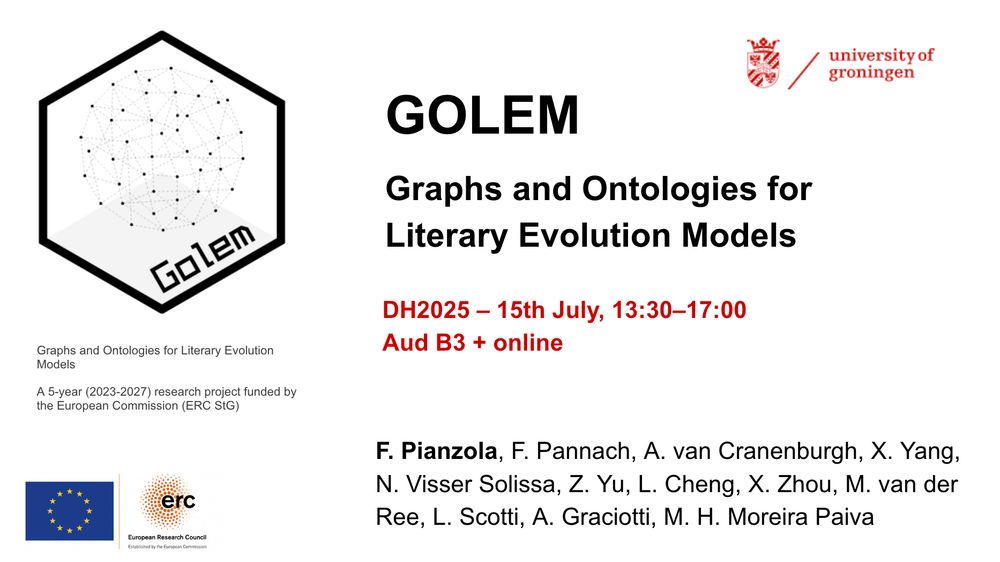
tomorrow we have a workshop titled "Exploring the GOLEM ontology and knowledge graph for narrative and fiction" and a very big room!
So, even if you didn't register, you're welcome to attend in room Aud B3. You can attend online. 🥳
@dh2025lisbon.bsky.social

https://openuk.uk/awards/
You can nominate any UK based person, project, or group. Including yourself 😄
We promise a glittering awards ceremony which is free to attend (no […]
[Original post on mastodon.social]

https://openuk.uk/awards/
You can nominate any UK based person, project, or group. Including yourself 😄
We promise a glittering awards ceremony which is free to attend (no […]
[Original post on mastodon.social]


