In 2024, over 1,000 members joined us, showing incredible dedication to mastering Tableau.
To each of you who joined, asked questions, shared ideas, and committed to growing—thank you. Your passion and energy inspire me every single day.

In 2024, over 1,000 members joined us, showing incredible dedication to mastering Tableau.
To each of you who joined, asked questions, shared ideas, and committed to growing—thank you. Your passion and energy inspire me every single day.
Today is your last day to join Next-Level Tableau at 2024 rates and lock them in for life.
Plus, new annual members get a personal coaching session with me.
👉 Sign up: nextleveltableau.com/

Today is your last day to join Next-Level Tableau at 2024 rates and lock them in for life.
Plus, new annual members get a personal coaching session with me.
👉 Sign up: nextleveltableau.com/
NLT members will learn this technique Thursday as we kick off 2025 learning.
Bonus: DZV for additional context
Today is your last day to join Next-Level Tableau at 2024 prices.
Sign up at nextleveltableau.com
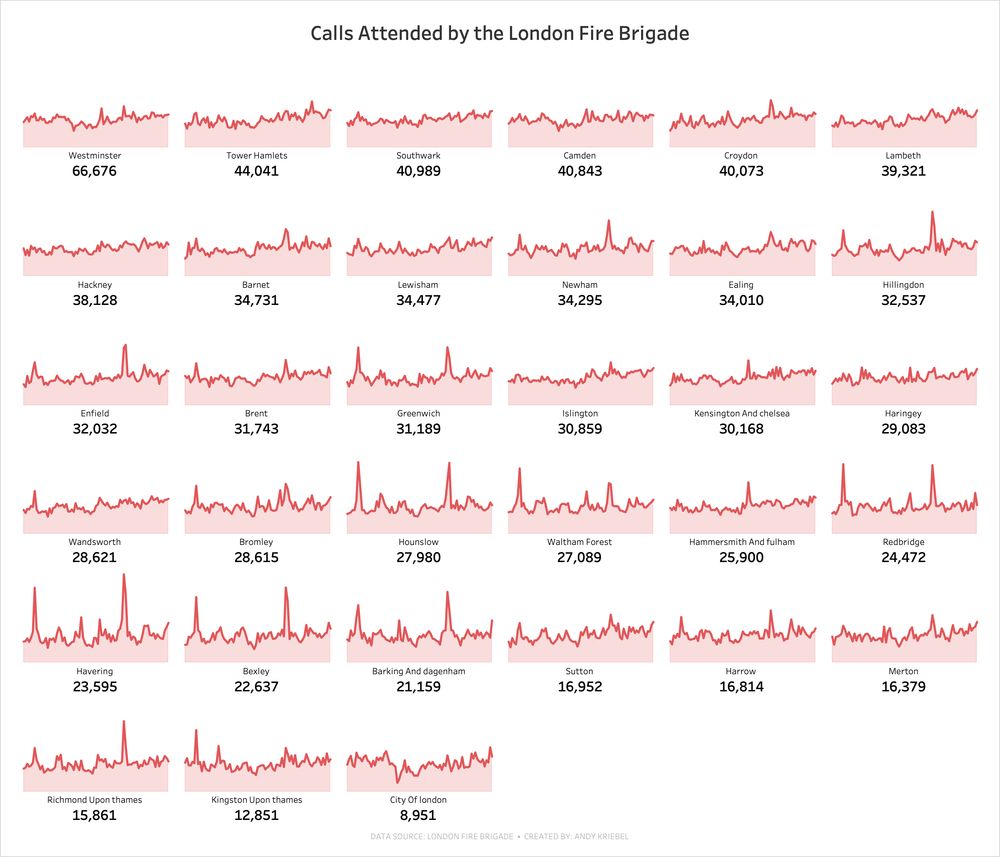
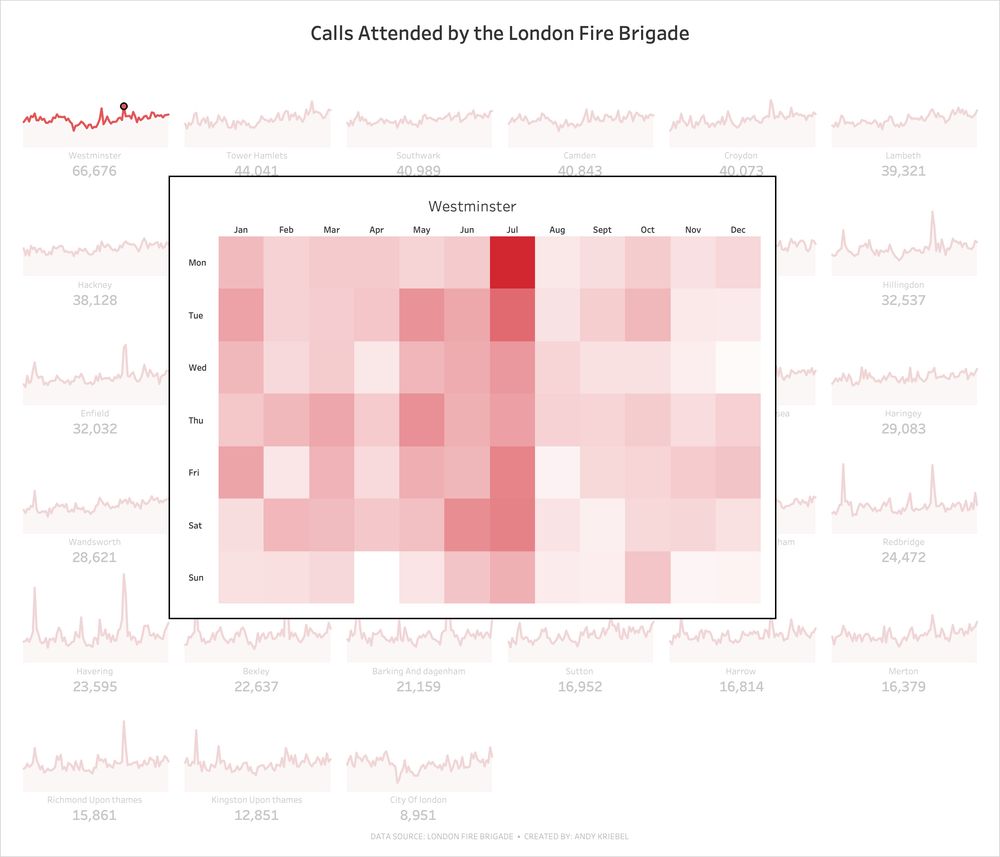
NLT members will learn this technique Thursday as we kick off 2025 learning.
Bonus: DZV for additional context
Today is your last day to join Next-Level Tableau at 2024 prices.
Sign up at nextleveltableau.com
For my latest #MakeoverMonday viz, I cheated. It’s not a hack. It's a workaround.
The solution? Reference lines.
No complex calculations needed.
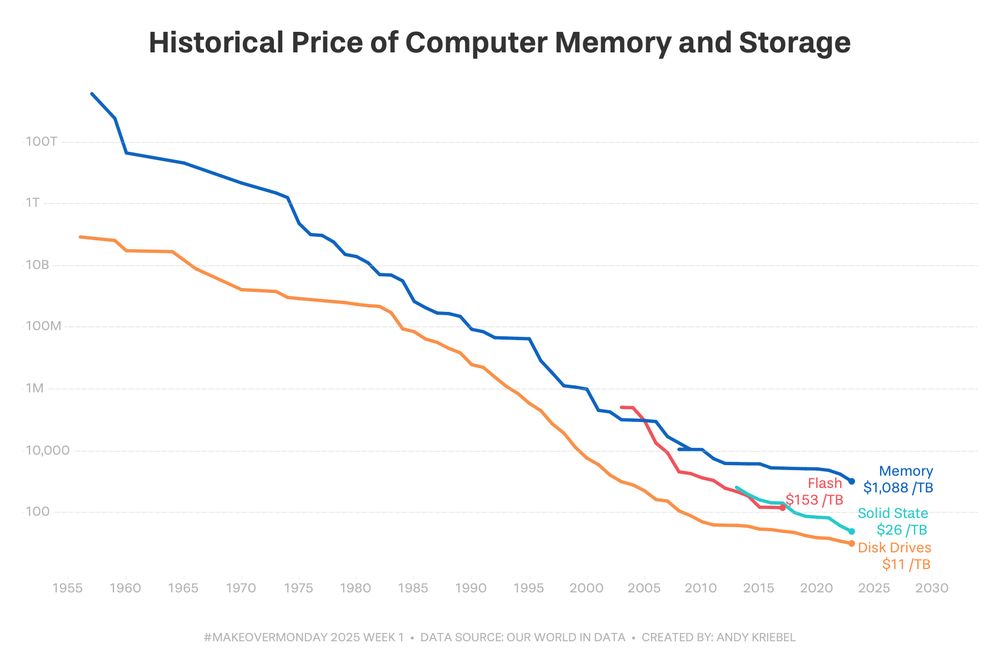
For my latest #MakeoverMonday viz, I cheated. It’s not a hack. It's a workaround.
The solution? Reference lines.
No complex calculations needed.
36 hours left to lock in 2024 prices. Forever.
• Monthly: $329 (up from $297)
• Quarterly: $899 (up from $840)
• Annual: $2,697 (up from $2,597)
Sign up annually by December 31st.
Get a free 1-on-1 with me.
Go to nextleveltableau.com

36 hours left to lock in 2024 prices. Forever.
• Monthly: $329 (up from $297)
• Quarterly: $899 (up from $840)
• Annual: $2,697 (up from $2,597)
Sign up annually by December 31st.
Get a free 1-on-1 with me.
Go to nextleveltableau.com
The NLT Starter Kit includes 6 premium videos to boost your Tableau skills.
No catch. No cost. Just results.
🎄 Grab yours: starter.nextleveltableau.com/
What's the best free resource you used in 2024? 👇

The NLT Starter Kit includes 6 premium videos to boost your Tableau skills.
No catch. No cost. Just results.
🎄 Grab yours: starter.nextleveltableau.com/
What's the best free resource you used in 2024? 👇
Here's an L-shaped bar chart I built for #MakeoverMonday week 52.
Check out my TP profile for the workbook.
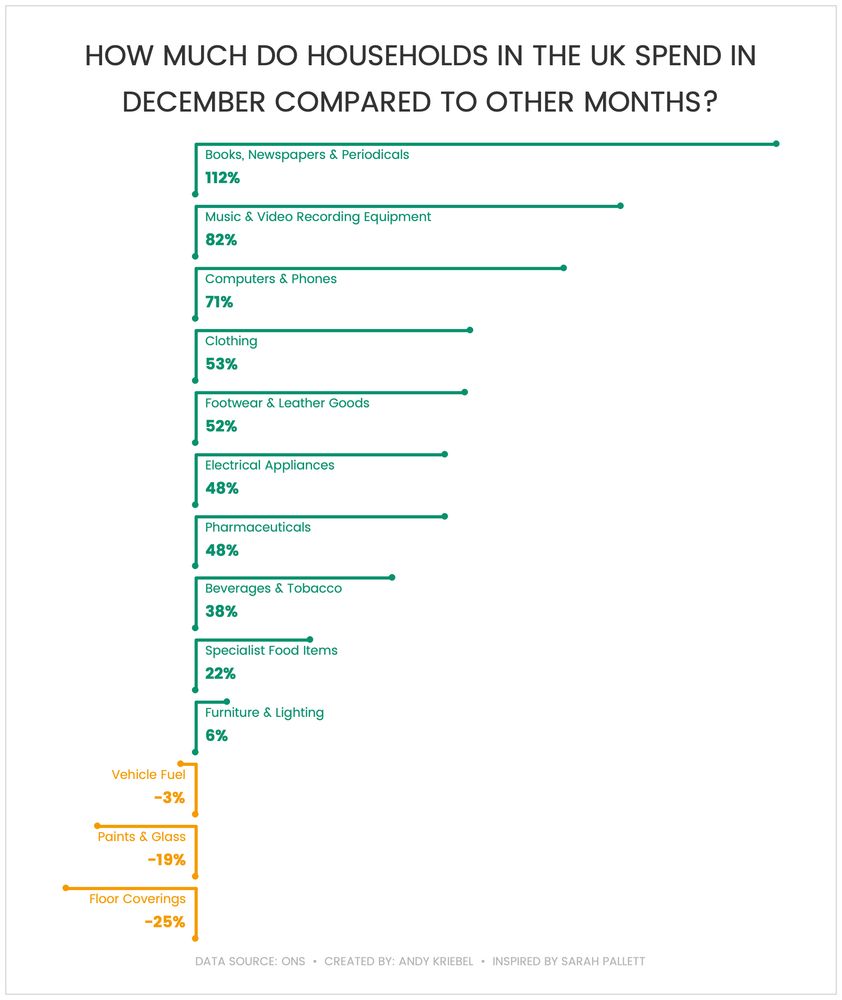
Here's an L-shaped bar chart I built for #MakeoverMonday week 52.
Check out my TP profile for the workbook.
Would you be up for a webinar about my content creation process?



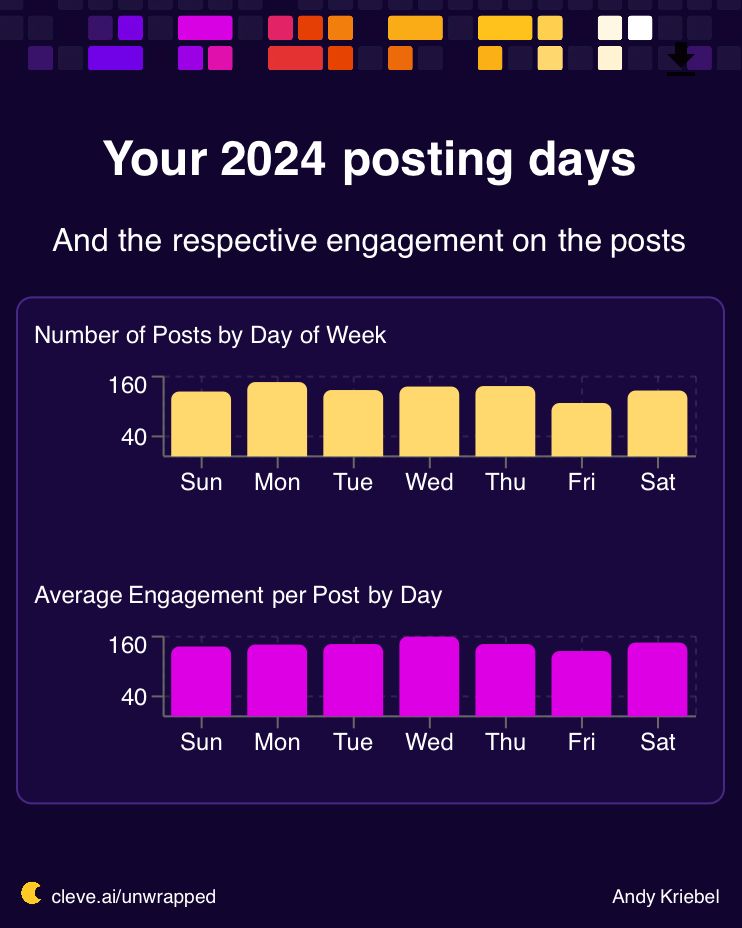
Would you be up for a webinar about my content creation process?
Would you be up for a webinar about my content creation process?



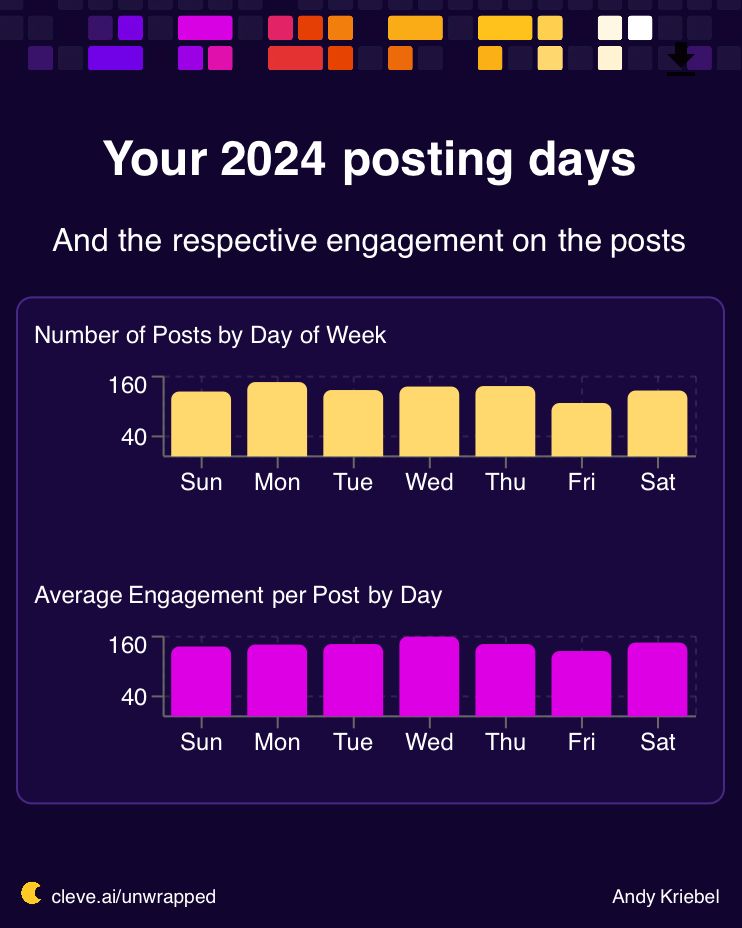
Would you be up for a webinar about my content creation process?
1. Sample the data strategically
2. Build a variety of chart types
3. Iterate on promising designs
4. Select the best approach
5. Import full dataset
6. Polish and publish
The beauty?
This process works for any dataset size.
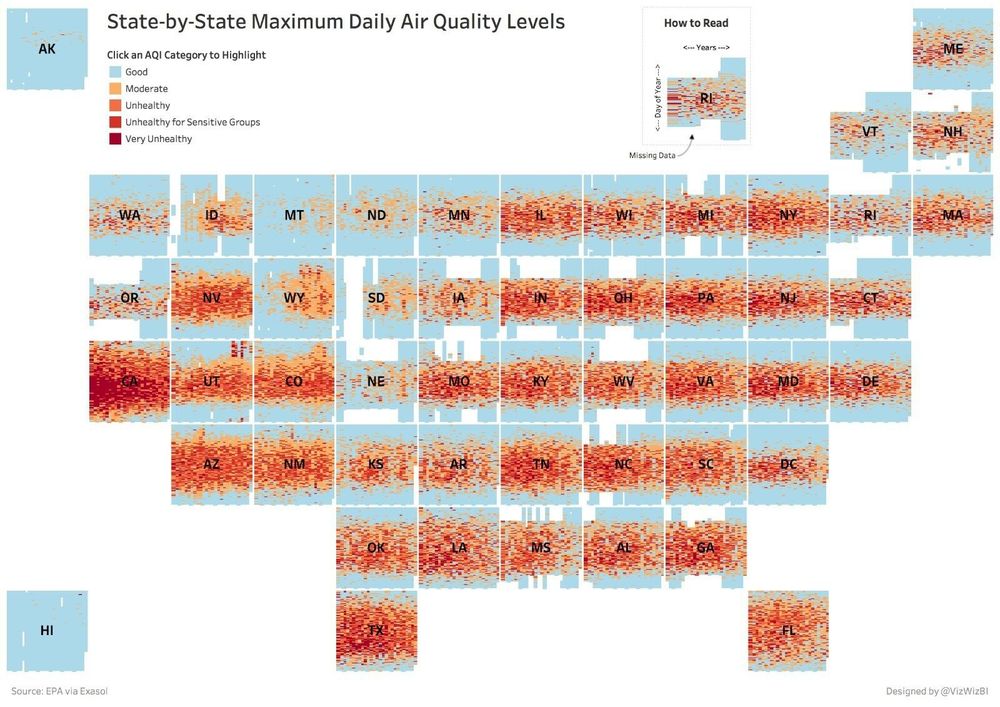
1. Sample the data strategically
2. Build a variety of chart types
3. Iterate on promising designs
4. Select the best approach
5. Import full dataset
6. Polish and publish
The beauty?
This process works for any dataset size.
No extensions required. I think you'll love the trick I did with the title so that you can't click on it.
Get the workbook -> public.tableau.com/app/profile/...
No extensions required. I think you'll love the trick I did with the title so that you can't click on it.
Get the workbook -> public.tableau.com/app/profile/...
Getting value from your data comes at a cost.
But not investing costs you even more.
Together, they can transform how you understand and act on your data.
What’s the price of missed insights?
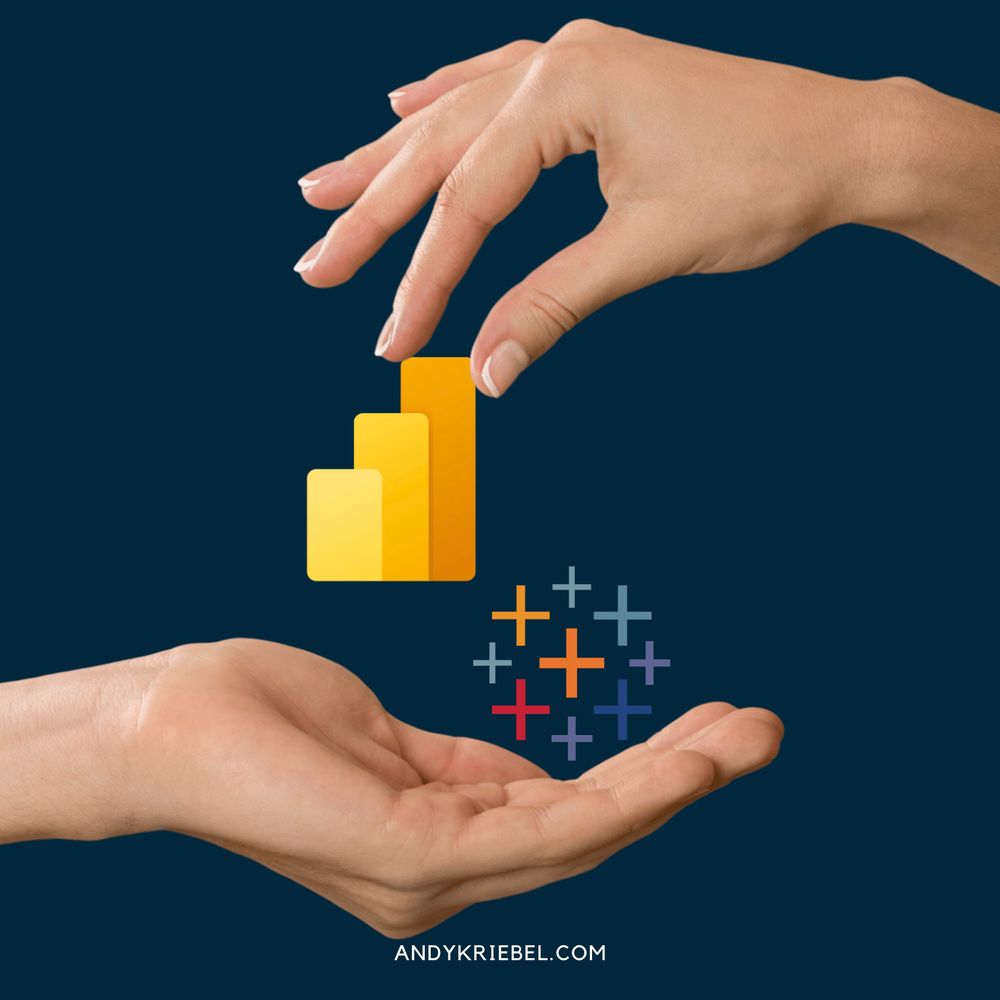
Getting value from your data comes at a cost.
But not investing costs you even more.
Together, they can transform how you understand and act on your data.
What’s the price of missed insights?
No more complex calculations or misaligned elements.
The magic? Map layers.
Thye give you total control.
Your labels will always align perfectly.
Your charts will look professional every time.
Complete tutorial here: www.vizwiz.com/2024/12/waff...
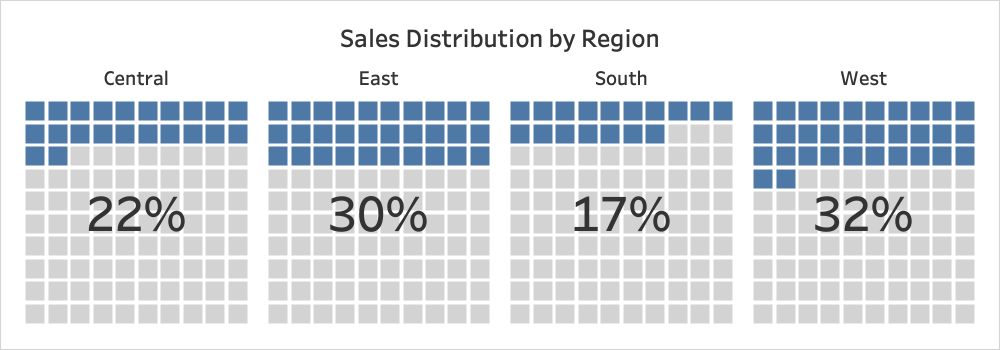
No more complex calculations or misaligned elements.
The magic? Map layers.
Thye give you total control.
Your labels will always align perfectly.
Your charts will look professional every time.
Complete tutorial here: www.vizwiz.com/2024/12/waff...
My FREE Next-Level Tableau Starter Kit changes that.
No fluff. No complexity.
Just step-by-step guidance you can apply today.
👉 Get instant access to the free starter kit: starter.nextleveltableau.com

My FREE Next-Level Tableau Starter Kit changes that.
No fluff. No complexity.
Just step-by-step guidance you can apply today.
👉 Get instant access to the free starter kit: starter.nextleveltableau.com
Should I create a tutorial for you to follow along?
This is my viz for #MakeoverMonday week 48.
Viz → public.tableau.com/app/profile/...
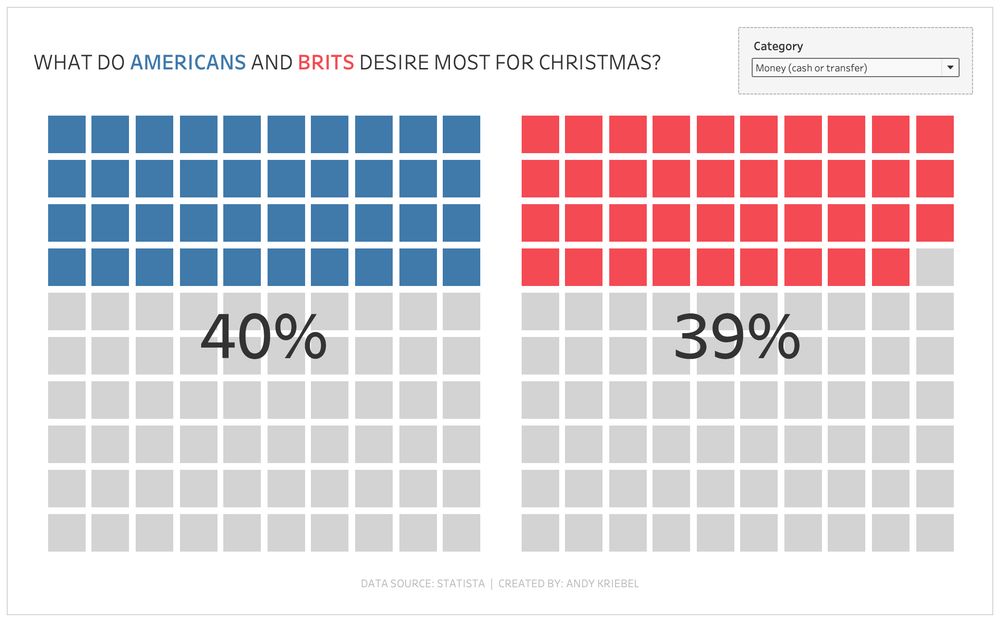
Should I create a tutorial for you to follow along?
This is my viz for #MakeoverMonday week 48.
Viz → public.tableau.com/app/profile/...
Follow Jennifer Eneh
I absolutely love this!
- Easy to understand
- Beautiful use of color
- Ideal use of whitespace
- Every pixel has a purpose
- Can be used as a template for your data
- Includes all of the context you could need
What do you like?
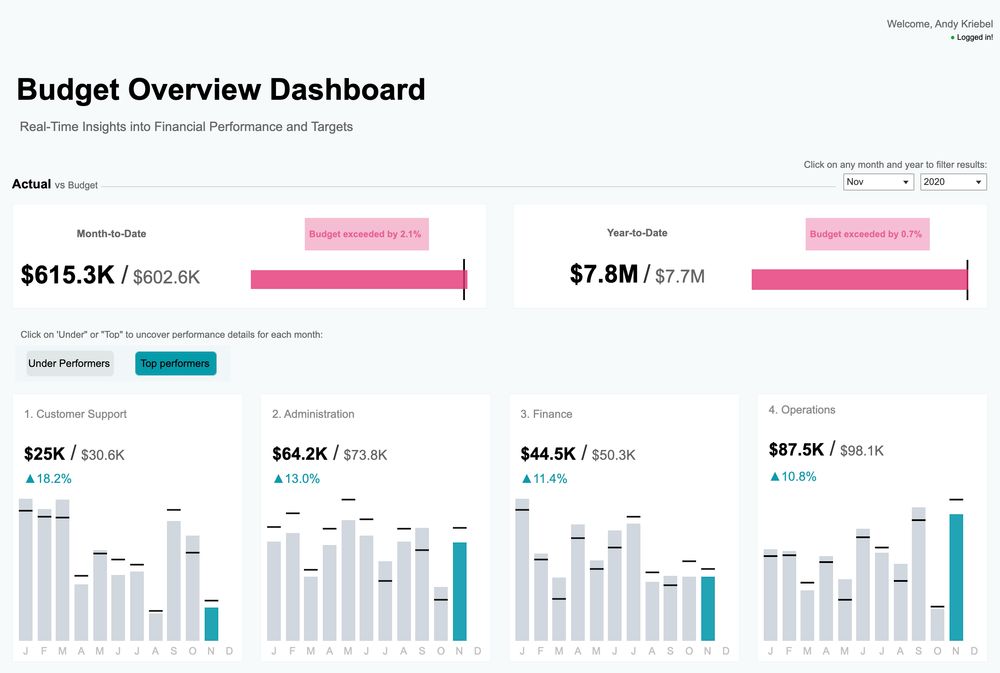
Follow Jennifer Eneh
I absolutely love this!
- Easy to understand
- Beautiful use of color
- Ideal use of whitespace
- Every pixel has a purpose
- Can be used as a template for your data
- Includes all of the context you could need
What do you like?
That's what your boss says after you present your sales analysis.
Learn how to align:
• Latest N days
• Previous N days
• Same N days prior year
It's not very straightforward in Tableau.
Download the Workbook -> public.tableau.com/app/profile/...
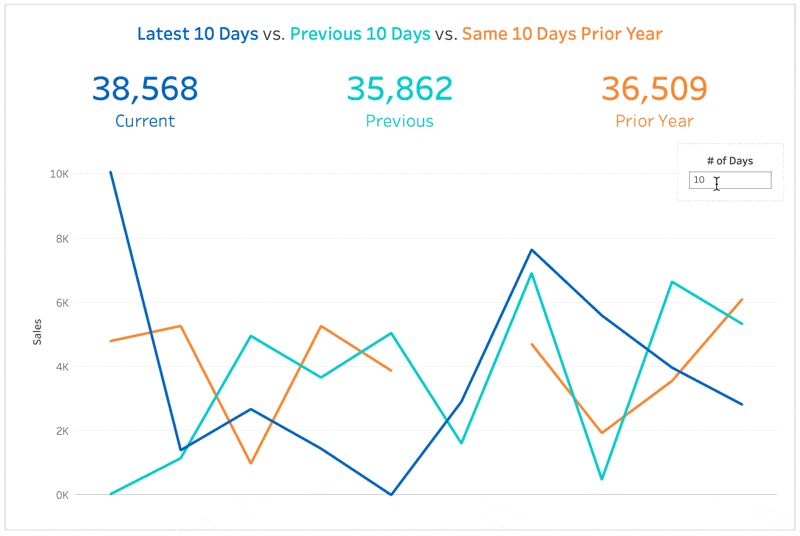
That's what your boss says after you present your sales analysis.
Learn how to align:
• Latest N days
• Previous N days
• Same N days prior year
It's not very straightforward in Tableau.
Download the Workbook -> public.tableau.com/app/profile/...
• Small multiples for space
• BANs to summarize the data
• Large fonts to ensure readability
• Colored sections for each metric
• Line charts to show trends over time
What do you like? What could be better?

• Small multiples for space
• BANs to summarize the data
• Large fonts to ensure readability
• Colored sections for each metric
• Line charts to show trends over time
What do you like? What could be better?
There's your first mistake.
It's not "or".
It's "and".
Stop thinking you have to pick one or the other.
Use both.
Tableau is great for analysis.
Power BI is great for reporting.
Tableau and Power BI are two sides of one coin.
Why not use both?
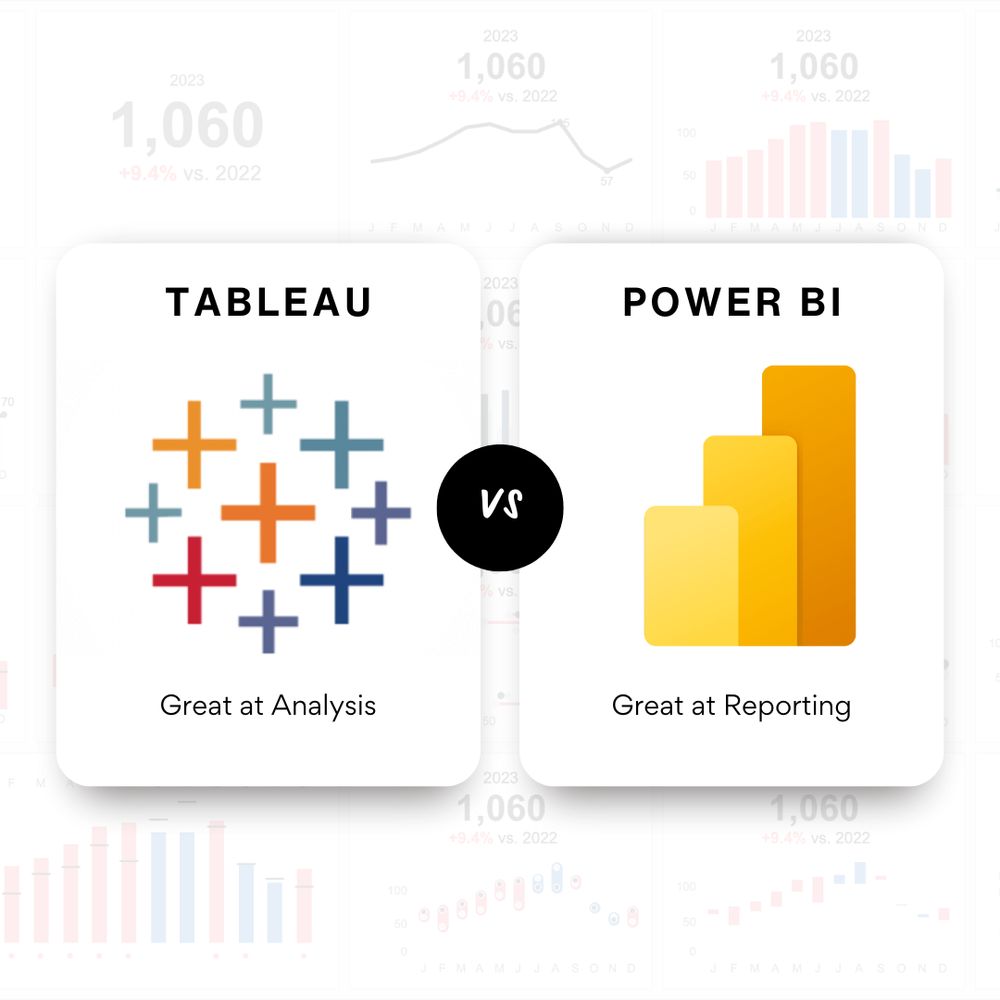
There's your first mistake.
It's not "or".
It's "and".
Stop thinking you have to pick one or the other.
Use both.
Tableau is great for analysis.
Power BI is great for reporting.
Tableau and Power BI are two sides of one coin.
Why not use both?
- Beautifully designed
- Easy to understand
- Actionable
- Flexible
What do you like most about this dashboard from Edoardo Aversa?
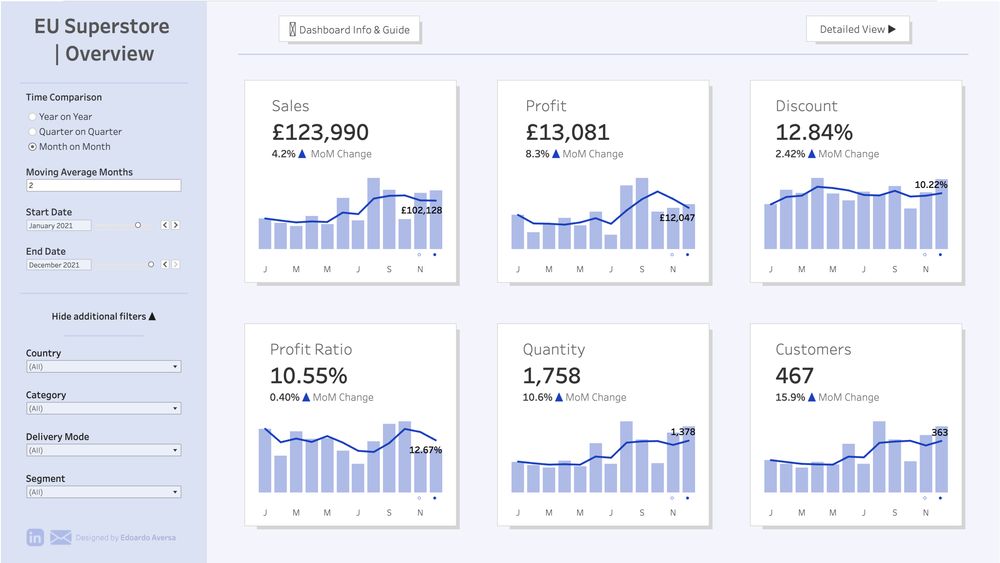
- Beautifully designed
- Easy to understand
- Actionable
- Flexible
What do you like most about this dashboard from Edoardo Aversa?
Want to come?
Register at webinar.nextleveltableau.com

Want to come?
Register at webinar.nextleveltableau.com
Want to learn how? DM me "interactive"
Check it out → public.tableau.com/app/profile/...
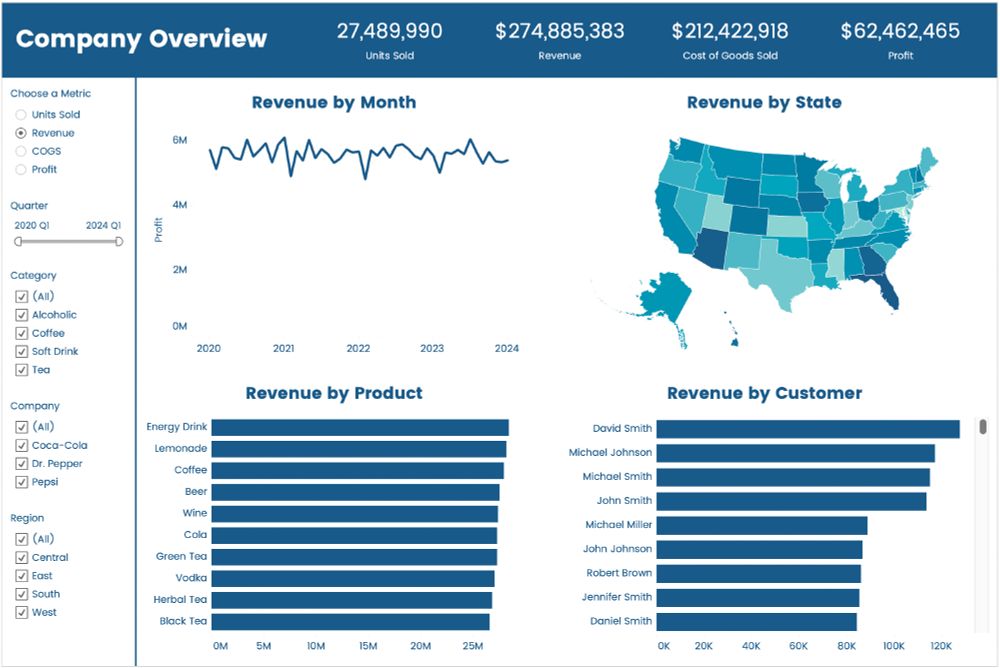
Want to learn how? DM me "interactive"
Check it out → public.tableau.com/app/profile/...
🗓️ December 10
⏰ 7:30pm GMT / 2:30pm ET
🔗 Register now: webinar.nextleveltableau.com
P.S. When you sign up, I'll send you 10 Tableau Public profiles you should follow today.

🗓️ December 10
⏰ 7:30pm GMT / 2:30pm ET
🔗 Register now: webinar.nextleveltableau.com
P.S. When you sign up, I'll send you 10 Tableau Public profiles you should follow today.
1. Jitter plot
2. Highlighting a mark with a actions
3. A pop up with Dynamic Zone Visibility
What do you like best?
public.tableau.com/app/profile/...
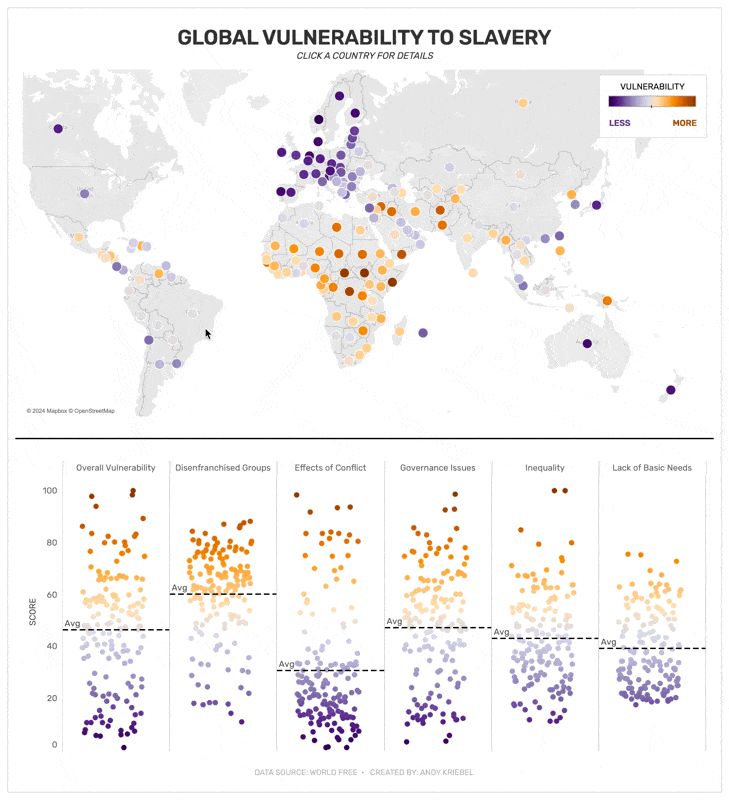
1. Jitter plot
2. Highlighting a mark with a actions
3. A pop up with Dynamic Zone Visibility
What do you like best?
public.tableau.com/app/profile/...
mailchi.mp/nextleveltab...

mailchi.mp/nextleveltab...

