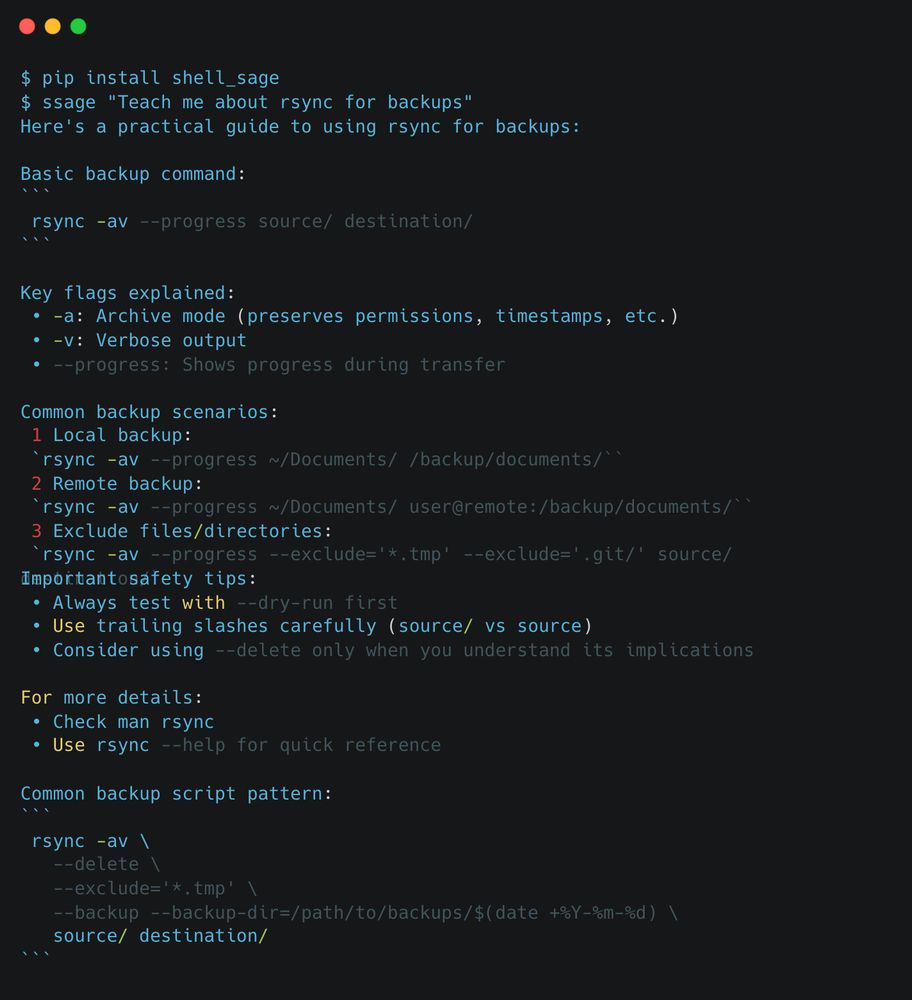The world can be ugly and cruel to the most innocent. Consider donating to help children suffering from one of the worst things: http://thorn.org/donate



1) Every Stripe endpoint with perfect IDE integration
2) High-level methods for common patterns.
Want full control? Use the complete API.
Want simplicity? Use the convenience methods.

1) Every Stripe endpoint with perfect IDE integration
2) High-level methods for common patterns.
Want full control? Use the complete API.
Want simplicity? Use the convenience methods.





New features:
• Add new command mode for automatically inserting the correct command into your terminal
• Add Support for OpenAI Compatible Providers
Various bugs squashed too!
github.com/AnswerDotAI/...

New features:
• Add new command mode for automatically inserting the correct command into your terminal
• Add Support for OpenAI Compatible Providers
Various bugs squashed too!
github.com/AnswerDotAI/...