
A new update adds audio feedback for 60+ keyboard commands, making Word more accessible and helping you work smarter, not harder.
Read our latest blog: techcommunity.microsoft.com/blog/microso...
#MicrosoftWord #WordForWindows #WordShortcut
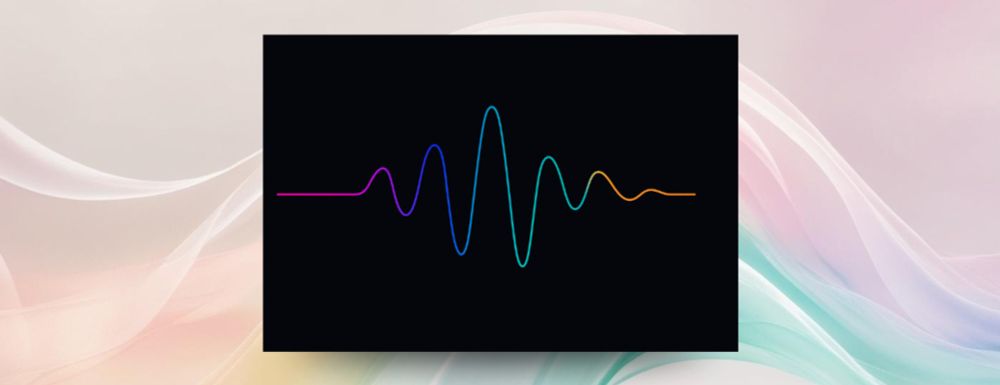
A new update adds audio feedback for 60+ keyboard commands, making Word more accessible and helping you work smarter, not harder.
Read our latest blog: techcommunity.microsoft.com/blog/microso...
#MicrosoftWord #WordForWindows #WordShortcut
🧠 AI Slide builder
🎨 Creative mode
🖼️ AI Images
🪄 Create slide with Copilot
🌍 Create full deck in new language
➕ More
YouTube 📺 youtu.be/mQDTJTGIvhg?... #Microsoft

#Microsoft365 #Msft365Insiders #ITAdmins

#Microsoft365 #Msft365Insiders #ITAdmins
🔗 techcommunity.microsoft.com/blog/Microso...
#MSIgnite #SharePoint #Microsoft365

🔗 techcommunity.microsoft.com/blog/Microso...
#MSIgnite #SharePoint #Microsoft365
YouTube 📺 youtu.be/hMIkjDEg_54?... #onenote


Word and PowerPoint for Windows now use generative AI to write richer, more descriptive image alt text, so you don’t have to manually add it yourself.
See the difference in accessibility: techcommunity.microsoft.com/blog/microso...
#generativeAI
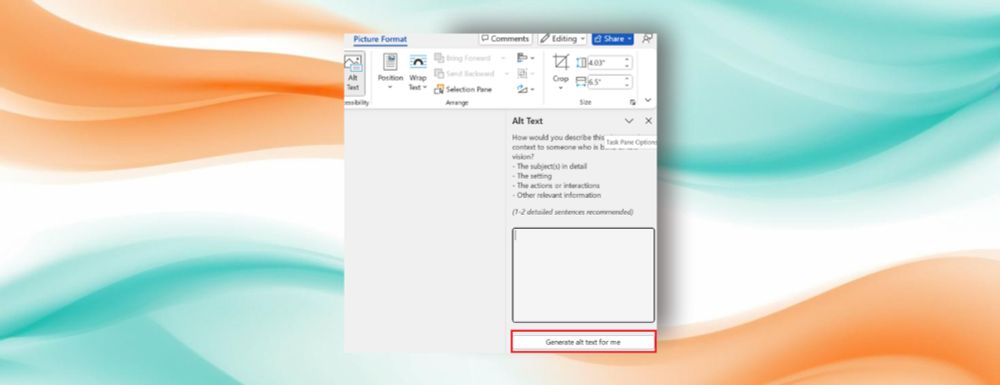
Word and PowerPoint for Windows now use generative AI to write richer, more descriptive image alt text, so you don’t have to manually add it yourself.
See the difference in accessibility: techcommunity.microsoft.com/blog/microso...
#generativeAI
Word and PowerPoint for Windows now use generative AI to write richer, more descriptive image alt text, so you don’t have to manually add it yourself.
See the difference in accessibility: msft.it/63173tR2oS
#generativeAI #powerpoint
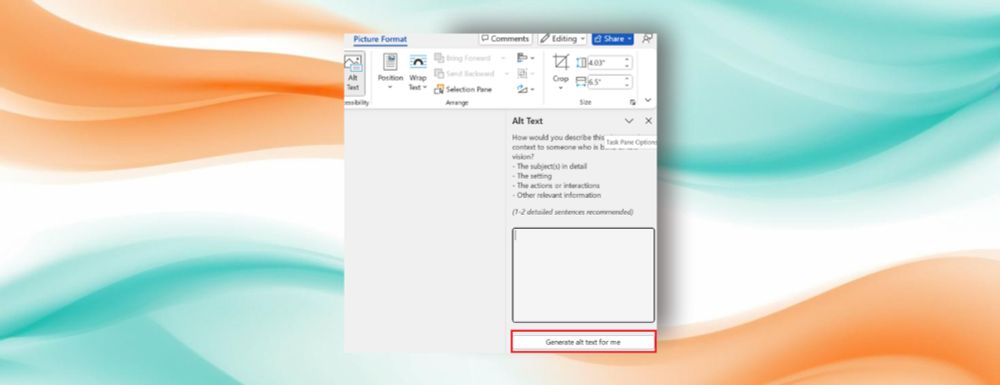
Word and PowerPoint for Windows now use generative AI to write richer, more descriptive image alt text, so you don’t have to manually add it yourself.
See the difference in accessibility: msft.it/63173tR2oS
#generativeAI #powerpoint
📋 Learn more: techcommunity.microsoft.com/blog/microso... #PowerPoint #Microsoft365Copilot

📋 Learn more: techcommunity.microsoft.com/blog/microso... #PowerPoint #Microsoft365Copilot
🔗 techcommunity.microsoft.com/blog/microso... #OneNote

🔗 techcommunity.microsoft.com/blog/microso... #OneNote
We’re grateful for this community.
This month: Copilot in People, Files & Calendar, refreshed icons, Teams chat updates, and a modern iOS home.
🔗 www.linkedin.com/pulse/micros... 🎉

We’re grateful for this community.
This month: Copilot in People, Files & Calendar, refreshed icons, Teams chat updates, and a modern iOS home.
🔗 www.linkedin.com/pulse/micros... 🎉
#10YearsStrong #Msft365Insiders

#10YearsStrong #Msft365Insiders
Plan trips, prep meals, and find gifts ahead of the holiday rush, all through simple prompts that keep the chaos at bay.
Get inspired by our latest blog: techcommunity.microsoft.com/blog/Microso... 🎅
#Microsoft365 #MicrosoftCopilot #HolidayPlanning

Plan trips, prep meals, and find gifts ahead of the holiday rush, all through simple prompts that keep the chaos at bay.
Get inspired by our latest blog: techcommunity.microsoft.com/blog/Microso... 🎅
#Microsoft365 #MicrosoftCopilot #HolidayPlanning
Over three million SharePoint agents have already been created to automate teamwork. They answer questions, summarize files, and help onboard new hires using your existing content. Build one for your team in minutes: techcommunity.microsoft.com/blog/microso...

Over three million SharePoint agents have already been created to automate teamwork. They answer questions, summarize files, and help onboard new hires using your existing content. Build one for your team in minutes: techcommunity.microsoft.com/blog/microso...
From bulk editing to Copilot-powered reports, these seven hidden gems help you plan, collaborate, and save time.
📋 Read the latest Microsoft 365 Insider blog to see the features: techcommunity.microsoft.com/blog/Microso...

From bulk editing to Copilot-powered reports, these seven hidden gems help you plan, collaborate, and save time.
📋 Read the latest Microsoft 365 Insider blog to see the features: techcommunity.microsoft.com/blog/Microso...

With Microsoft Copilot, you can find creative suggestions that fit your budget, time, and style. From school parades to last-minute DIYs, Copilot’s got you covered. Explore the sample prompts.
👉 techcommunity.microsoft.com/blog/microso...

With Microsoft Copilot, you can find creative suggestions that fit your budget, time, and style. From school parades to last-minute DIYs, Copilot’s got you covered. Explore the sample prompts.
👉 techcommunity.microsoft.com/blog/microso...

#Microsoft365Copilot #SharePoint #KnowledgeAgent

#Microsoft365Copilot #SharePoint #KnowledgeAgent

Facilitator in Teams helps you stay focused, take notes, and track tasks in real time.
🔗 techcommunity.microsoft.com/blog/Microso... #MicrosoftTeams

Facilitator in Teams helps you stay focused, take notes, and track tasks in real time.
🔗 techcommunity.microsoft.com/blog/Microso... #MicrosoftTeams
You will be amazed at what it brews up. techcommunity.microsoft.com/blog/microso... #HalloweenHacks

You will be amazed at what it brews up. techcommunity.microsoft.com/blog/microso... #HalloweenHacks

Use Microsoft Copilot to compare plans, understand benefits, and make decisions with confidence. techcommunity.microsoft.com/blog/microso...
#MicrosoftCopilot #BenefitsSimplified #CopilotTips

Use Microsoft Copilot to compare plans, understand benefits, and make decisions with confidence. techcommunity.microsoft.com/blog/microso...
#MicrosoftCopilot #BenefitsSimplified #CopilotTips
Episode 4 of our AI Superstar series will focus on practical tips you can apply right away with Microsoft 365 Copilot on desktop and mobile.
It’s free, it’s live, and it’s super useful.
Catch it here; www.linkedin.com/events/73821...

Episode 4 of our AI Superstar series will focus on practical tips you can apply right away with Microsoft 365 Copilot on desktop and mobile.
It’s free, it’s live, and it’s super useful.
Catch it here; www.linkedin.com/events/73821...

