
• From Below (NES | 2020)
• Witch n' Wiz (NES | 2021)
• From Below Pocket (GB | 2023)
• Super Sunny World (NES | TBD)
MORE: https://linktr.ee/matthughson
If you want to play Super Sunny World, please WISHLIST it on Steam RIGHT NOW!
store.steampowered.com/app/2772980/...

If you want to play Super Sunny World, please WISHLIST it on Steam RIGHT NOW!
store.steampowered.com/app/2772980/...
1st, the game is deterministic; every time it is run the exact same thing will happen (given the same inputs).
2nd, luck! I wrote this logic, and it mostly worked 1st try. I tweaked values until it could make it through the 1st enemies, and it ended up completing the level!
1st, the game is deterministic; every time it is run the exact same thing will happen (given the same inputs).
2nd, luck! I wrote this logic, and it mostly worked 1st try. I tweaked values until it could make it through the 1st enemies, and it ended up completing the level!
1. ALWAYS move right
2. Jump every 64 frames
3. WALK for 16 frames, then RUN for 48 frames.
That's it! But why does this work?

1. ALWAYS move right
2. Jump every 64 frames
3. WALK for 16 frames, then RUN for 48 frames.
That's it! But why does this work?
This is the entirety of the player logic for attract mode! Basically 10 lines of code.

This is the entirety of the player logic for attract mode! Basically 10 lines of code.
Super Sunny World 🌞 implements a classic gameplay loop.
How I do this is deceptively simple; only about 10 lines of code!😈
Super Sunny World 🌞 implements a classic gameplay loop.
How I do this is deceptively simple; only about 10 lines of code!😈
If you want to be notified when my NES platformer comes out, please wishlist it on Steam!
store.steampowered.com/app/2772980/...

If you want to be notified when my NES platformer comes out, please wishlist it on Steam!
store.steampowered.com/app/2772980/...


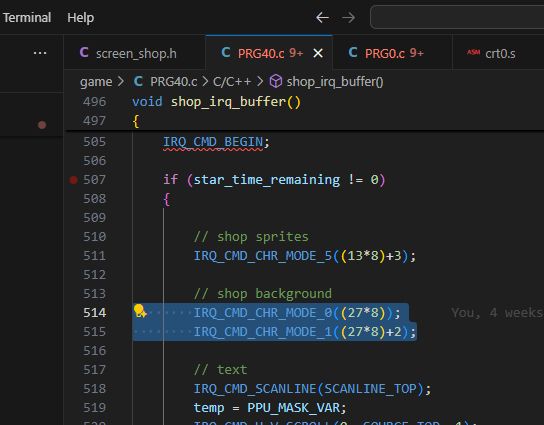
In Super Sunny World, there are 32 banks of CHR data!

In Super Sunny World, there are 32 banks of CHR data!

Step 1: export that Canvas as a byte array. This is a long list of numbers where each number represents a tile in the tileset (eg. 0 would be the first tile, 1 would be the next tile). NEXXT does this for me!

Step 1: export that Canvas as a byte array. This is a long list of numbers where each number represents a tile in the tileset (eg. 0 would be the first tile, 1 would be the next tile). NEXXT does this for me!
This gets saved to a CHR file.
This gets saved to a CHR file.

